-
Ian75Asked on September 21, 2014 at 1:56 PM
Is there a way to generate reports that use the usual dd/mm/yyyy format, as used by 90% of the world? I don't see any way of doing this.
Thanks. -
BenReplied on September 21, 2014 at 5:12 PM
Hi,
Are you referring to the Excel reports?
If so there is an easy way to change the format to the format of your choice, such as dd/mm/yyyy, but not before any submissions are received, but instead once you download it.
To do that you should open the report and select the column of your choice (the one that holds the date values) and change the format.
I will show you how to change the format in Libre Office and in Google Spreadsheet.
Google Spreadsheets
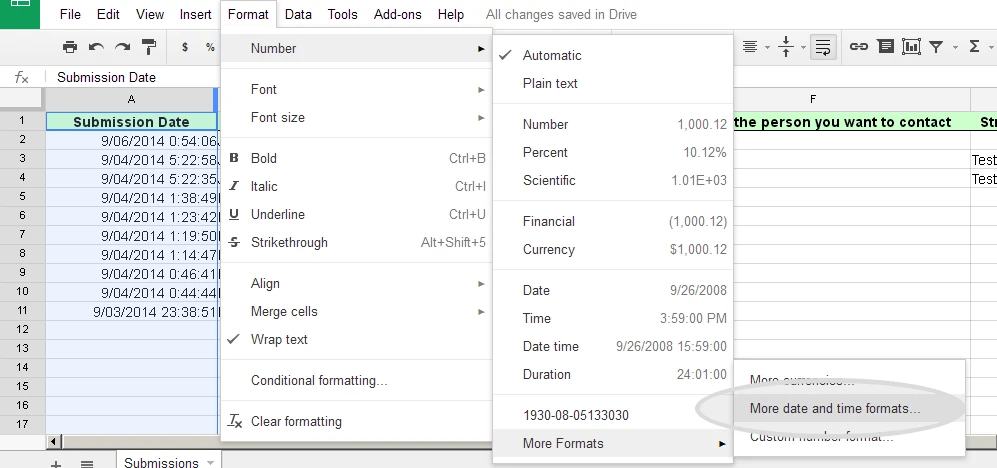
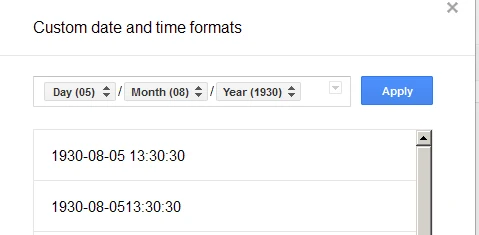
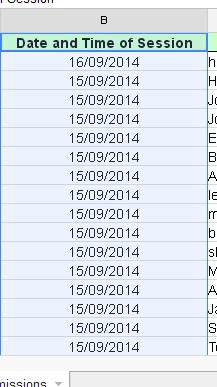
Libre Calc
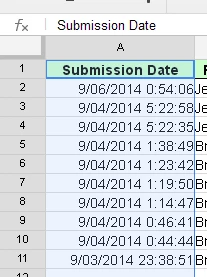
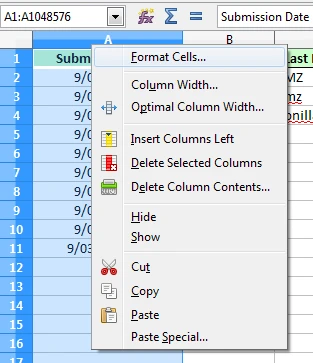
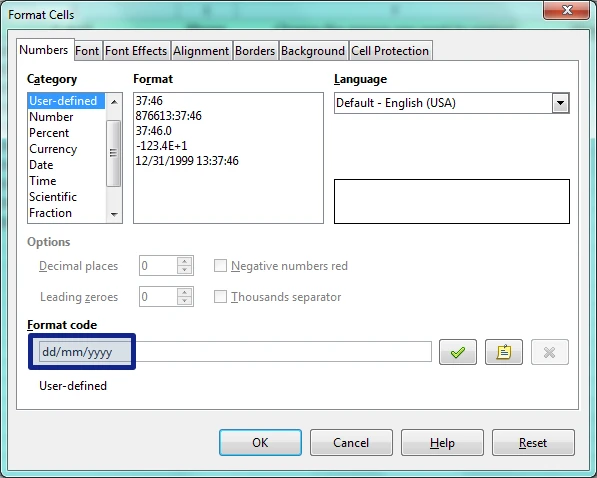
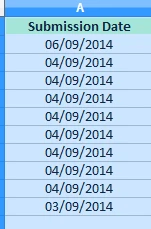
If you are using OpenOffice or MS Office Spreadsheet the functionality and the location where you can apply these changes is quite similar to the above.
Do let us know if you need any further assistance with this.
Best Regards,
Ben -
Ian75Replied on September 24, 2014 at 4:39 PM
Thanks for your quick and helpful answer Ben. I have integrated my Jotform with Google Sheets. I did as you suggested to change the date. The problem is that every time Jotform updates Google Sheets, it changes it back to mm/dd/yyyy. Is it possible to set Jotform itself to dd/mm/yyyy?
-
KadeJMReplied on September 24, 2014 at 4:58 PM
As far as I know the custom date in google spreadsheets should stick and take over.
Can you try generating a new spreadsheet and reapplying it to see if it will work after that?
-
yfaberReplied on July 8, 2015 at 12:38 PM
I'm having a similar problem, however when my customer inputs "numbers" and submits the form, jotform changes it to date instead of just saving as "number".
- Mobile Forms
- My Forms
- Templates
- Integrations
- INTEGRATIONS
- See 100+ integrations
- FEATURED INTEGRATIONS
PayPal
Slack
Google Sheets
Mailchimp
Zoom
Dropbox
Google Calendar
Hubspot
Salesforce
- See more Integrations
- Products
- PRODUCTS
Form Builder
Jotform Enterprise
Jotform Apps
Store Builder
Jotform Tables
Jotform Inbox
Jotform Mobile App
Jotform Approvals
Report Builder
Smart PDF Forms
PDF Editor
Jotform Sign
Jotform for Salesforce Discover Now
- Support
- GET HELP
- Contact Support
- Help Center
- FAQ
- Dedicated Support
Get a dedicated support team with Jotform Enterprise.
Contact SalesDedicated Enterprise supportApply to Jotform Enterprise for a dedicated support team.
Apply Now - Professional ServicesExplore
- Enterprise
- Pricing





























































