-
riqueeAsked on September 21, 2014 at 11:29 PM
Hello
I'm creating a rather complicated form which requires me to hide multiple fields and show multiple fields if a radio button is checked.
I keep trying to use the "Hide multiple" and "Show multiple" options, the logic i am using seems logical but everytime i preview my work it is not doing what i am asking of it.
I am trying to make it so when "Individual /s" is selected it shows everything from "Full Name" up until "Adding more individuals" i have a condition on "Adding more individuals" to only show "Individual 1" up until "Individual 3" only when "Yes i would like to add more individuals" is selected. But it shows all 3 individuals and there is a condition on the radio button.
The same thing happens for "Owner 1" up until "Owner 3"
Main thing is i cant seem to use the "Hide multiple" and "Show multiple" feature. Please tell me what i am doing wrong.
Thank you.
-
riqueeReplied on September 22, 2014 at 3:26 AM
bump.
-
riqueeReplied on September 22, 2014 at 7:02 AM
bump
-
Ashwin JotForm SupportReplied on September 22, 2014 at 10:43 AM
Hello riquee,
I did check your form and found that you have duplicate conditions in your form and that is the reason it is not displaying or hiding the fields as expected. Please check the screenshot below:
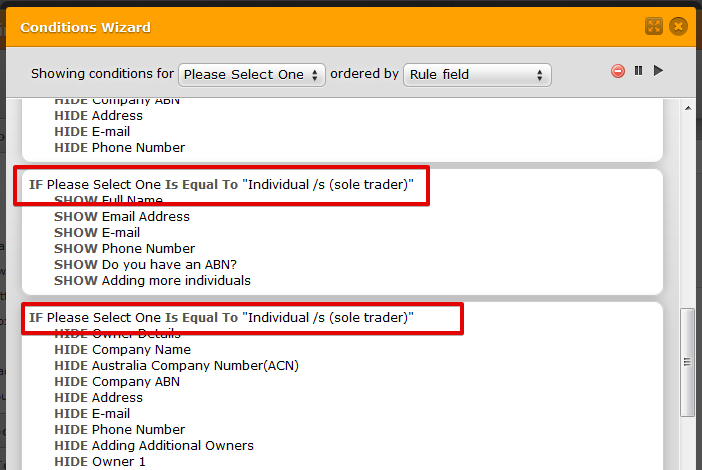
Please be noted that there is a better way to organize your conditions to show/hide multiple form field on one single condition. You need to wrap all the form fields under a set of "Form Collapse" field and just hide this collapse filed in your conditions instead of adding multiple show / hide action items. The following guide should help you: https://www.jotform.com/help/297-Show-or-Hide-multiple-fields-at-once-using-form-collapse-tool
Please take a look at the following cloned form where I have simplified the conditions and see if this works as expected: http://form.jotformpro.com/form/42644565690967? Feel free to clone this form for a closer look. The following guide should help you in form cloning: https://www.jotform.com/help/42-How-to-Clone-an-Existing-Form-from-a-URL
Hope this helps.
Do get back to us if you have any questions.
Thank you!
- Mobile Forms
- My Forms
- Templates
- Integrations
- INTEGRATIONS
- See 100+ integrations
- FEATURED INTEGRATIONS
PayPal
Slack
Google Sheets
Mailchimp
Zoom
Dropbox
Google Calendar
Hubspot
Salesforce
- See more Integrations
- Products
- PRODUCTS
Form Builder
Jotform Enterprise
Jotform Apps
Store Builder
Jotform Tables
Jotform Inbox
Jotform Mobile App
Jotform Approvals
Report Builder
Smart PDF Forms
PDF Editor
Jotform Sign
Jotform for Salesforce Discover Now
- Support
- GET HELP
- Contact Support
- Help Center
- FAQ
- Dedicated Support
Get a dedicated support team with Jotform Enterprise.
Contact SalesDedicated Enterprise supportApply to Jotform Enterprise for a dedicated support team.
Apply Now - Professional ServicesExplore
- Enterprise
- Pricing



























































