-
PembertonValleyDentalAsked on September 22, 2014 at 2:25 PM
Jotform,
I have read several articles and support requests on this issue. When you embed a Jotform form on a page that has another form, your system will force a Captcha to appear when submitted. On the page noted, we used to use two Jotforms... one in the header when you click the Make an appointment button and one in the body for general contact submissions. I have since replaced the body form with that of another provider. This did not make the header Jotform form to stop forcing the Captcha.
We cannot use iframes for either of these forms for various technical reasons. How can I make the header (Jotform) form not force a Captcha? Many websites have multiple forms on a page. Site search forms, newsletter subscriptions forms, contact forms etc. If Jotform cannot play nice with other forms this is a pretty big issue.
Please help me stop the header form from forcing a Captcha. thank you.
Robert
-
Mike_T Jotform SupportReplied on September 22, 2014 at 3:31 PM
Thank you for contacting us.
Your source code embedded form is missing a default script part after an input with a simple_spc ID. Please add that script code to your page, and submit the form again to make sure that the issue is fixed.
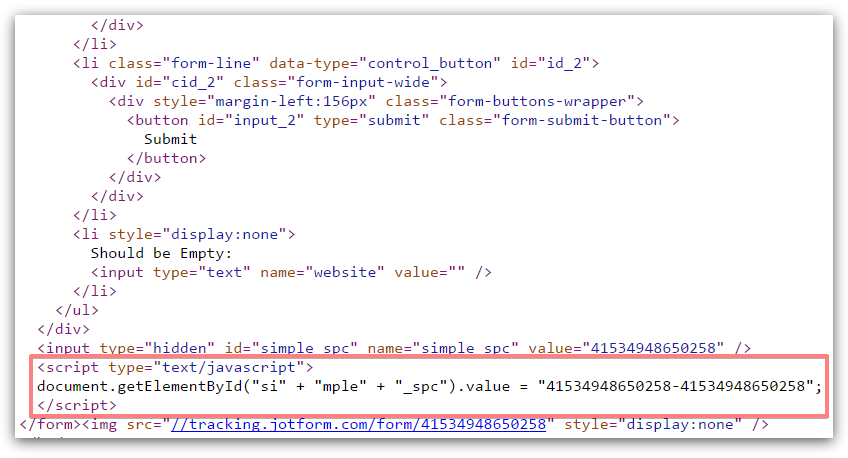
Please feel free to contact us if you need any further assistance on this.
-
PembertonValleyDentalReplied on September 22, 2014 at 3:41 PM
Thank you Mike, adding the script seems to have corrected the issue.
-
Mike_T Jotform SupportReplied on September 22, 2014 at 3:52 PM
You are quite welcome. Thank you for using our service.
- Mobile Forms
- My Forms
- Templates
- Integrations
- INTEGRATIONS
- See 100+ integrations
- FEATURED INTEGRATIONS
PayPal
Slack
Google Sheets
Mailchimp
Zoom
Dropbox
Google Calendar
Hubspot
Salesforce
- See more Integrations
- Products
- PRODUCTS
Form Builder
Jotform Enterprise
Jotform Apps
Store Builder
Jotform Tables
Jotform Inbox
Jotform Mobile App
Jotform Approvals
Report Builder
Smart PDF Forms
PDF Editor
Jotform Sign
Jotform for Salesforce Discover Now
- Support
- GET HELP
- Contact Support
- Help Center
- FAQ
- Dedicated Support
Get a dedicated support team with Jotform Enterprise.
Contact SalesDedicated Enterprise supportApply to Jotform Enterprise for a dedicated support team.
Apply Now - Professional ServicesExplore
- Enterprise
- Pricing



























































