-
kathleenmanningAsked on September 22, 2014 at 7:59 PM
Forms created via JotForm do not appear when using Firefox or Explorer. (They work fine in Chrome, Opera and Safari.) How can I fix the problem?
The html code uses the <script> tag (e.g. <script type="text'javascript" src="//form.jotform.us/jsform/formnumber"></script>
Thanks!
-
Welvin Support Team LeadReplied on September 22, 2014 at 9:06 PM
Hi,
Because the form was loaded in a secure environment or SSL Website, but it's URL is using the non-secure URL.
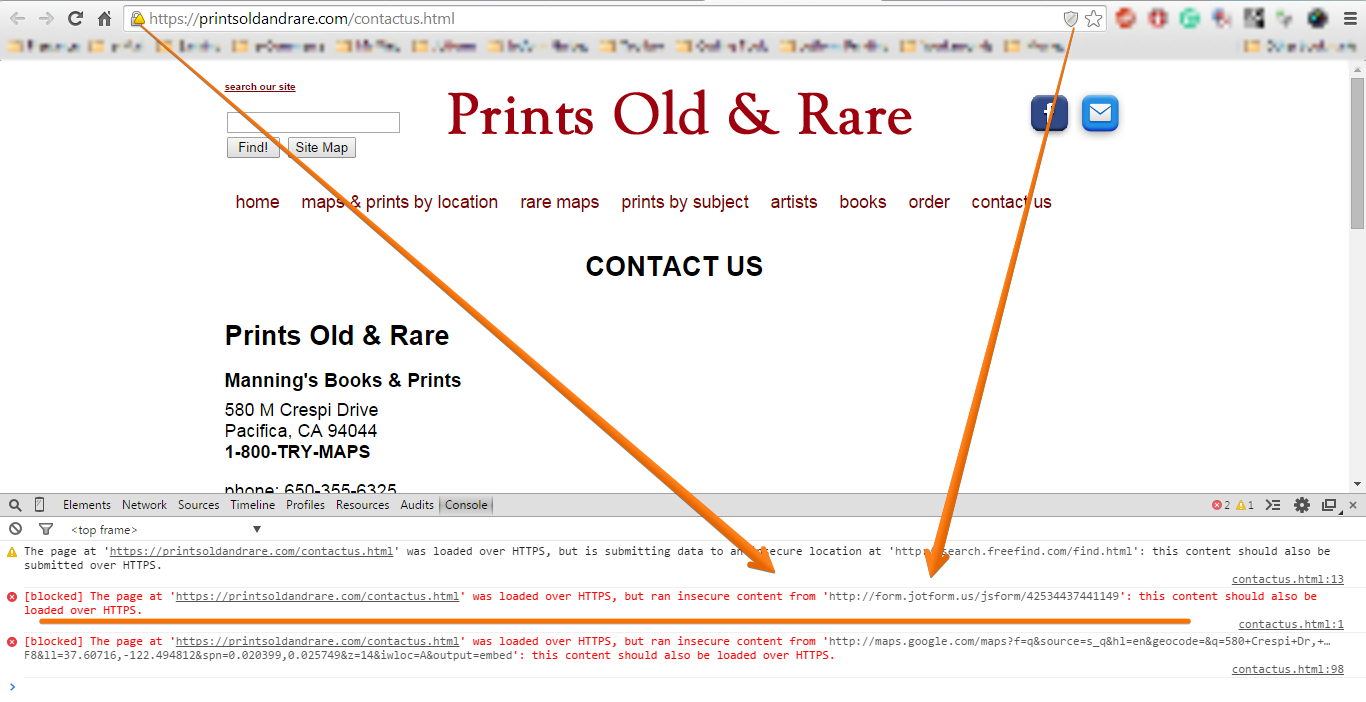
To fix that, please secure your form using our SSL feature: https://www.jotform.com/help/63-How-can-I-receive-SSL-Submissions.
Thank you!
-
pagesageReplied on September 22, 2014 at 10:19 PM
Thank you for the quick response. I appreciate it. It is strange that the error only occurs in some browsers and not others. Your fix worked.
Cheers!
-
Ashwin JotForm SupportReplied on September 22, 2014 at 10:58 PM
Hello pagesage,
On behalf of my colleague, you are welcome.
I am glad to know that your issue is now resolved.
Do get back to us if you have any questions.
Thank you!
-
kathleenmanningReplied on September 23, 2014 at 4:08 PM
-
Welvin Support Team LeadReplied on September 23, 2014 at 5:17 PM
The last problem was unrelated to the original post so I have moved it to a new thread, please check it here: http://www.jotform.com/answers/433430.
Thank you!
-
kathleenmanningReplied on September 23, 2014 at 5:18 PM
The html code on the page now reads:
<script type="text/javascript" src="https://secure.jotform.us/jsform/formnumber"></script>
-
Welvin Support Team LeadReplied on September 23, 2014 at 6:19 PM
I will be posting my reply to this thread: http://www.jotform.com/answers/433430-Form-is-freezing-you-cannot-fill-data-in-it#3.
Thank you!
- Mobile Forms
- My Forms
- Templates
- Integrations
- INTEGRATIONS
- See 100+ integrations
- FEATURED INTEGRATIONS
PayPal
Slack
Google Sheets
Mailchimp
Zoom
Dropbox
Google Calendar
Hubspot
Salesforce
- See more Integrations
- Products
- PRODUCTS
Form Builder
Jotform Enterprise
Jotform Apps
Store Builder
Jotform Tables
Jotform Inbox
Jotform Mobile App
Jotform Approvals
Report Builder
Smart PDF Forms
PDF Editor
Jotform Sign
Jotform for Salesforce Discover Now
- Support
- GET HELP
- Contact Support
- Help Center
- FAQ
- Dedicated Support
Get a dedicated support team with Jotform Enterprise.
Contact SalesDedicated Enterprise supportApply to Jotform Enterprise for a dedicated support team.
Apply Now - Professional ServicesExplore
- Enterprise
- Pricing





























































