-
lxrogersAsked on September 23, 2014 at 2:30 AM
-
jonathanReplied on September 23, 2014 at 6:47 AM
Hi,
As far as I know this is not possible using the form builder only within the jotform Thank You page.
It is possible though if you will use SEND POST DATA method and Custom Thank You page.
Follow this user guide https://www.jotform.com/help/51-How-to-Post-Submission-Data-to-Thank-You-Page
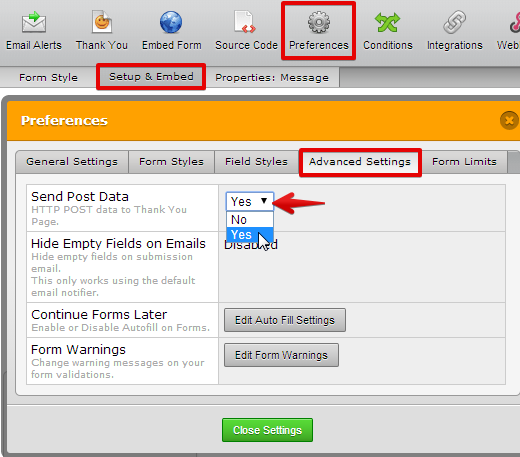
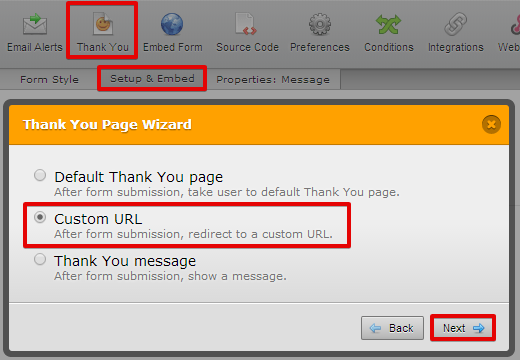
Basically, you will pass the Post data form the matrix cell into your custom page.
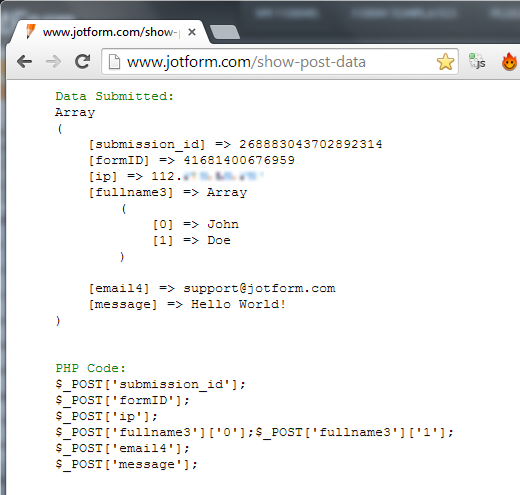
Hope this help. Inform us if you need more assistance.
Thanks!
-
lxrogersReplied on September 23, 2014 at 4:42 PM
Thank you for your response. If anybody is looking for a solution, here is mine. Note: I used Matrix Dynamique for form 1 and Survey Tools Matrix for form 2.
I hosted this php file call reimburse.php on my own hosting, and then I used the custom url redirect with POST data to redirect to that file. Here is the important part of reimburse.php:
//add matrix variables
$expenseName = "Expense";//col 1 name
$projectedCostName = "Projected Cost";//col 2 name
$expenses = json_decode($_POST['projectedexpenses']);// projected expenses matrix name
for ($x=0; $x<count($expenses); $x++) {
// expenses is the matrix name in form 2
$url = $url."expenses[".$x."][0]=".$expenses[$x]->$expenseName."&";
$url = $url."expenses[".$x."][1]=".$expenses[$x]->$projectedCostName."&";
}
$url = str_replace(' ', '%20', $url);
echo "Please save this URL to complete your reimbursement form, after purchases have been completed:";
echo "
".$url."";If anybody knows how to limit the number of responses for Matrix Dynamique that would be helpful.
-
Welvin Support Team LeadReplied on September 23, 2014 at 6:02 PM
Unfortunately, you cannot limit the Matrix Dynamique widget entry.
You can use our Configurable List Widget: http://widgets.jotform.com/widget/configurable_list. This is the closest widget that you can use and limit the number of rows.
Thank you!
- Mobile Forms
- My Forms
- Templates
- Integrations
- INTEGRATIONS
- See 100+ integrations
- FEATURED INTEGRATIONS
PayPal
Slack
Google Sheets
Mailchimp
Zoom
Dropbox
Google Calendar
Hubspot
Salesforce
- See more Integrations
- Products
- PRODUCTS
Form Builder
Jotform Enterprise
Jotform Apps
Store Builder
Jotform Tables
Jotform Inbox
Jotform Mobile App
Jotform Approvals
Report Builder
Smart PDF Forms
PDF Editor
Jotform Sign
Jotform for Salesforce Discover Now
- Support
- GET HELP
- Contact Support
- Help Center
- FAQ
- Dedicated Support
Get a dedicated support team with Jotform Enterprise.
Contact SalesDedicated Enterprise supportApply to Jotform Enterprise for a dedicated support team.
Apply Now - Professional ServicesExplore
- Enterprise
- Pricing




























































