-
SJWFormsAsked on September 23, 2014 at 9:10 AM
Hi,
For the past few months I've been having issues with JotForm in Google Chrome. I kept leaving it because I figured something would get updated and it would start working again, but it hasn't.
1) I can't edit any forms in Chrome. I can open them for editing but when I try to click and drag to move form elements, it selects everything instead of moving.
2) I was trying to contact you through Chrome and that's not working either. When I click on the "Contact Us" link in Chrome, it goes to post something on the forum. When I fill out the form and submit it, nothing has been posted. I've tried four separate times and it doesn't post anything.
I really like Jotform and I'll still keep using it in FireFox if I have to, but it would be great it these bugs could get fixed.
Thanks for an awesome service!
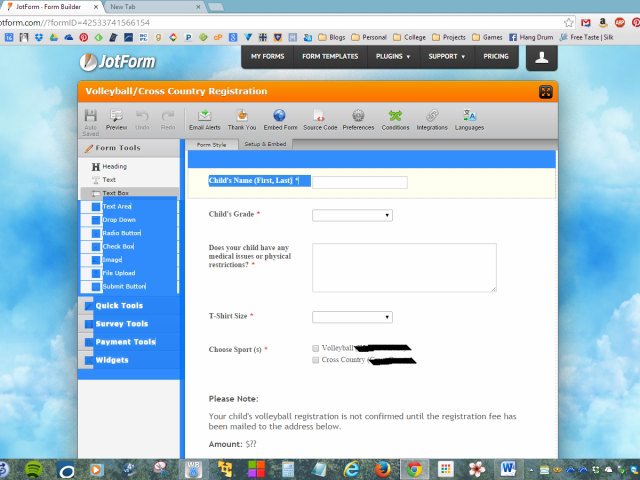
-
Welvin Support Team LeadReplied on September 23, 2014 at 10:02 AM
Hi,
We're sorry to know that, but we don't receive any similar reports after such version released by Google. In fact, we recommend Google Chrome for creating forms.
To troubleshoot the problem, please try disabling your extensions, especially those who will block some scripts like Adblock Plus. Based on your screenshot, you have it installed to your Chrome browser. Or, you could run Google Chrome in incognito mode (add on disabled).
Update us here if the issue persists after doing this. Please take a screenshot of the window. Also Press F12, while the browser is open, click on Console tab and take a screenshot. Red texts means an error:
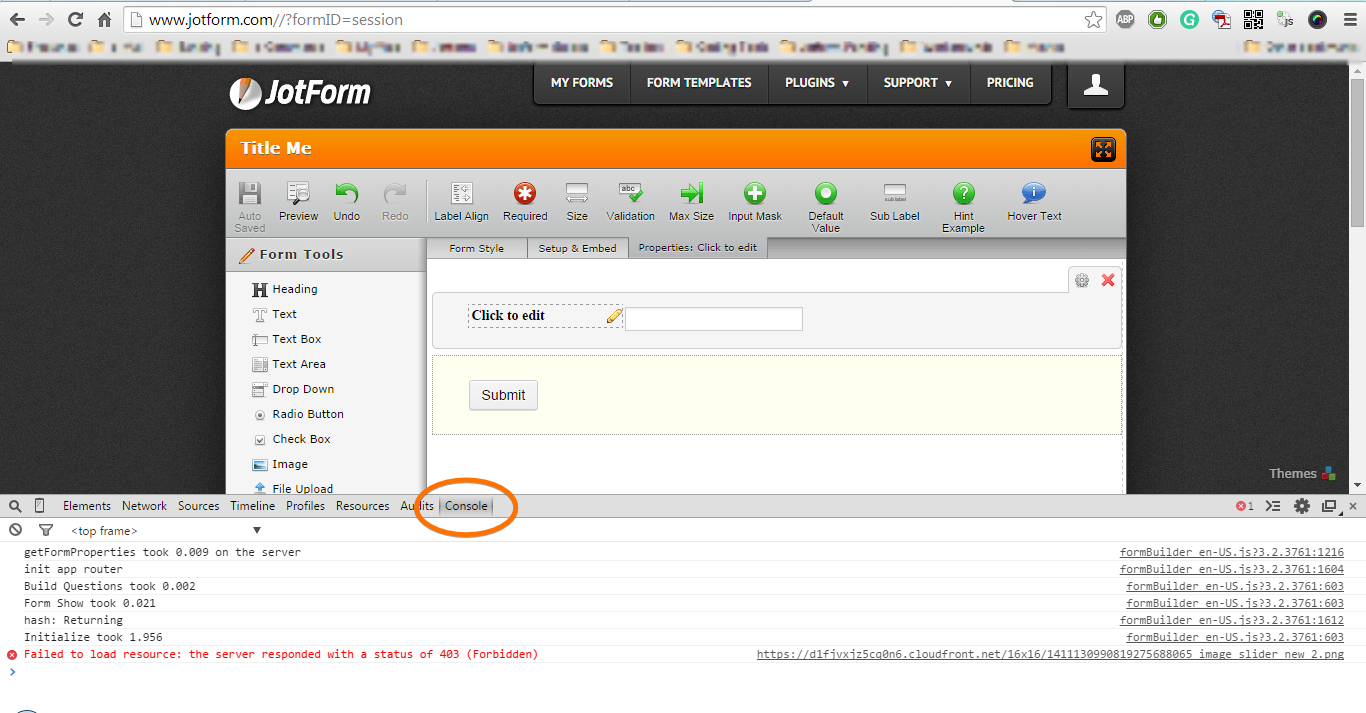
Thank you!
-
SJWFormsReplied on September 23, 2014 at 1:16 PM
I disabled all of my extensions and the issue still persists. This issue is present on two different computers running Chrome. Here is a screenshot of the console tab. I don't know what the red text means, but it's there.
-
Elton Support Team LeadReplied on September 23, 2014 at 2:31 PM
@SJWForms
Thanks for your reply and for providing the screenshot. There seems to be no major error shown on your browser console log. Actually, we are running on the same version of Chrome Browser (Version 37.0.2062.120 m) but I never encountered such problem.
Screencast: https://docs.google.com/a/jotform.com/file/d/0B-COejOprTz3c2I3SE94VmxVY0U/edit?usp=drivesdk
May I suggest to please clear your browser's cache and cookies and check it again. If the issue persists, try to reset your browser settings https://support.google.com/chrome/answer/3296214?hl=en.
If none of the suggestions above works, please let us know so we can check and investigate this further.
-
SJWFormsReplied on September 26, 2014 at 3:57 PM
Hi, sorry for the delayed response.
I cleared the cookies and cache and reset the browser settings and the issue still persists.
Also, I cannot post to the forum in Chrome, either.
Here's a screen cast, maybe this will help?
Can't Edit:
https://docs.google.com/file/d/0B597ZFKg82RddnpDOGF4aUM3Wms/edit?usp=drivesdk
Can't post to forum:
https://docs.google.com/file/d/0B597ZFKg82RdS19Ma1hEWFhmc00/edit?usp=drivesdk
-
MarkReplied on September 26, 2014 at 5:10 PM
Hi,
Everything is working fine on my end also. Have you tried already uninstalling your chrome browser and install it again? If not, can you please try it if that fix the issue on your end?
Thanks,
-
SJWFormsReplied on September 28, 2014 at 2:47 PM
Hi,
I uninstalled and reinstalled and the issue persists. I honestly don't know what the problem is at this point. I think I've tried everything.
-
David JotForm Support ManagerReplied on September 28, 2014 at 7:07 PM
That is quite odd, I am using the same version of Chrome too, and everything works perfectly. I do not know if you have checked if JavaScript is enabled?

Please follow this instructions:

Hope this helps you.
-
daveoreardonReplied on September 29, 2014 at 1:50 AM
I am getting this same problem too. Chrome version 37.0.2062.124 m.
Wierdly, I was able to reply to this thread using Chrome but I got exactly the same problem as the OP when I tried to reply to my own post (http://www.jotform.com/answers/435242-The-field-values-are-no-longer-being-passed-between-the-jotforms-after-switching-to-iFrames-embedded-code?entrymessage=10732640770). I had to use Firefox to reply to my own thread.
Tried: Cache cleared, Javascript is enabled, browser restarted.
-
Welvin Support Team LeadReplied on September 29, 2014 at 3:14 AM
Hi Dave,
I moved your problem to a new thread, please kindly check it here: http://www.jotform.com/answers/435685. Will attend to it shortly.
Thank you!
-
SJWFormsReplied on September 29, 2014 at 6:07 PM
Well, it's good to know that I'm not going crazy! :) I wonder what this could be? Hm. Well, I'll continue to use JotForm Firefox until the Chrome issue gets straightened out. Weird, though.
- Mobile Forms
- My Forms
- Templates
- Integrations
- INTEGRATIONS
- See 100+ integrations
- FEATURED INTEGRATIONS
PayPal
Slack
Google Sheets
Mailchimp
Zoom
Dropbox
Google Calendar
Hubspot
Salesforce
- See more Integrations
- Products
- PRODUCTS
Form Builder
Jotform Enterprise
Jotform Apps
Store Builder
Jotform Tables
Jotform Inbox
Jotform Mobile App
Jotform Approvals
Report Builder
Smart PDF Forms
PDF Editor
Jotform Sign
Jotform for Salesforce Discover Now
- Support
- GET HELP
- Contact Support
- Help Center
- FAQ
- Dedicated Support
Get a dedicated support team with Jotform Enterprise.
Contact SalesDedicated Enterprise supportApply to Jotform Enterprise for a dedicated support team.
Apply Now - Professional ServicesExplore
- Enterprise
- Pricing

































































