-
ASPAUSAAsked on September 23, 2014 at 9:18 AM
Whenever I add any image to the form, the domain field displays a
"caution triangle" symbol in place in the "lock" symbol. When you mouse
over the "caution triangle" symbol, text appears that reads: "the
connection to this website is not fully secure because it contains
unencrytped elements (such as images)."
I want to use the "Positive SSL Comodo" image on this page because it
gives confidence to people when they use the form. Can you figure how
to fix this? I am paying customer who purchased the premium package. -
Kiran Support Team LeadReplied on September 23, 2014 at 9:55 AM
I understand that you are seeing yellow caution symbol on the secured JotForm after adding images to the JotForm. This could happen due to linking images using unsecured URL. The possible solution for this issue is to upload the images to JotForm rather using direct URL of the image.

By uploading the images to JotForm, the uploaded images are also shown with SSL enabled.
Hope this information helps. If you have any other questions, please get back to us. We will be happy to assist you.
-
ASPAUSAReplied on September 23, 2014 at 10:01 AMI tried that. I uploaded an image file as you instructed and the
caution symbol shows up. If you like, I can attach the image and you
can try it yourself on my form. Would you like for me to send you the
image?
... -
Kiran Support Team LeadReplied on September 23, 2014 at 10:03 AM
Yes, please. It would be helpful if you can let us know the form ID as well.
Thank you.
-
ASPAUSAReplied on September 23, 2014 at 10:31 AMhttps://secure.jotform.us/form/42645736895167
... -
Kiran Support Team LeadReplied on September 23, 2014 at 10:49 AM
As I checked the form revision history, I see you are adding the SSL logo to the header of the form. I've added the image to your form using the following URL
https://www.jotform.com/images/security_certificate_seal_positivessl.gif
and the secured form looks okay now.
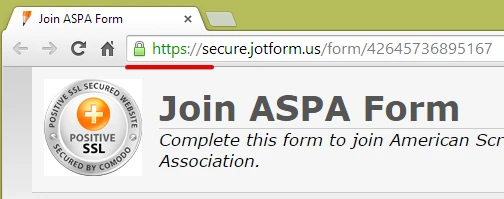
Please let us know if you want to add something different. We'll be happy to look into this further.
Thank you!!
- Mobile Forms
- My Forms
- Templates
- Integrations
- INTEGRATIONS
- See 100+ integrations
- FEATURED INTEGRATIONS
PayPal
Slack
Google Sheets
Mailchimp
Zoom
Dropbox
Google Calendar
Hubspot
Salesforce
- See more Integrations
- Products
- PRODUCTS
Form Builder
Jotform Enterprise
Jotform Apps
Store Builder
Jotform Tables
Jotform Inbox
Jotform Mobile App
Jotform Approvals
Report Builder
Smart PDF Forms
PDF Editor
Jotform Sign
Jotform for Salesforce Discover Now
- Support
- GET HELP
- Contact Support
- Help Center
- FAQ
- Dedicated Support
Get a dedicated support team with Jotform Enterprise.
Contact SalesDedicated Enterprise supportApply to Jotform Enterprise for a dedicated support team.
Apply Now - Professional ServicesExplore
- Enterprise
- Pricing




























































