-
littleraindropsAsked on September 23, 2014 at 10:21 AM
I recently contacted you about one of our forms only showing half you very kindly answered but wasn't sure how to change the width and left margin.
Thanks
-
egegReplied on September 23, 2014 at 11:20 AM
Hi there,
I reviewed your last thread and that problem is probably happening because of the software you used to create the website.
May I ask which program you are using so that we can figure it out for you?
Thanks. -
littleraindropsReplied on September 23, 2014 at 12:01 PMIt's Microsoft publisher 2003.
... -
Elton Support Team LeadReplied on September 23, 2014 at 12:19 PM
@littleraindrops
Got it! Thanks for the clarification. We have also found out when we check it through your page source.
Anyway, Am I correct that you are using HTML Fragment when you embed your form embed code on your MS Publisher? If yes, try to increase the width of the container where you have pasted your form embed code. Just hold the container holders and drag it to expand its width.
Example:
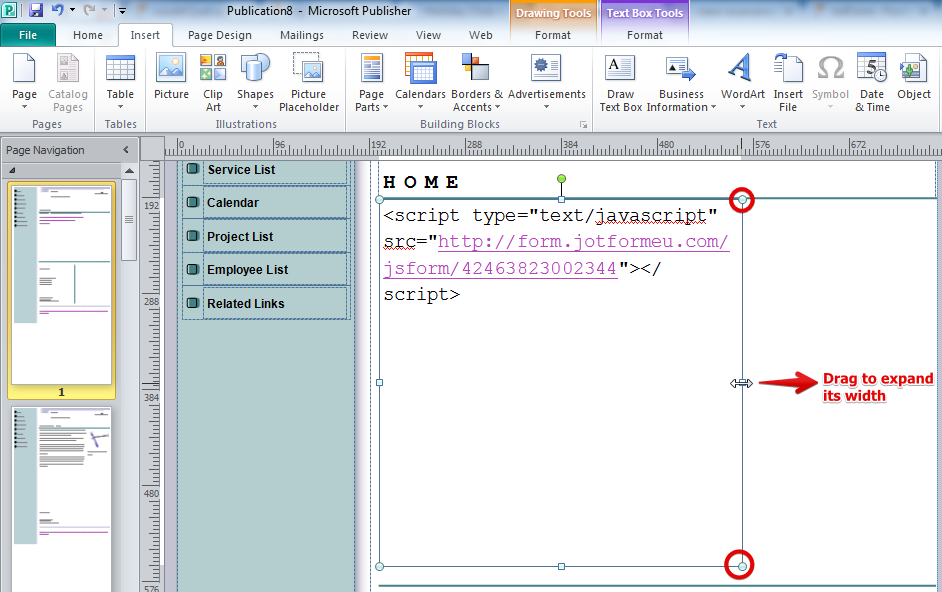
I couldn't provide you more accurate screenshots since I am using MS Publisher 2010 in which Web Mode is no longer available base on my quick research.
-------------
Another solution is to manually edit this web file page0016.htm.
Here's how:
1. Just open it with notepad or any other text editing tools you may have.
2. Look for the form embed code, or you can search "jotformeu". Just above it, you will be able to see the following code.
div style='position:absolute;margin-left:627px;margin-top:355px;width:96px;
Just change 96px to 100% to expand the container. Check this screenshot:
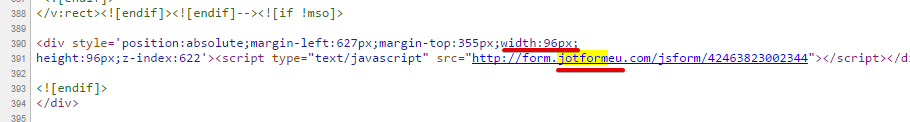
Hope this helps. Feel free to let us know if you require further assistance or if you need clarifications about the steps above.
Thank you!
- Mobile Forms
- My Forms
- Templates
- Integrations
- INTEGRATIONS
- See 100+ integrations
- FEATURED INTEGRATIONS
PayPal
Slack
Google Sheets
Mailchimp
Zoom
Dropbox
Google Calendar
Hubspot
Salesforce
- See more Integrations
- Products
- PRODUCTS
Form Builder
Jotform Enterprise
Jotform Apps
Store Builder
Jotform Tables
Jotform Inbox
Jotform Mobile App
Jotform Approvals
Report Builder
Smart PDF Forms
PDF Editor
Jotform Sign
Jotform for Salesforce Discover Now
- Support
- GET HELP
- Contact Support
- Help Center
- FAQ
- Dedicated Support
Get a dedicated support team with Jotform Enterprise.
Contact SalesDedicated Enterprise supportApply to Jotform Enterprise for a dedicated support team.
Apply Now - Professional ServicesExplore
- Enterprise
- Pricing




























































