-
JackStackBBQAsked on September 24, 2014 at 5:35 PM
Earlier today, when our form was sent through it looked like the below:
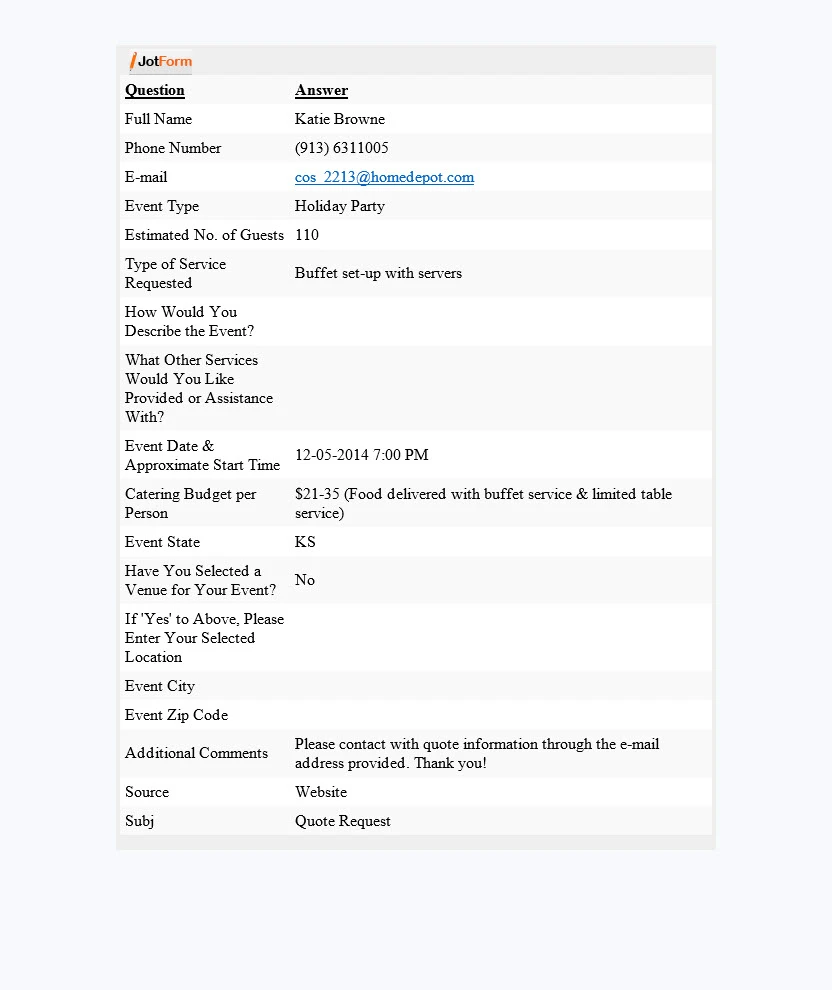
Now the form is coming across in email like:
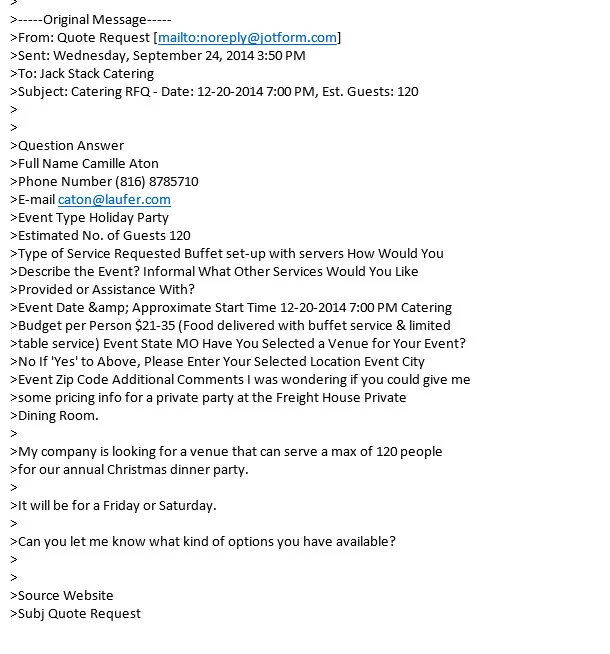
We were doing some testing and the only change that was made today was removing the name of someone on the recipient list.
-
jonathanReplied on September 24, 2014 at 6:42 PM
Hi,
I was able to see the difference on the email result that you mentioned.
Previously it was like this (which was the correct one)

but the last submission email is now like this (which is now wrong)

It seems that the Notifier email template was corrupted or had become dirty and is no longer updated to the content of the jotform. Although I did a test submission using your website and was able to see the 'formatting' have returned to the previous working version

but I think there is still a problem because some data were missing in the submission email. In my test submission, I have provided the E-mail info but when I see in the sent email, it was not included.
To fix this issue, I suggest you create a new Notification E-mail. Use the Add New Email button in the Email alert
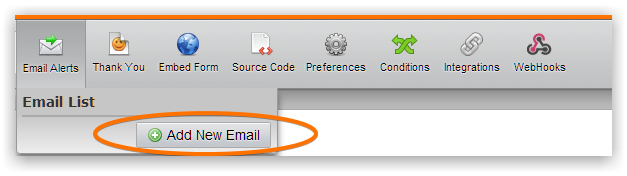
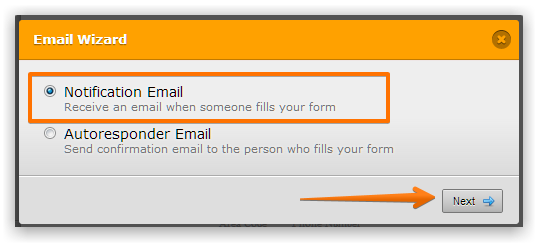
Do a test submission after adding the new Notifier, then check the submission email again.
Hope this help. Please inform us if issue persist.
Thanks!
- Mobile Forms
- My Forms
- Templates
- Integrations
- INTEGRATIONS
- See 100+ integrations
- FEATURED INTEGRATIONS
PayPal
Slack
Google Sheets
Mailchimp
Zoom
Dropbox
Google Calendar
Hubspot
Salesforce
- See more Integrations
- Products
- PRODUCTS
Form Builder
Jotform Enterprise
Jotform Apps
Store Builder
Jotform Tables
Jotform Inbox
Jotform Mobile App
Jotform Approvals
Report Builder
Smart PDF Forms
PDF Editor
Jotform Sign
Jotform for Salesforce Discover Now
- Support
- GET HELP
- Contact Support
- Help Center
- FAQ
- Dedicated Support
Get a dedicated support team with Jotform Enterprise.
Contact SalesDedicated Enterprise supportApply to Jotform Enterprise for a dedicated support team.
Apply Now - Professional ServicesExplore
- Enterprise
- Pricing






























































