-
jmuskusAsked on September 25, 2014 at 9:50 AM
Hi, I am having some problems with how my form displays depending on both the browser and the computer. I will attach some images so you can see the issues.
1. When viewed on Firefox on my PC the form looks how I want it to apart from the bottom border is not visible (first image)
2. When viewed on Firefox on a different PC the form does not display the correct font.
Also the bottom border is visible but is black. If you then zoom the page out a little the bottom border disappears again! (images 2 and 3)3. When viewed in Chrome the form becomes longer as some of the field boxes (dates of travel) appear under the field names instead of beside them. (image 4)
Are these problems you can help with or are they to do with my Wordpress theme?
Thanks!




-
pinoytechReplied on September 25, 2014 at 10:33 AM
Hi jmuskus,
I have encountered this type of issue before to one of my form and found out that the issue is had something to do with Custom CSS injected in the form. Would you mind if I ask URL of your website where your form is embedded so I can check the issue?
Thanks,
-
jmuskusReplied on September 25, 2014 at 10:47 AM
My site is currently in Coming Soon mode. This is the form I am working on: http://www.jotform.com//?formID=42535606641352 if that helps or will you need access to the site as well?
-
pinoytechReplied on September 25, 2014 at 11:57 AM
Hi jmuskus,
It's much easier to spot the issue of your form if you also share the URL of your website where the form is embedded. Would you mind sharing it with us, so we can help you also to fix the issue?
Thanks!
-
Kiran Support Team LeadReplied on September 25, 2014 at 12:13 PM
The issue seems to be rendering Google fonts on the browser. The form loaded fine on Chrome, but the fonts didn't render on Firefox at my end. Could you try replace the below part of injected CSS code by following the steps provided in the guide Beautify-your-Form-with-Google-Web-Fonts?
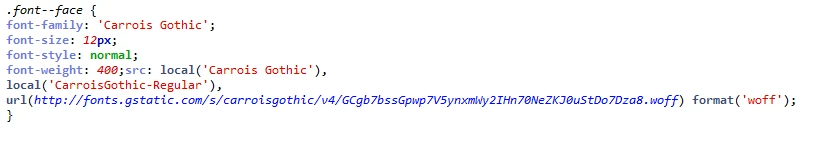
After replacing the above code with the following code, it rendered correctly on both browsers.
@font-face { font-family: 'Carrois Gothic'; font-style: normal; font-weight: 400; src: local('Carrois Gothic'), local('CarroisGothic-Regular'), url(http://fonts.gstatic.com/s/carroisgothic/v4/GCgb7bssGpwp7V5ynxmWy2IHn70NeZKJ0uStDo7Dza8.woff) format('woff'); }
I've moved the other question on border issue to a new thread http://www.jotform.com/answers/434350 and shall be addressed there.
Please get back to us if you need further assistance. We will be happy to help.
- Mobile Forms
- My Forms
- Templates
- Integrations
- INTEGRATIONS
- See 100+ integrations
- FEATURED INTEGRATIONS
PayPal
Slack
Google Sheets
Mailchimp
Zoom
Dropbox
Google Calendar
Hubspot
Salesforce
- See more Integrations
- Products
- PRODUCTS
Form Builder
Jotform Enterprise
Jotform Apps
Store Builder
Jotform Tables
Jotform Inbox
Jotform Mobile App
Jotform Approvals
Report Builder
Smart PDF Forms
PDF Editor
Jotform Sign
Jotform for Salesforce Discover Now
- Support
- GET HELP
- Contact Support
- Help Center
- FAQ
- Dedicated Support
Get a dedicated support team with Jotform Enterprise.
Contact SalesDedicated Enterprise supportApply to Jotform Enterprise for a dedicated support team.
Apply Now - Professional ServicesExplore
- Enterprise
- Pricing
































































