-
Menrico3795Asked on September 25, 2014 at 10:52 AM
I have a PDF form. I would like to use it. Can you tell me how to import PDF to Jotform?
-
Elton Support Team LeadReplied on September 25, 2014 at 11:40 AM
Hi,
That's possible using this app: http://apps.jotform.com/app/spread2jot
Feel free to let us know if you come across any issues.
Thanks!
-
Elton Support Team LeadReplied on September 25, 2014 at 12:02 PM
By the way, the app is probably on beta and it may not work on very complex forms. I think it only works on a basic form. Let us know if you run into any errors so we can forward it to the app developer as I'm sure they're also taking feedback from the user and so they can improve the app.
Thank you!
-
Welvin Support Team LeadReplied on March 17, 2015 at 4:03 AM
Hi Menrico,
We would like to inform you that you can now import a fillable PDF form to Jotform.
https://www.jotform.com/adobe-formscentral-alternative/
Choose "PDF Only" after clicking Import Forms button:
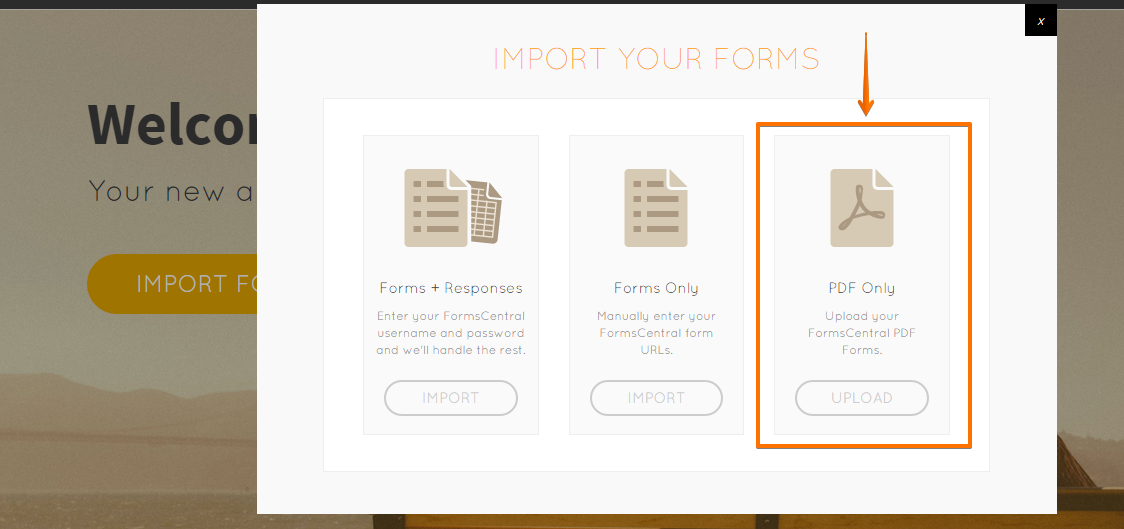
Note that it may take a couple of days for the forms to appear in your account, but our developers are doing their best to speed up the process. Once your forms are ready, we'll send you an email about it.
Thank you!
-
IFRALABORALReplied on April 7, 2015 at 11:40 AM
hi, i tried it but doesnt work. says pdf not available:
http://www.jotform.com/myforms3/prettyPDF.php?formID=50964867827978
any reason?
thanks¡
-
David JotForm SupportReplied on April 7, 2015 at 12:21 PM
Hi,
The fillable PDF needs to be an Adobe Forms Central fillable PDF to create the form using this tool. If you did attempt to import a Forms Central PDF and it did not properly go through, I would recommend trying the import once again. It should create a JotForm form from the PDF.
-
jeffreyswarrenReplied on October 13, 2016 at 4:54 PM
I tried this and the all that was created was the questions and answers - the format of the form did not stay intact. I want the the actual form filled out (it is currently a fillable pdf) but collect the form online and use online signature.
Is this possible through jotform?
-
David JotForm SupportReplied on October 13, 2016 at 6:19 PM
If the form was not created using the Adobe Forms Central, the tool may not be able to properly import the PDF form. It may be necessary to recreate the form in JotForm from scratch. If you have any trouble doing so, let us know and we will be happy to assist with whatever you need.
-
saaryaReplied on May 1, 2017 at 10:50 PM
-
Elton Support Team LeadReplied on May 1, 2017 at 11:14 PM
@saarya
We will answer your question to a separate thread here https://www.jotform.com/answers/1133557.
- Mobile Forms
- My Forms
- Templates
- Integrations
- INTEGRATIONS
- See 100+ integrations
- FEATURED INTEGRATIONS
PayPal
Slack
Google Sheets
Mailchimp
Zoom
Dropbox
Google Calendar
Hubspot
Salesforce
- See more Integrations
- Products
- PRODUCTS
Form Builder
Jotform Enterprise
Jotform Apps
Store Builder
Jotform Tables
Jotform Inbox
Jotform Mobile App
Jotform Approvals
Report Builder
Smart PDF Forms
PDF Editor
Jotform Sign
Jotform for Salesforce Discover Now
- Support
- GET HELP
- Contact Support
- Help Center
- FAQ
- Dedicated Support
Get a dedicated support team with Jotform Enterprise.
Contact SalesDedicated Enterprise supportApply to Jotform Enterprise for a dedicated support team.
Apply Now - Professional ServicesExplore
- Enterprise
- Pricing
































































