-
OutsideMarginsAsked on September 25, 2014 at 12:30 PM
Hi,
I upgraded my plan a few days ago, but now I need to downgrade it. When I logged in it says my current plan is free. I know it isn't because I was charged $9.95 when I upgraded. I don't want to be charged next month because my client doesn't need the service anymore. Can you provide me with instructions on how to downgrade my plan, please?
-
BenReplied on September 25, 2014 at 1:38 PM
Hi,
If you want to downgrade your account you can follow next steps:
1. Click on the avatar looking icon in the top right corner
2. Now click on the Account followed by Billing
3. Once here, click on the Switch Plan under the free plan and you will be set on the Free plan and cancel your subscription.
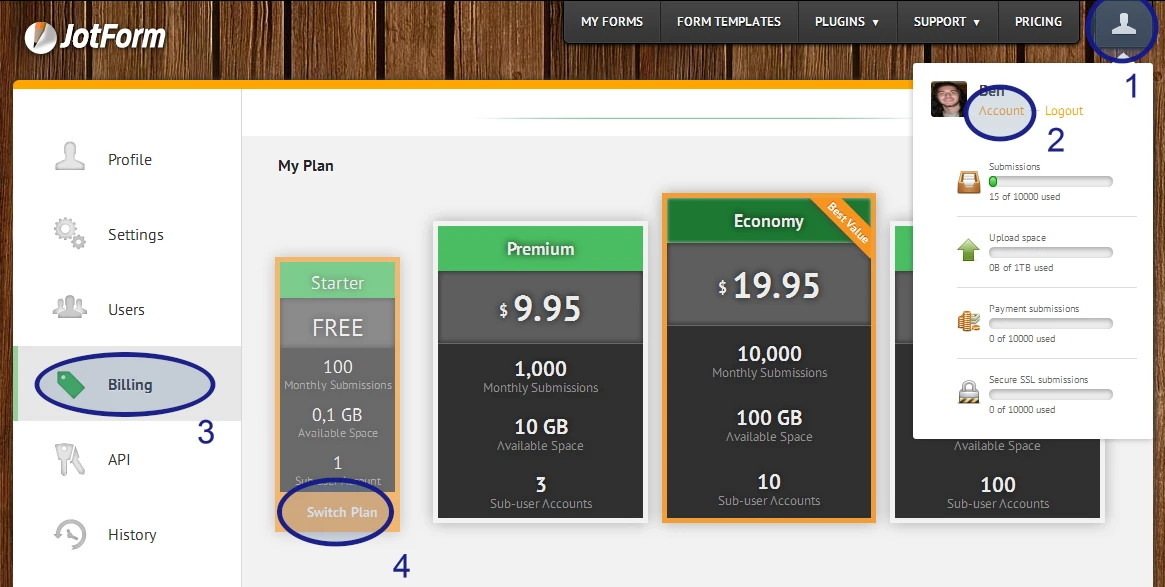
I took a look and it shows that you are on our Premium plan, which you will be able to see displayed in the Billing page as well.
Best Regards,
Ben -
OutsideMarginsReplied on September 25, 2014 at 2:03 PM
Thanks. I don't want to cancel, just downgrade. I went back through my emails and found the link that was sent when I upgraded to the premium subscription. I followed the steps and a window popped up to tell me the switch was processing, but it hasn't changed. I tried refreshing the page and logging in and out. It's still hasn't downgraded my subscription.
-
BenReplied on September 25, 2014 at 3:13 PM
Hi,
I would suggest following the steps in my prior ticket that will downgrade your account to Free account.
It should still leave you on the Premium account until the end of a billed month is reached and then you will be downgraded to the Free account.
If you have any issues following the steps or setting it to free do let us know and we will do that for you. For now I see that the downgrade was not scheduled which is why I suggest following the steps above.
Best Regards,
Ben
- Mobile Forms
- My Forms
- Templates
- Integrations
- INTEGRATIONS
- See 100+ integrations
- FEATURED INTEGRATIONS
PayPal
Slack
Google Sheets
Mailchimp
Zoom
Dropbox
Google Calendar
Hubspot
Salesforce
- See more Integrations
- Products
- PRODUCTS
Form Builder
Jotform Enterprise
Jotform Apps
Store Builder
Jotform Tables
Jotform Inbox
Jotform Mobile App
Jotform Approvals
Report Builder
Smart PDF Forms
PDF Editor
Jotform Sign
Jotform for Salesforce Discover Now
- Support
- GET HELP
- Contact Support
- Help Center
- FAQ
- Dedicated Support
Get a dedicated support team with Jotform Enterprise.
Contact SalesDedicated Enterprise supportApply to Jotform Enterprise for a dedicated support team.
Apply Now - Professional ServicesExplore
- Enterprise
- Pricing



























































