-
paulsuttAsked on September 25, 2014 at 2:01 PM
Hi
Ive inserted the code below - however im still getting red boxes - i dont want red boxes or red outlines on boxes. The only red I want is the alert text , nothing else.
Please can you help
Thanks
.form-line-error .form-error-message {
background: transparent;
color: red;
padding: 0px;
margin-bottom: 0px;
-moz-box-shadow: none;
-webkit-box-shadow: none;
box-shadow: none;
}.form-error-arrow {border: 0px solid transparent !important;
border-bottom-color: transparent !important;
border-bottom: none !important;
}
.form-error-message img {display:none;}
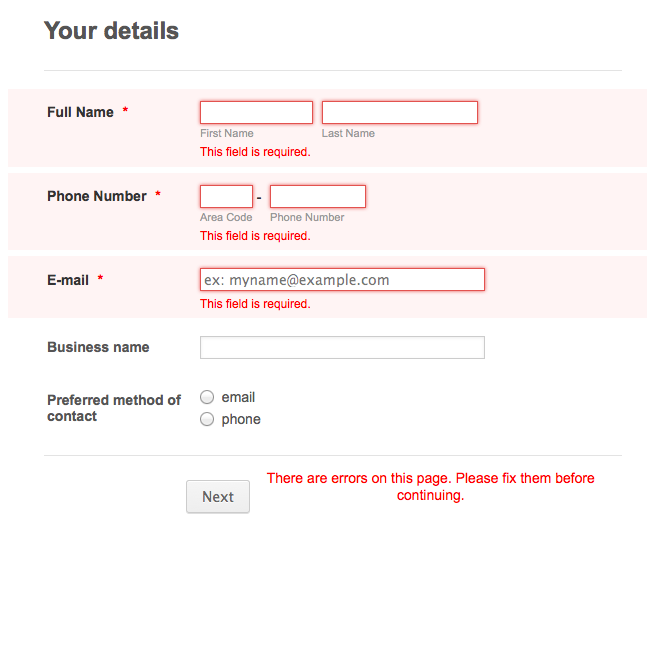
-
MarkReplied on September 25, 2014 at 3:51 PM
Hi,
Can you please take a look at this clone form if this is what you want to achieve?
http://form.jotformpro.com/form/42676525309965?
If yes, please replace your current custom css code to this.
.form-line-error {
background: transparent;
}
.form-line-error input:not(#coupon-input), .form-line-error textarea, .form-validation-error {
/* border: 1px solid #ccc !important; */
-moz-box-shadow: none !important;
/* -webkit-box-shadow: none !important; */
/* box-shadow: none !important; */
}
.form-line-error input:not(#coupon-input), .form-line-error textarea {
border: 1px solid #ccc !important;
-moz-box-shadow: none !important;
-webkit-box-shadow: none !important;
box-shadow: none !important;
}
If you need further assistance, please do let us know.
-
BenReplied on September 25, 2014 at 3:55 PM
Hi,
Please take a look at this form here: http://form.jotformpro.com/form/42675920103955
If that is what you would like to have it looking you can simply clone it to your account by following these steps:
How to Clone an Existing Form from a URL
If you would like to do it yourself then I would suggest removing all of your CSS and then injecting this CSS instead:
.form-line.form-line-error
{
background:none;
}
.form-line.form-line-error input
{
border: 1px solid #ccc !important;
box-shadow: 0 1px 2px #eee inset !important;
}You can see here how to Inject Custom CSS Codes
Do let me know if this is what you wanted to achieve :)
Best Regards,
Ben
- Mobile Forms
- My Forms
- Templates
- Integrations
- INTEGRATIONS
- See 100+ integrations
- FEATURED INTEGRATIONS
PayPal
Slack
Google Sheets
Mailchimp
Zoom
Dropbox
Google Calendar
Hubspot
Salesforce
- See more Integrations
- Products
- PRODUCTS
Form Builder
Jotform Enterprise
Jotform Apps
Store Builder
Jotform Tables
Jotform Inbox
Jotform Mobile App
Jotform Approvals
Report Builder
Smart PDF Forms
PDF Editor
Jotform Sign
Jotform for Salesforce Discover Now
- Support
- GET HELP
- Contact Support
- Help Center
- FAQ
- Dedicated Support
Get a dedicated support team with Jotform Enterprise.
Contact SalesDedicated Enterprise supportApply to Jotform Enterprise for a dedicated support team.
Apply Now - Professional ServicesExplore
- Enterprise
- Pricing




























































