-
winchesterequipmentAsked on September 25, 2014 at 3:59 PM
I am setup as our Notification 1 recipient and only am getting about every fifth application as a notification. Why is that? Is there something I am missing?
-
Mike_T Jotform SupportReplied on September 25, 2014 at 7:00 PM
According to our logs, the messages are being sent. Please check your Account History page with email activity logs:
https://www.jotform.com/myaccount/history
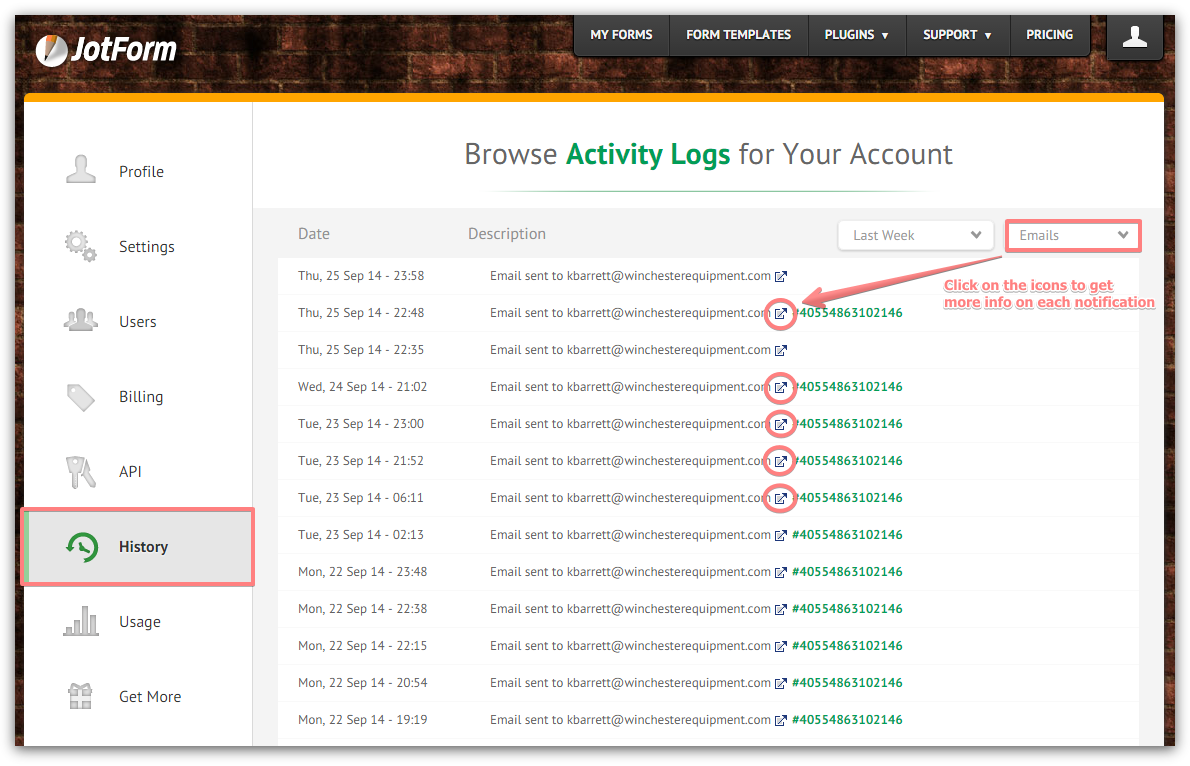
Since you use a custom sender option, you can whitelist our mail servers:
Whitelisting JotMails IP Addresses
If this is not going to work for you, we can recommend other sending options.
-
winchesterequipmentReplied on September 25, 2014 at 7:51 PMIt may appear that we received them but there are three resumes that I found did not arrive in my email.
Sent on the new Sprint Network from my Samsung Galaxy S4.
... -
Ashwin JotForm SupportReplied on September 26, 2014 at 2:37 AM
Hello winchesterequipment,
Please let us know which all submissions you have not received in email and we will take a look. I did try to match the submissions you have received with the outgoing submission emails from your "Email History" and they all seems to have been sent successfully.
It is strange that you are only missing few emails but did receive the other submission emails. I would also suggest you to check your spam folder as well.
We will wait for your response.
Thank you!
-
winchesterequipmentReplied on September 26, 2014 at 1:23 PM
We got the one last night at 19:00 but not the one at 22:00. I even reset the notify email like you suggested. We have missed several prospective applications over the last month so we need to get this fixed ASAP!! Thanks
-
winchesterequipmentReplied on September 26, 2014 at 1:27 PM
We have just made sure the domain names on our whitelist.
-
MarkReplied on September 26, 2014 at 3:34 PM
Hi,
Can you please confirm this date and time (2014-09-25 22:25:13) if this is the submission that you are referring?
I did check submission of your form and found out that on 2014-09-25 22:25:13, there is no resumes uploaded. One of the common issue is when your upload field is not set to be required. Which means, any people can use and submit their entry in your form without uploading their resumes. In order to avoid this from happening again, I would suggest you to set your upload field as required.

If you need further assistance, please do let us know.
- Mobile Forms
- My Forms
- Templates
- Integrations
- INTEGRATIONS
- See 100+ integrations
- FEATURED INTEGRATIONS
PayPal
Slack
Google Sheets
Mailchimp
Zoom
Dropbox
Google Calendar
Hubspot
Salesforce
- See more Integrations
- Products
- PRODUCTS
Form Builder
Jotform Enterprise
Jotform Apps
Store Builder
Jotform Tables
Jotform Inbox
Jotform Mobile App
Jotform Approvals
Report Builder
Smart PDF Forms
PDF Editor
Jotform Sign
Jotform for Salesforce Discover Now
- Support
- GET HELP
- Contact Support
- Help Center
- FAQ
- Dedicated Support
Get a dedicated support team with Jotform Enterprise.
Contact SalesDedicated Enterprise supportApply to Jotform Enterprise for a dedicated support team.
Apply Now - Professional ServicesExplore
- Enterprise
- Pricing






























































