-
modonnellAsked on September 26, 2014 at 7:56 AM
Hello, how can I cancel my account?
-Megan
-
BenReplied on September 26, 2014 at 9:12 AM
Hi Megan,
If you would like to cancel your account please follow these steps:
1. login to your account
2. click on the avatar looking icon in the top right corner of your screen
3. Now click on the Account
4. Go to Billing
5. click on the Switch Plan under the Free plan option
6. that is it.
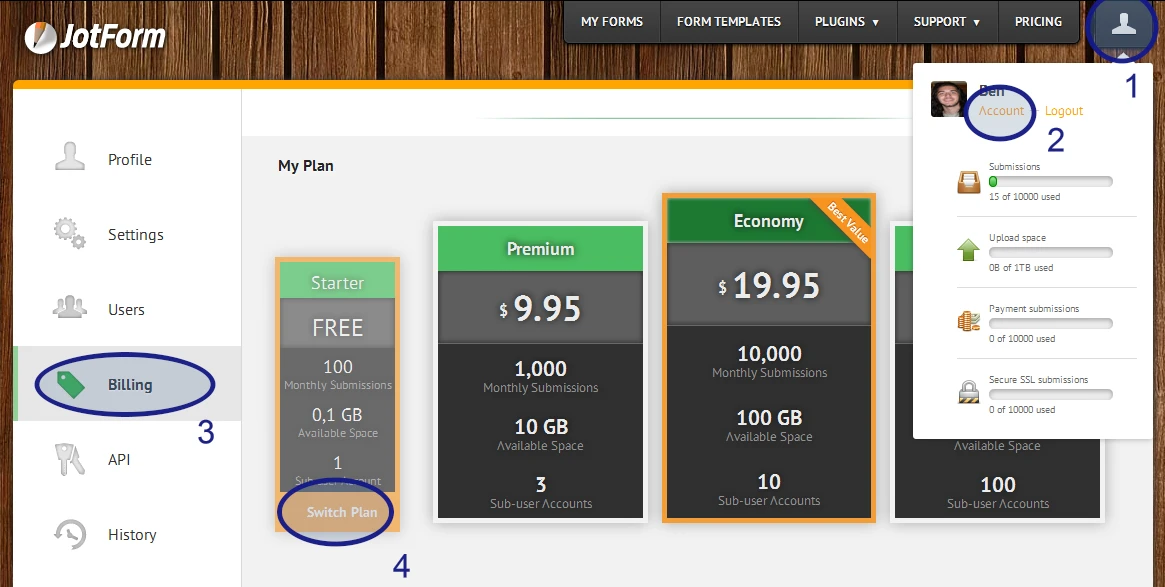
Do let us know if you have any further questions.
Best Regards,
Ben -
BenReplied on September 26, 2014 at 9:21 AM
Hi Megan,
If you have used PayPal to subscribe, then please follow these steps:
1. Log into your PayPal account
2. Find the latest payment you made to us
3. Click on your subscription number
4. Click on "Cancel Subscription" button.
When you cancel your subscription you will not be charged again. But your account will stay Premium until the time you have paid for expires.Best Regards,
Ben
- Mobile Forms
- My Forms
- Templates
- Integrations
- INTEGRATIONS
- See 100+ integrations
- FEATURED INTEGRATIONS
PayPal
Slack
Google Sheets
Mailchimp
Zoom
Dropbox
Google Calendar
Hubspot
Salesforce
- See more Integrations
- Products
- PRODUCTS
Form Builder
Jotform Enterprise
Jotform Apps
Store Builder
Jotform Tables
Jotform Inbox
Jotform Mobile App
Jotform Approvals
Report Builder
Smart PDF Forms
PDF Editor
Jotform Sign
Jotform for Salesforce Discover Now
- Support
- GET HELP
- Contact Support
- Help Center
- FAQ
- Dedicated Support
Get a dedicated support team with Jotform Enterprise.
Contact SalesDedicated Enterprise supportApply to Jotform Enterprise for a dedicated support team.
Apply Now - Professional ServicesExplore
- Enterprise
- Pricing



























































