-
ellie123Asked on September 26, 2014 at 12:25 PM
I am using the Image Upload Preview Widget on my form, but when a user is on their mobile device the huge previewed image does not look good.
Where can I change this so the preview image is 100px x 150px? Or a percentage may even be better (i.e. 20%)
It looks like the element is <img id="preview">
I tried in the width and height settings but that only changes the width of the preview image and not the height.
Thank you!
-
BenReplied on September 26, 2014 at 2:50 PM
Hi Ellie,
You were right about the field that you would need to change, but as it had its own default settings applied directly onto it (inline style) we needed to make the change more important than it.
This is the CSS that would shrink the preview to a size.
#preview
{
width:150px !important;
}You can see it in action here http://form.jotformpro.com/form/42685922562967
To add the style you should follow these steps:
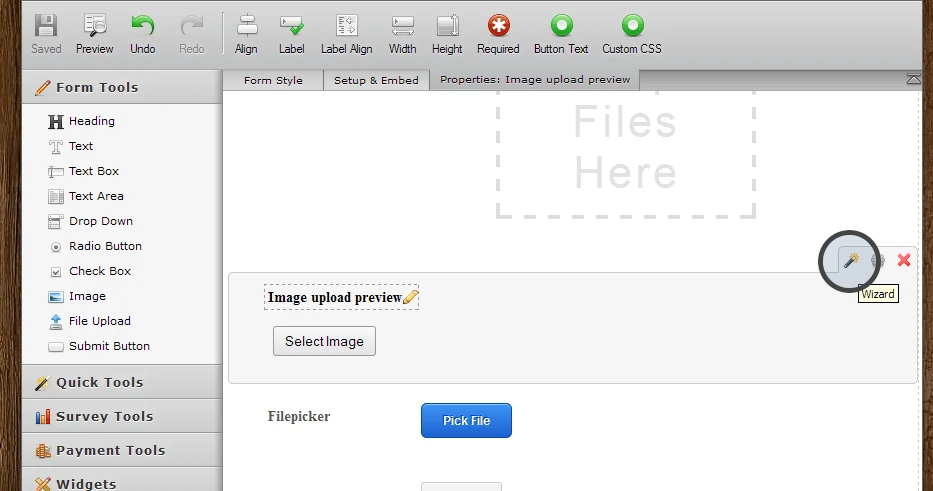
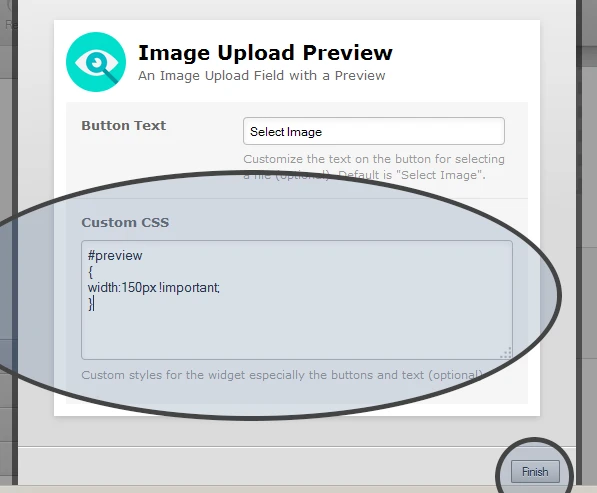
I hope this helps you to accomplish what you wanted. You can of course change the width to any other from 150, to for example 200.
Best Regards,
Ben
- Mobile Forms
- My Forms
- Templates
- Integrations
- INTEGRATIONS
- See 100+ integrations
- FEATURED INTEGRATIONS
PayPal
Slack
Google Sheets
Mailchimp
Zoom
Dropbox
Google Calendar
Hubspot
Salesforce
- See more Integrations
- Products
- PRODUCTS
Form Builder
Jotform Enterprise
Jotform Apps
Store Builder
Jotform Tables
Jotform Inbox
Jotform Mobile App
Jotform Approvals
Report Builder
Smart PDF Forms
PDF Editor
Jotform Sign
Jotform for Salesforce Discover Now
- Support
- GET HELP
- Contact Support
- Help Center
- FAQ
- Dedicated Support
Get a dedicated support team with Jotform Enterprise.
Contact SalesDedicated Enterprise supportApply to Jotform Enterprise for a dedicated support team.
Apply Now - Professional ServicesExplore
- Enterprise
- Pricing



























































