-
socialgainsAsked on September 26, 2014 at 9:59 PM
Hi,
For every one of my forms, i get the message that my forms are disabled, see this screenshot for an example;
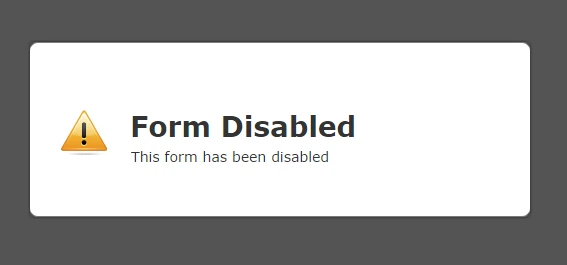
Why is this and how can it be fixed?
Thanks
-
BenReplied on September 27, 2014 at 4:12 AM
Hi,
I have just reactivated your account.
The reason why you got disabled form error is because our anti-phishing filter has marked one of your jotforms as a possible phishing jotform.
Most of the time it will disable the jotforms that are truly intended for phishing, but sometimes it can also detect a regular jotform.
Everything however should work properly now.
Best Regards,
Ben -
socialgainsReplied on September 27, 2014 at 9:09 AM
Hi,
Thanks for the fix, everything seems to work fine now. Is there anything i can do to prevent this error happening again in the future?
-
Welvin Support Team LeadReplied on September 27, 2014 at 9:30 AM
It is our pleasure to help you.
For as long as your forms doesn't violate our Terms of Use, there should be NO reason that your account will be suspended.
If you are referring to the regular forms that are still detected as possible phishing, that usually happen when you do not give a name or title to your form. Or if your form names are like "Untitled" and "Form Title".
Thank you!
-
socialgainsReplied on September 27, 2014 at 10:03 AM
Hi, thanks again for your quick reply.
Unfortunately, i am now experiencing another problem.
I have integrated my form entitled 'Social Gains IG Likes' with my mailchimp list entitled 'Social Gains IG Likes' and have entered the api key and done everything that should be necessary to get the details entered into the form sent to my mailchimp list, but the details are not transferring.
Firstly, see the number of submissions into the form on the image below;

4 submissions. However, in mailchimp i see this;

None of the subscriber details are being transferred to mailchimp, and i cannot see any reason why this should be the case. Can you help?
-
Welvin Support Team LeadReplied on September 27, 2014 at 10:07 AM
The Mailchimp integration problem has been moved here: http://www.jotform.com/answers/435293. We'll be posting our reply to this thread.
Thank you!
- Mobile Forms
- My Forms
- Templates
- Integrations
- INTEGRATIONS
- See 100+ integrations
- FEATURED INTEGRATIONS
PayPal
Slack
Google Sheets
Mailchimp
Zoom
Dropbox
Google Calendar
Hubspot
Salesforce
- See more Integrations
- Products
- PRODUCTS
Form Builder
Jotform Enterprise
Jotform Apps
Store Builder
Jotform Tables
Jotform Inbox
Jotform Mobile App
Jotform Approvals
Report Builder
Smart PDF Forms
PDF Editor
Jotform Sign
Jotform for Salesforce Discover Now
- Support
- GET HELP
- Contact Support
- Help Center
- FAQ
- Dedicated Support
Get a dedicated support team with Jotform Enterprise.
Contact SalesDedicated Enterprise supportApply to Jotform Enterprise for a dedicated support team.
Apply Now - Professional ServicesExplore
- Enterprise
- Pricing






























































