-
TheTransitionerAsked on September 27, 2014 at 12:31 PM
Hi,
I created a contact form for a wp website.
Form ID: http://www.jotform.com/?formID=42695013348961
Please check this page : http://cir.institute/contact/
It creates a very strange result where the whole website seems to embed itself. Any idea about what happens?
Thanks!
Page URL: http://cir.institute/contact/ -
KadeJMReplied on September 27, 2014 at 4:01 PM
I see you've embedded your jotform.
My best guess at this is that there is an obvious conflict or the jotform was embedded wrong since I can see it looks like the container your form is in is getting cut off.
I would suggest trying to re-embed your jotform first to see if that helps.
Please see this guide here for additional help with Adding a jotform to Wordpress.
-
KadeJMReplied on September 27, 2014 at 4:04 PM
Sorry, I meant to also include a screenshot of what I was seeing just to double-check with you and make sure that this is what you were referring to...
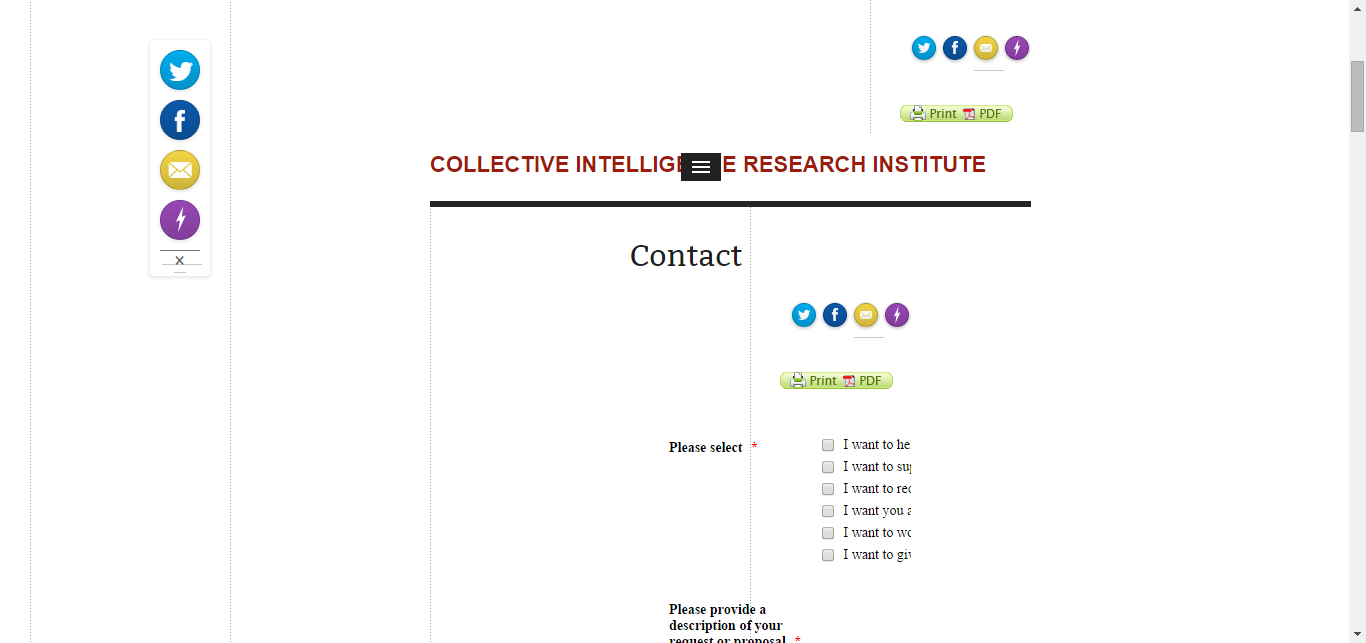
-
TheTransitionerReplied on September 27, 2014 at 4:28 PM
Hi Kade,
Thanks for your fast reply. Yes, I see exactly what the screen shot shows. I have tried to re-embed many times, leading to the same result. I have done that succesfully in my other websites (check http://noubel.com/contact - same theme) and I feel familiar with the process. So I really don't see what happens here. Any clue? Any other element I should share to help you see the problem?
-
MarkReplied on September 27, 2014 at 8:21 PM
Hi,
Have you already tried re-creating Contact page of your website where your form is embedded? If not, can you please give a try then re-embed your form again if that fix the issue?
If the said issue still persists, please do let us know.
-
TheTransitionerReplied on September 28, 2014 at 10:01 AM
Hi Mark,
Yes I have tried that many times before coming to the forum.
-
TheTransitionerReplied on September 28, 2014 at 11:44 AM
Well, I did the same thing that you adviced for another website where the captcha didn't work: put iframe code. This time it works. However I still don't understand what happened.
Any clue?
-
KadeJMReplied on September 28, 2014 at 12:59 PM
I see that it looks okay now.
I think what happened was a conflict or missing piece to either your website or the jotform caused a glitch to occur and it was therefore collapsing in on itself. Either the site container didn't load right or it it may have possibly been an adjustment made to your form that didn't take right on your site.
So when you recreated and re-embedded it everything had been updated and refreshed so this gave a higher chance that it would work this time around as intended.
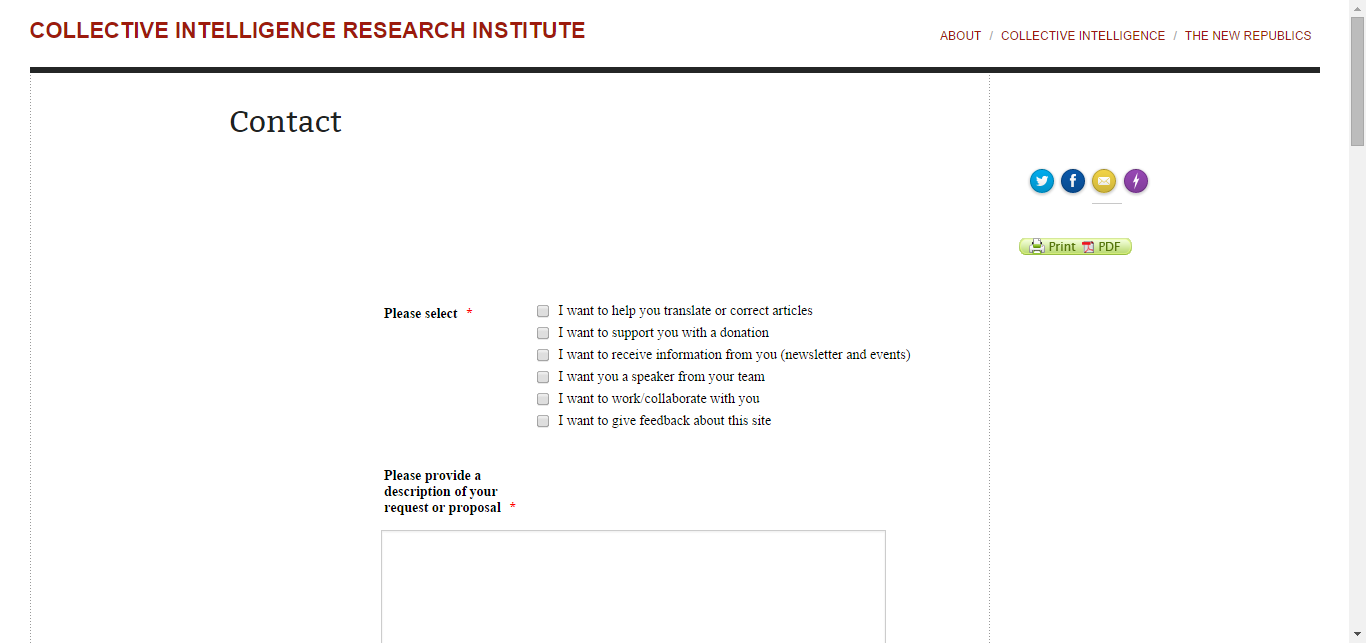
- Mobile Forms
- My Forms
- Templates
- Integrations
- INTEGRATIONS
- See 100+ integrations
- FEATURED INTEGRATIONS
PayPal
Slack
Google Sheets
Mailchimp
Zoom
Dropbox
Google Calendar
Hubspot
Salesforce
- See more Integrations
- Products
- PRODUCTS
Form Builder
Jotform Enterprise
Jotform Apps
Store Builder
Jotform Tables
Jotform Inbox
Jotform Mobile App
Jotform Approvals
Report Builder
Smart PDF Forms
PDF Editor
Jotform Sign
Jotform for Salesforce Discover Now
- Support
- GET HELP
- Contact Support
- Help Center
- FAQ
- Dedicated Support
Get a dedicated support team with Jotform Enterprise.
Contact SalesDedicated Enterprise supportApply to Jotform Enterprise for a dedicated support team.
Apply Now - Professional ServicesExplore
- Enterprise
- Pricing




























































