-
TheTransitionerAsked on September 27, 2014 at 12:35 PM
Hi,
I just added this contact form here http://thenewrepublics.org/contact/
For some reason the captcha image doesn't show up, or it takes minutes but then the send button remains inactive.
Jotform ID : http://www.jotform.com//?formID=42684634689976
Any clue?
Thanks!
Page URL: http://thenewrepublics.org/contact/ -
jonathanReplied on September 27, 2014 at 5:00 PM
Hi,
I was also able to reproduce the problem. The captcha field in your jotform will not load and just keep on churning when I check it on your website.

but it works just fine when using your jotform direct URL http://www.jotformpro.com/form/42684634689976

Please try re-embedding the jotform using its Iframe embed code instead.
Check this user guide http://www.jotform.com/help/148-Getting-the-Form-iFrame-Code
Inform us if this makes the difference.
Just to let you know also, we already have spam filter/protection in the system. So, its not really mandatory to use spam tool like captcha field to be in a form. What I am saying is, the jotform can be safe also against spam without the captcah field on it.
Please let us know if issue remains.
Thanks.
-
TheTransitionerReplied on September 28, 2014 at 10:24 AM
Yes it worked on jotform, but not on my website. I don't understand why because I have the very same working good on the same theme on other websites, with the same embed code.
I did what you said, and yes, it makes a difference. Now it works.
Any idea why?
-
David JotForm Support ManagerReplied on September 28, 2014 at 2:02 PM
The reason why it was not working with the previous embedded code is the jquery references on you webpage:
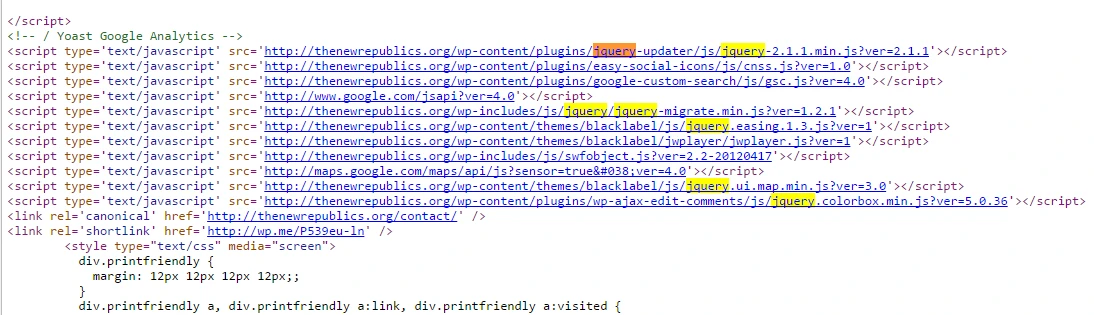
The iFrame embedded method does not conflict with them, so that is the reason why it works now. If you have another question, please open a new thread, we will be glad to assist you.
-
TheTransitionerReplied on September 29, 2014 at 11:51 AM
Wao, I feel impressed. Thank you so much for this feedback and clear explanation. I also appreciate your presence and quality of support. So, thank you very much.
All solved and understood!
Thanks again!
-
Ashwin JotForm SupportReplied on September 29, 2014 at 1:18 PM
Hello TheTransitioner,
On behalf of my colleagues, you are welcome.
Do get back to us if you have any questions.
Thank you!
- Mobile Forms
- My Forms
- Templates
- Integrations
- INTEGRATIONS
- See 100+ integrations
- FEATURED INTEGRATIONS
PayPal
Slack
Google Sheets
Mailchimp
Zoom
Dropbox
Google Calendar
Hubspot
Salesforce
- See more Integrations
- Products
- PRODUCTS
Form Builder
Jotform Enterprise
Jotform Apps
Store Builder
Jotform Tables
Jotform Inbox
Jotform Mobile App
Jotform Approvals
Report Builder
Smart PDF Forms
PDF Editor
Jotform Sign
Jotform for Salesforce Discover Now
- Support
- GET HELP
- Contact Support
- Help Center
- FAQ
- Dedicated Support
Get a dedicated support team with Jotform Enterprise.
Contact SalesDedicated Enterprise supportApply to Jotform Enterprise for a dedicated support team.
Apply Now - Professional ServicesExplore
- Enterprise
- Pricing































































