-
inspireworksAsked on September 28, 2014 at 10:59 AM
is it possible to setup the form to send different email autoresponses to people depending on how they fill out the form?. For example in my after school register form they are choosing a school in their first question. Depending on the school they choose i would like to send them information specific to that school. is this possible? Thank you.
-
Jeanette JotForm SupportReplied on September 28, 2014 at 2:45 PM
Yes, that is possible through email logics, please check this guide for further details.
How to send to a specific email address based on a selection
-
JimReplied on September 28, 2014 at 11:27 PM
Sorry, I think you misunderstood. I do not want to send the form to different email addresses I want the customer to receive a personalized email based on a specific response to a question on the form
-
Welvin Support Team LeadReplied on September 29, 2014 at 4:05 AM
Hi Jim,
That is actually the base guide on how to accomplish your requirements to your form.
Now, instead of the notification email, you have to create an autoresponder email: https://www.jotform.com/help/26-Creating-a-Form-Autoresponder. Then you will add the conditional logic that automatically send the autoresponder email based on the customer response to the form. This is how the conditional logic will be setup:
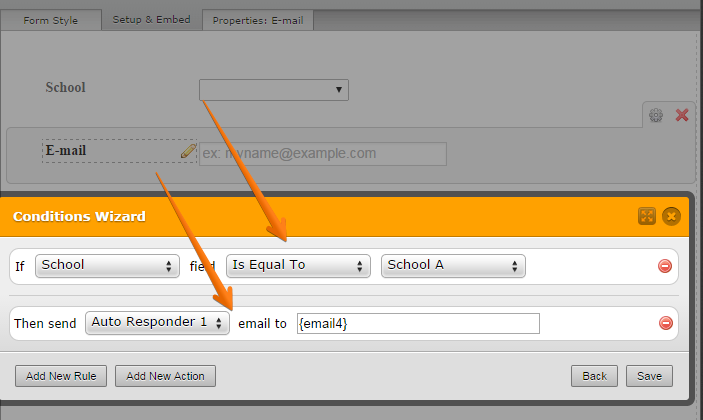
So, as you could see, we used the Email Field name instead of the actual email address. The {email4} will be the actual email address that is submitted to your form's email field.
Here's how you can get the field name: https://www.jotform.com/help/146-How-to-find-Field-IDs-Names.
Let us know if you need any further assistance.
Thank you!
- Mobile Forms
- My Forms
- Templates
- Integrations
- INTEGRATIONS
- See 100+ integrations
- FEATURED INTEGRATIONS
PayPal
Slack
Google Sheets
Mailchimp
Zoom
Dropbox
Google Calendar
Hubspot
Salesforce
- See more Integrations
- Products
- PRODUCTS
Form Builder
Jotform Enterprise
Jotform Apps
Store Builder
Jotform Tables
Jotform Inbox
Jotform Mobile App
Jotform Approvals
Report Builder
Smart PDF Forms
PDF Editor
Jotform Sign
Jotform for Salesforce Discover Now
- Support
- GET HELP
- Contact Support
- Help Center
- FAQ
- Dedicated Support
Get a dedicated support team with Jotform Enterprise.
Contact SalesDedicated Enterprise supportApply to Jotform Enterprise for a dedicated support team.
Apply Now - Professional ServicesExplore
- Enterprise
- Pricing





























































