-
ssharpAsked on September 28, 2014 at 7:04 PM
I've put together a survey with a page break after each question and I'd like to have the header (name of the quiz) above each question. Do I have to insert the header each time?
-
Welvin Support Team LeadReplied on September 29, 2014 at 1:15 AM
Hi,
Yes, you have to add the header tool which is under Form Tools tab:
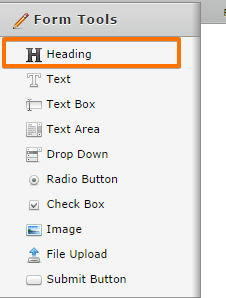
You can also use the following Widget: http://widgets.jotform.com/widget/fit_text. For an additional style to your header :)
Thank you!
-
ssharpReplied on September 29, 2014 at 8:41 AMThanks, Welvin.
My question is this:
Do I have to put a separate heading above each question in order to have a heading on every "page". I am having 1 question show up on each "page", so that people have to answer the question in front of them before moving on in the test.
Thanks!
Steph
Steph Sharp
Finance Expert & Negotiations Coach
Learn Critical Financial Skills for Conquering Challenges in Today's New Economy | Private Sessions | Boot Camp
c: 604 802 2472
ssharp@ferax.ca
This communication is for use by the intended recipient ONLY. If you are not the intended recipient, please notify the sender by return e-mail and delete this e-mail from your system.
... -
BenReplied on September 29, 2014 at 10:53 AM
Hi Steph,
Do I have to put a separate heading above each question in order to have a heading on every "page".
Yes, as my colleague Welvin mentioned that is correct.
When I took a look at your jotform I see that you have already added this and it looks great :)
Do let us know if you have any further questions.
Best Regards,
Ben -
ssharpReplied on September 29, 2014 at 11:11 AMThank, Ben. Just double-checking :-)
Sent from my iPhone
... -
BenReplied on September 29, 2014 at 11:41 AM
Hi Steph,
You are welcome.
No problem, feel free to do so, it is always best to double check :)
Best Regards,
Ben
- Mobile Forms
- My Forms
- Templates
- Integrations
- INTEGRATIONS
- See 100+ integrations
- FEATURED INTEGRATIONS
PayPal
Slack
Google Sheets
Mailchimp
Zoom
Dropbox
Google Calendar
Hubspot
Salesforce
- See more Integrations
- Products
- PRODUCTS
Form Builder
Jotform Enterprise
Jotform Apps
Store Builder
Jotform Tables
Jotform Inbox
Jotform Mobile App
Jotform Approvals
Report Builder
Smart PDF Forms
PDF Editor
Jotform Sign
Jotform for Salesforce Discover Now
- Support
- GET HELP
- Contact Support
- Help Center
- FAQ
- Dedicated Support
Get a dedicated support team with Jotform Enterprise.
Contact SalesDedicated Enterprise supportApply to Jotform Enterprise for a dedicated support team.
Apply Now - Professional ServicesExplore
- Enterprise
- Pricing




























































