-
hello@surinteriors.comAsked on September 29, 2014 at 1:02 AM
I love this app, but think I am doing the "hide multiple" wrong ... Conditions do not seem to be working under the current settings. Is this due to applying the rule with multiple page breaks or something else?
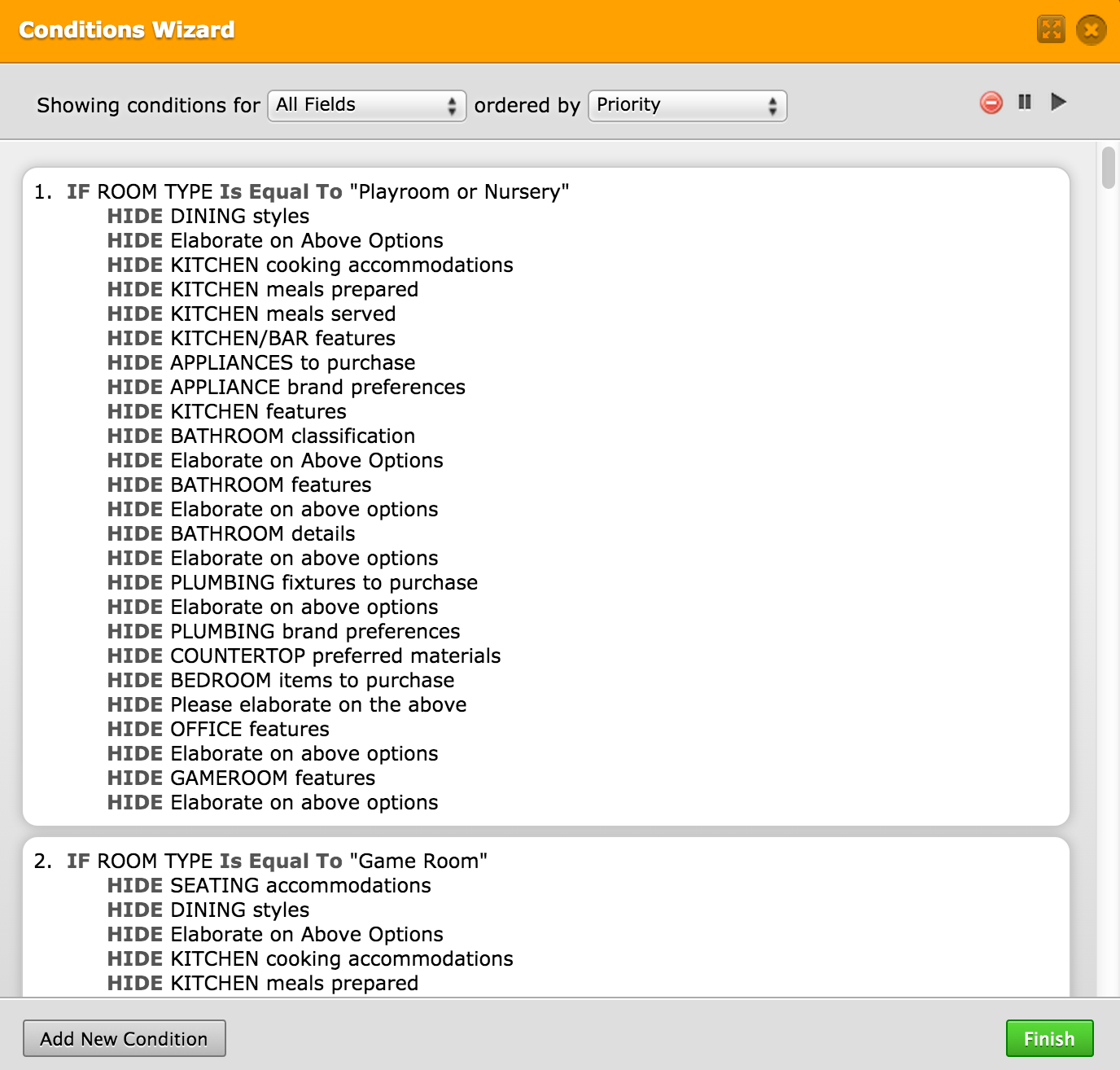
-
jedcadornaReplied on September 29, 2014 at 6:32 AM
I have tried the multiple page break and used multiple hide conditions. It works fine on my end. My condition was to Hide textbox 1,3,5 if Select is equal to Option 1 and Hide textbox 2,4,6 if Select is equal to Option 2.
Here's my test.

I have added the drag and drop widget to check if it's causing the problem and the conditions still works fine on my end.

Can you please point which of the field is not hiding when certain conditions is met? So far after testing your form fields are correctly hiding. I'll do some test again and will inform about my findings.
-
jedcadornaReplied on September 29, 2014 at 7:00 AM
I found that the conditions is not working so here's what I did. I just deleted them and added them one by one and it works fine now. Can you please try removing and adding back the conditions again? Also please clear your form cache and browsers cache before proceeding.
Here's my test.

- Mobile Forms
- My Forms
- Templates
- Integrations
- INTEGRATIONS
- See 100+ integrations
- FEATURED INTEGRATIONS
PayPal
Slack
Google Sheets
Mailchimp
Zoom
Dropbox
Google Calendar
Hubspot
Salesforce
- See more Integrations
- Products
- PRODUCTS
Form Builder
Jotform Enterprise
Jotform Apps
Store Builder
Jotform Tables
Jotform Inbox
Jotform Mobile App
Jotform Approvals
Report Builder
Smart PDF Forms
PDF Editor
Jotform Sign
Jotform for Salesforce Discover Now
- Support
- GET HELP
- Contact Support
- Help Center
- FAQ
- Dedicated Support
Get a dedicated support team with Jotform Enterprise.
Contact SalesDedicated Enterprise supportApply to Jotform Enterprise for a dedicated support team.
Apply Now - Professional ServicesExplore
- Enterprise
- Pricing



























































