-
JHobbs1958Asked on September 29, 2014 at 8:09 PMI apologize for asking...how do I add/remove an email address for receiving the form?
-
TitusNReplied on September 30, 2014 at 12:38 AM
Hello,
Its no problem - all questions are welcome - and we are here to help.
I gather you want to edit your Jotform's email notification and add/remove some of the notification recipients - right?
If so, please follow this guide: https://www.jotform.com/help/25-Setting-Up-Email-Notifications
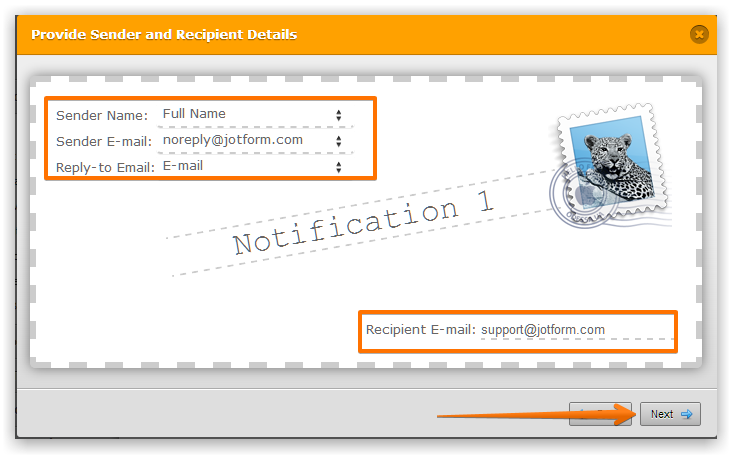
Just add/remove the emails from the "Recipient Email" field.
Let us know if you need further assistance.
Cheers!
-
JHobbs1958Replied on September 30, 2014 at 12:41 AMThe link doesn’t work for me.
Jeff Hobbs, Managing Director
Segregation Holding LLC
dba Cost Segregation Study
Southwest Office:
2150 S. Central Expressway, Ste. 200
McKinney, TX 75070
972-865-9050 Office
972-865-9626 Facsimile
972-897-8019 Mobile
www.SegregationHolding.com
Twitter
LinkedIn
Facebook
SegregationHoldingLimited
Proud member of the American Society of Cost Segregation Professionals !
Want to learn about our $10,000 Guarantee, click here!
With 8 offices to serve you across America!
CONFIDENTIAL & PRIVILEGED TRANSMISSION
The message included with this email and any attached document(s) contains information from the cost segregation firm of SEGREGATION HOLDING, LLC which is confidential and/or privileged. This information is intended for the use of the addressee named on this transmittal sheet. If you are not the addressee, note that any disclosure, photocopying, distribution or use of the contents of this email information is prohibited. If you have received this email in error, please notify us by telephone at 972-865-9050 immediately so that we can arrange for the retrieval of the original documents at no cost to you.
... -
TitusNReplied on September 30, 2014 at 12:44 AM
Try copying the following highlighted link and pasting it to your address bar:
http://www.jotform.com/help/25-Setting-Up-Email-Notifications
Did that help?
-
JHobbs1958Replied on September 30, 2014 at 1:21 AMIs there any way to retrieve the original version? I totally screwed this up.
Help!
Jeff Hobbs, Managing Director
Segregation Holding LLC
dba Cost Segregation Study
Southwest Office:
2150 S. Central Expressway, Ste. 200
McKinney, TX 75070
972-865-9050 Office
972-865-9626 Facsimile
972-897-8019 Mobile
www.SegregationHolding.com
Twitter
LinkedIn
Facebook
SegregationHoldingLimited
Proud member of the American Society of Cost Segregation Professionals !
Want to learn about our $10,000 Guarantee, click here!
With 8 offices to serve you across America!
CONFIDENTIAL & PRIVILEGED TRANSMISSION
The message included with this email and any attached document(s) contains information from the cost segregation firm of SEGREGATION HOLDING, LLC which is confidential and/or privileged. This information is intended for the use of the addressee named on this transmittal sheet. If you are not the addressee, note that any disclosure, photocopying, distribution or use of the contents of this email information is prohibited. If you have received this email in error, please notify us by telephone at 972-865-9050 immediately so that we can arrange for the retrieval of the original documents at no cost to you.
... -
TitusNReplied on September 30, 2014 at 3:02 AM
Hello,
Sorry about that -
You can revert the changes on your form using the form revision history tool as shown below:
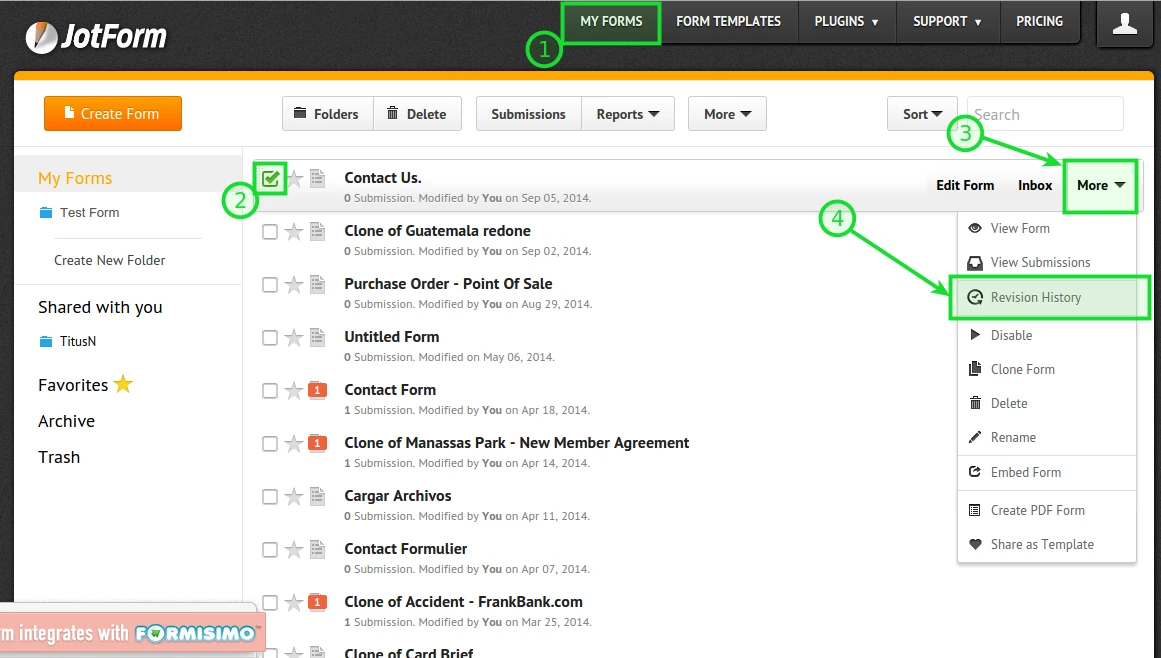
You can undo all the changes you made on the form. Here is a guide about the revision history: http://www.jotform.com/help/294-How-to-View-Form-Revision-History
With your permission, we can help edit your email notification and make things right-
1. Which form is giving you this trouble?
2. Which email address(es) would you like to add/remove?
Looking forward to your response - and thank you for your patience.
- Mobile Forms
- My Forms
- Templates
- Integrations
- INTEGRATIONS
- See 100+ integrations
- FEATURED INTEGRATIONS
PayPal
Slack
Google Sheets
Mailchimp
Zoom
Dropbox
Google Calendar
Hubspot
Salesforce
- See more Integrations
- Products
- PRODUCTS
Form Builder
Jotform Enterprise
Jotform Apps
Store Builder
Jotform Tables
Jotform Inbox
Jotform Mobile App
Jotform Approvals
Report Builder
Smart PDF Forms
PDF Editor
Jotform Sign
Jotform for Salesforce Discover Now
- Support
- GET HELP
- Contact Support
- Help Center
- FAQ
- Dedicated Support
Get a dedicated support team with Jotform Enterprise.
Contact SalesDedicated Enterprise supportApply to Jotform Enterprise for a dedicated support team.
Apply Now - Professional ServicesExplore
- Enterprise
- Pricing



























































