-
yipitAsked on September 30, 2014 at 3:57 AM
-
jedcadornaReplied on September 30, 2014 at 7:52 AM
Are you referring to any questions in your form like radio buttons, Text area etc. those have questions? You can try to use the "Heading" field to add numbers to your questions.
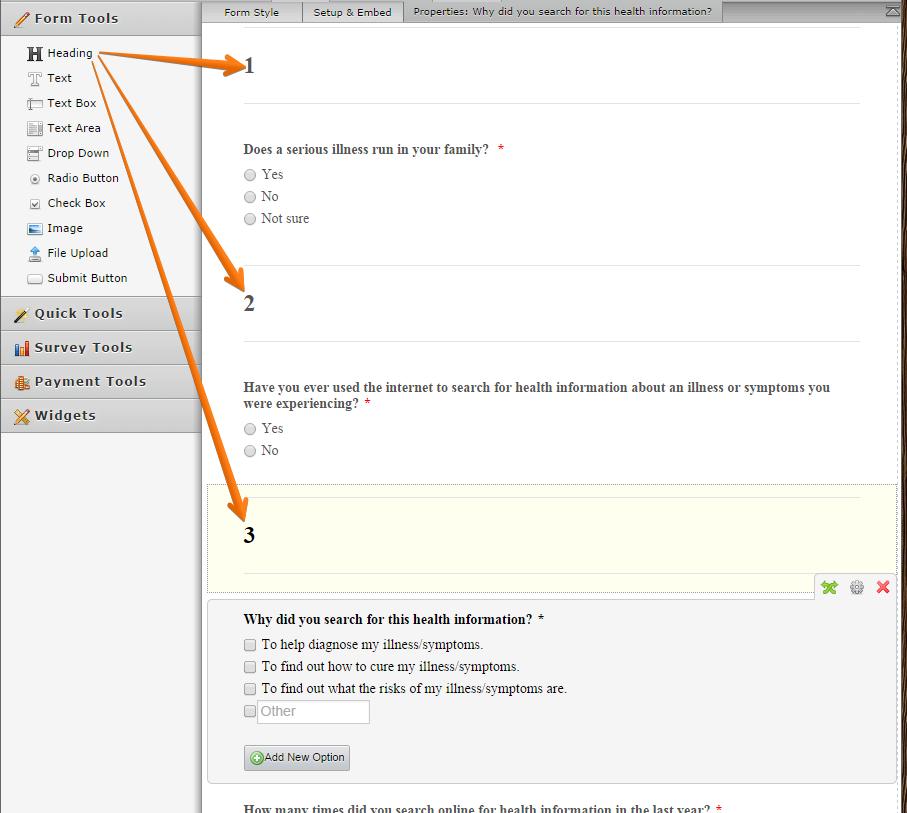
If this is not what you are referring to please provide more details so we can further assist you.
-
yipitReplied on September 30, 2014 at 7:57 AM
Yes, that is what I mean. But I have a couple of conditionals, so the numbers need to be 'adaptive'. Is that possible?
-
jedcadornaReplied on September 30, 2014 at 9:55 AM
You can group them using form collapse under survey tool.
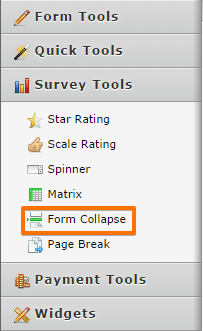
Here's how it looks after grouping them using form collapse. You have an option to make it hidden but opened so when conditions is met the form collapse will appear.

- Mobile Forms
- My Forms
- Templates
- Integrations
- INTEGRATIONS
- See 100+ integrations
- FEATURED INTEGRATIONS
PayPal
Slack
Google Sheets
Mailchimp
Zoom
Dropbox
Google Calendar
Hubspot
Salesforce
- See more Integrations
- Products
- PRODUCTS
Form Builder
Jotform Enterprise
Jotform Apps
Store Builder
Jotform Tables
Jotform Inbox
Jotform Mobile App
Jotform Approvals
Report Builder
Smart PDF Forms
PDF Editor
Jotform Sign
Jotform for Salesforce Discover Now
- Support
- GET HELP
- Contact Support
- Help Center
- FAQ
- Dedicated Support
Get a dedicated support team with Jotform Enterprise.
Contact SalesDedicated Enterprise supportApply to Jotform Enterprise for a dedicated support team.
Apply Now - Professional ServicesExplore
- Enterprise
- Pricing



























































