-
scopa02Asked on September 30, 2014 at 1:37 PM
I would like to be able to choose free form HTML fields as part of the concatenation group.
Destination field could be restricted to free form HTML fields for simplicity.
(I have a long end user agreement that i want to plug answers into while still in JotForm. This enhancement would allow me to concatenate the HTML form segments, with the form answers, into a single HTML segment)
-
BenReplied on September 30, 2014 at 2:59 PM
Hi,
I am not sure if I understand exactly what you would like to accomplish.
What I can say is that there is a HTML widget that will allow you to add as much your own pure HTML code in and have it displayed on your jotform. I am however not sure if that is what you mean.
To get this widget on your form you should look under Form Tools (on the left) and then select Text widget. It will allow you to edit data with the toolbar and to edit HTML directly.



Do let us know if this is what you wanted and if this is not what you meant.
Best Regards,
Ben -
scopa02Replied on September 30, 2014 at 3:15 PM
I need to insert form answers into the HTML.
Html_1 + answer_1 + answer_2 + Html_2 = Html_3
Html_1 & Html_2 would be hidden - Html_3 would display.
-
Mike_T Jotform SupportReplied on September 30, 2014 at 5:32 PM
This is not currently possible to populate the Text fields with the data from field answers.
I have attached a feature request ticket to this thread to see if this can be implemented at some point.
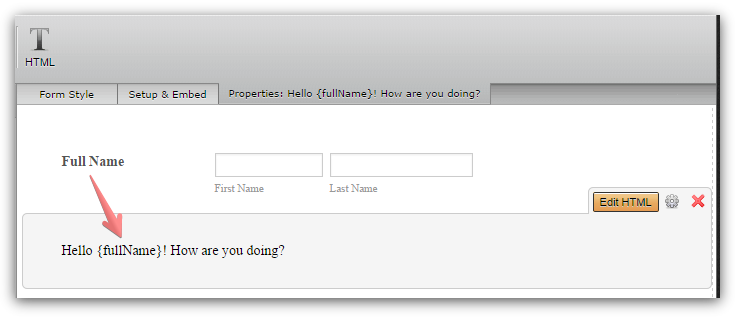
The second part about the Text fields concatenation can not be escalated on the same ticket. If you need this option, please open a new thread, so we will be able to forward an additional feature request to our Dev Team.
We will let you know if we have any updates on this.
-
Steve VP of Sales OperationsReplied on September 30, 2014 at 8:46 PM
Hello-
Have you considered using our update a field option in the conditional statement? It allows you to update other fields based upon previous fields.
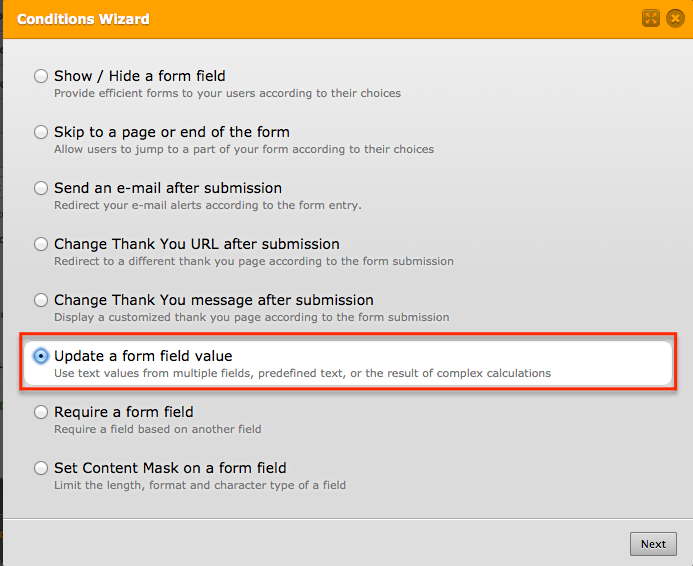
Here's a document on how to use it. https://www.jotform.com/help/286-How-to-Populate-Field-with-a-Value-from-another-Field
For some situations it can accomplish what you'd like, although it doesn't embed the values in html formatted code. That feature request has been submitted, as mentioned by my colleague.
-
BoldservicesincReplied on May 3, 2016 at 4:42 PM
Hello,
This is an old thread but also what i am looking for. Something along the lines of...
<Full Name> agrees to represent <Company Name> to provide <Services>
which would appear in HTML text as...
Mitch S agrees to represent Bold Services to provide Contracting... etc.
This should be pretty straight forward, since i beleive the final thank you form has the ability to utilize the form info. I have it set up now to populate the fields as you have shown previously in this thread, but it does not provide a clean smooth outcome.
-
BenReplied on May 3, 2016 at 5:19 PM
@Boldservicesinc
It is actually always best to open a new thread and reference any other thread if you want, especially if it is an older thread like this one.
Now looking at what you have posted it seems that it is more related to the way it is done than about an issue, but if you do have any issues with the setup, please do reply back by opening a new thread.
You can do that by going here: https://www.jotform.com/contact/
This is a link to this thread for you to be able to reference if you wish: https://www.jotform.com/answers/436646
Thank you.
- Mobile Forms
- My Forms
- Templates
- Integrations
- INTEGRATIONS
- See 100+ integrations
- FEATURED INTEGRATIONS
PayPal
Slack
Google Sheets
Mailchimp
Zoom
Dropbox
Google Calendar
Hubspot
Salesforce
- See more Integrations
- Products
- PRODUCTS
Form Builder
Jotform Enterprise
Jotform Apps
Store Builder
Jotform Tables
Jotform Inbox
Jotform Mobile App
Jotform Approvals
Report Builder
Smart PDF Forms
PDF Editor
Jotform Sign
Jotform for Salesforce Discover Now
- Support
- GET HELP
- Contact Support
- Help Center
- FAQ
- Dedicated Support
Get a dedicated support team with Jotform Enterprise.
Contact SalesDedicated Enterprise supportApply to Jotform Enterprise for a dedicated support team.
Apply Now - Professional ServicesExplore
- Enterprise
- Pricing

































































