-
dbcarr34Asked on September 30, 2014 at 7:13 PM
i just spent a couple of hours tweaking a form . . . i previewed it . . . then my work was lost--disappeared. The back button was not available to try and step back and recover my work. There were no signs that I had been logged out.
Does the system log you out after a period of time without letting you know? Are you still able to work during this period of time? It says I am still logged in . . . frustrating!
-
Welvin Support Team LeadReplied on September 30, 2014 at 10:57 PM
Hi,
We're sorry to know that. But there are factors to consider why it happen to your form:
1. You have opened the form builder into two separate tabs. Doing this would cause the issue.
2. You have refresh the page while the form builder is in the process of saving your form. This would usually prompt an error, but depending on your popup options, warnings are sometimes not shown.
3. You hit back button while the overall changes are made. Then click "save" button while the previous changes of the form are present.
Well, you can retrieve those lost changes using our Form Revision History tool. Please kindly check this guide: http://www.jotform.com/help/294-How-to-View-Form-Revision-History. Let us know if you can't find one from the list.
Thank you!
-
Welvin Support Team LeadReplied on September 30, 2014 at 11:05 PM
Does the system log you out after a period of time without letting you know?
-Yes, but the changes to the form are saved since we have an auto save function that is triggered every time you made some changes to your form fields.
-When you continue to work while you're logged out, there is a popup window that will open up when you click "save" button. When you see this popup, meaning, you are required to sign-in in order to save the form to your account. This is the window:
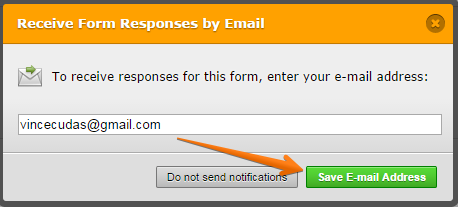
The form builder will detect your registered account and prompt the following window:
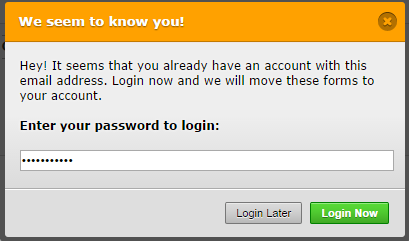
Are you still able to work during this period of time?
Yes, but the form builder will prompt a warning that you need to login in order to save the form. So unless you click Cancel button, that would cause the problem as well.
Thank you!
- Mobile Forms
- My Forms
- Templates
- Integrations
- INTEGRATIONS
- See 100+ integrations
- FEATURED INTEGRATIONS
PayPal
Slack
Google Sheets
Mailchimp
Zoom
Dropbox
Google Calendar
Hubspot
Salesforce
- See more Integrations
- Products
- PRODUCTS
Form Builder
Jotform Enterprise
Jotform Apps
Store Builder
Jotform Tables
Jotform Inbox
Jotform Mobile App
Jotform Approvals
Report Builder
Smart PDF Forms
PDF Editor
Jotform Sign
Jotform for Salesforce Discover Now
- Support
- GET HELP
- Contact Support
- Help Center
- FAQ
- Dedicated Support
Get a dedicated support team with Jotform Enterprise.
Contact SalesDedicated Enterprise supportApply to Jotform Enterprise for a dedicated support team.
Apply Now - Professional ServicesExplore
- Enterprise
- Pricing



























































