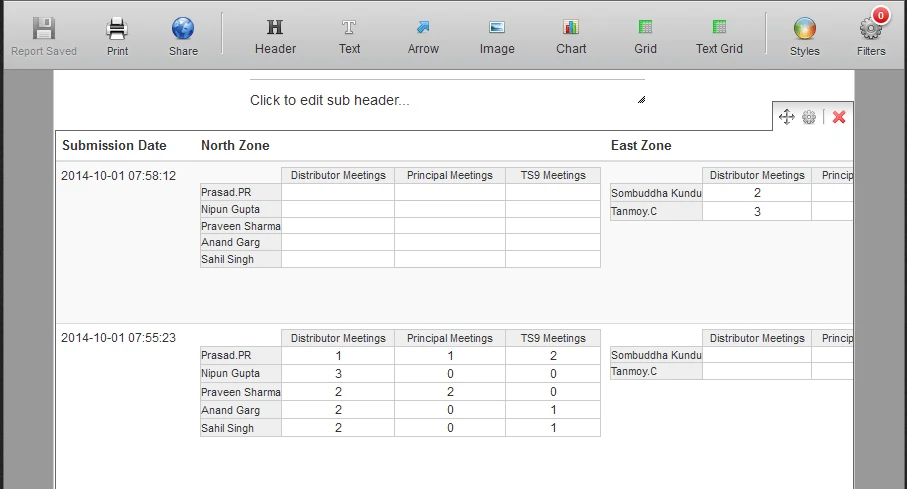-
EISteamAsked on October 1, 2014 at 7:59 AM
i have made a grid to capture necessary information but when i am exporting it as report in excel its not coming in the same format :( pls help
i will take premium membership
if this can be exported to excel in the below format
-
BenReplied on October 1, 2014 at 9:46 AM
Hi,
I presume that you do not want to have all those 1 and 0 to be filled each in its own cell as it gets populated by excel.
If that is true I suggest 2 options.
One is to use our Grid Report.
The other is to use our Visual Report Builder (I left a sample created in it on your reports).
Both of the above will give you better layout of the data as shown on the image:
The only difference in the two is that you can create your report in visual builder with charts and other cool things depending on what you need.
Do let us know if this is what you wanted to achieve and if you have any further questions.
Best Regards,
Ben
- Mobile Forms
- My Forms
- Templates
- Integrations
- INTEGRATIONS
- See 100+ integrations
- FEATURED INTEGRATIONS
PayPal
Slack
Google Sheets
Mailchimp
Zoom
Dropbox
Google Calendar
Hubspot
Salesforce
- See more Integrations
- Products
- PRODUCTS
Form Builder
Jotform Enterprise
Jotform Apps
Store Builder
Jotform Tables
Jotform Inbox
Jotform Mobile App
Jotform Approvals
Report Builder
Smart PDF Forms
PDF Editor
Jotform Sign
Jotform for Salesforce Discover Now
- Support
- GET HELP
- Contact Support
- Help Center
- FAQ
- Dedicated Support
Get a dedicated support team with Jotform Enterprise.
Contact SalesDedicated Enterprise supportApply to Jotform Enterprise for a dedicated support team.
Apply Now - Professional ServicesExplore
- Enterprise
- Pricing