-
neemagautamaAsked on October 1, 2014 at 9:07 AM
I have created a feedback form to send to staff and students at my workplace. How do I send the form to them via email. Is there a link that I can put on the email?
-
rehcgtReplied on October 1, 2014 at 10:08 AM
Hi,
You can find the URL of your form by entering into the Edit Mode and clicking the Preview button from the top menu.
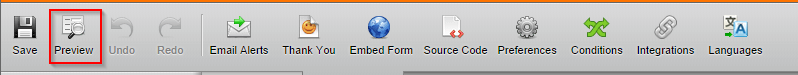
The URL shows up in the "Form URL" field.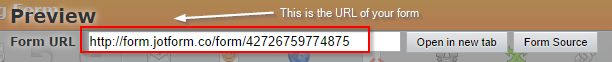
If you have any questions, please post them here.
Best Regards.
-
David JotForm SupportReplied on October 1, 2014 at 11:44 AM
Hi,
You can also embed the form directly to an email. This will allow your users to fill out the form from the email itself, rather than redirecting to a link.
In your form builder, under "Setup & Embed" tab, click "Embed Form"

and select "Source"
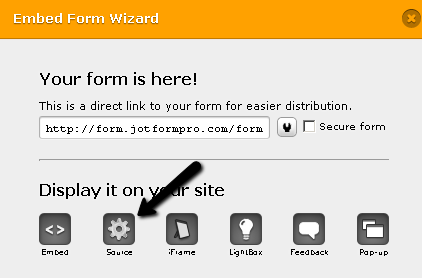
Copy the source code and click "Back" button
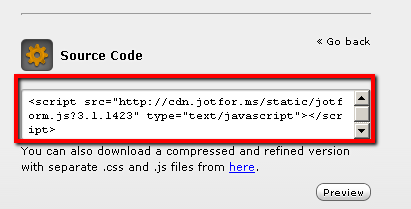
Now, Click "Email"
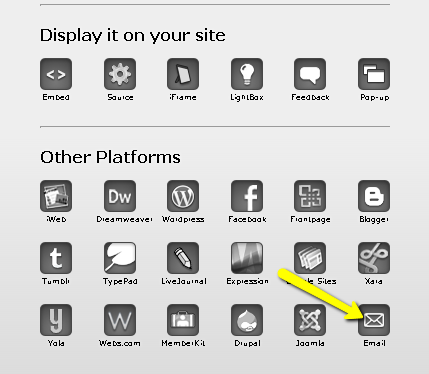
Enter the receiver's email and click "HTML" at the bottom.
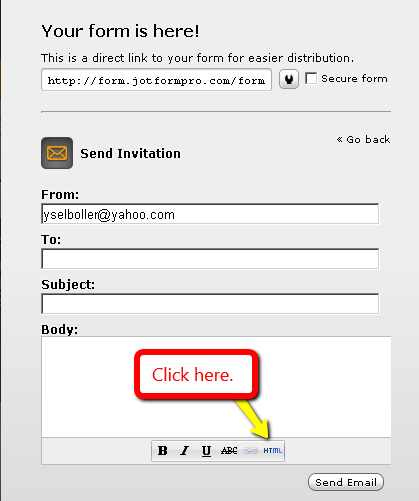
Delete the containing message and paste the source code you have copied a while ago, then click "update
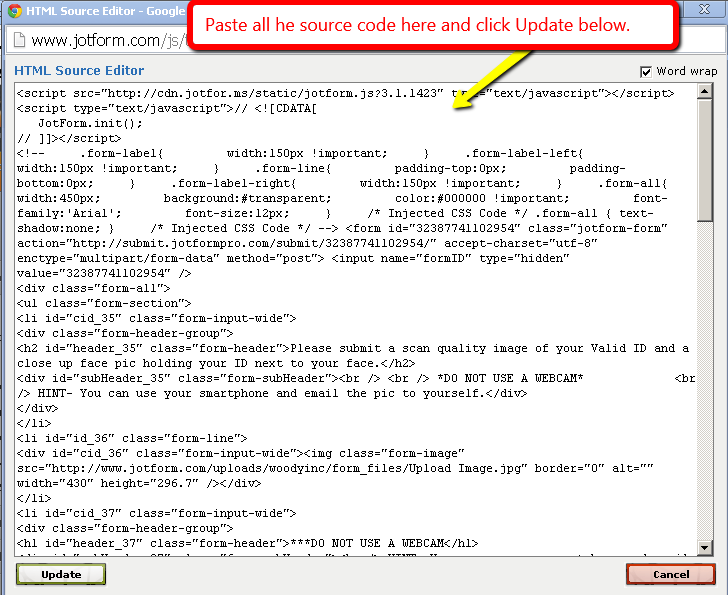
And hit the "Send Email" button.
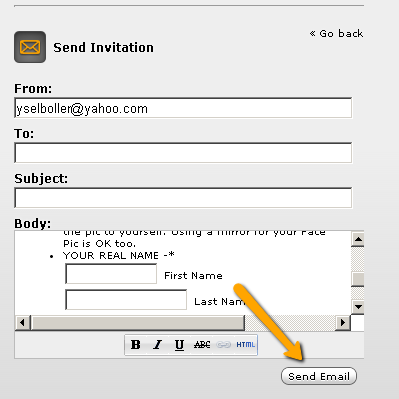
Now your user will receive the email with the actual form as the message.
As stated previously, you can also simply send a link.
-
David JotForm SupportReplied on October 15, 2014 at 5:30 PM
Hi,
Depending on the email service you are using, you may need to change how you view emails. For example, here is Microsoft's guide on how to make the changes:
If you are still unable to get the source code embed for emails working, please create a new thread and we will be happy to address your issue separately. Just let us know which email provider you are using and the process you used to embed the form.
-
FloridaJoReplied on April 28, 2015 at 11:32 AM
Hi,
This doesn't seem to work.
I have a calculator I'm trying to send and I get this:

But should be this:

-
David JotForm SupportReplied on April 28, 2015 at 12:42 PM
Unfortunately, depending on the email provider and the settings for each account, embedding the full form to the body of an email will have mixed results. Sending your users a link to the form itself, rather than embedding the full form to an email is usually much more consistent.
If you would like us to try to get your form to work embedded to an email, please create a new thread and let us know the form you are working with. This thread is quite old and will be much easier to follow up with a fresh one.
- Mobile Forms
- My Forms
- Templates
- Integrations
- INTEGRATIONS
- See 100+ integrations
- FEATURED INTEGRATIONS
PayPal
Slack
Google Sheets
Mailchimp
Zoom
Dropbox
Google Calendar
Hubspot
Salesforce
- See more Integrations
- Products
- PRODUCTS
Form Builder
Jotform Enterprise
Jotform Apps
Store Builder
Jotform Tables
Jotform Inbox
Jotform Mobile App
Jotform Approvals
Report Builder
Smart PDF Forms
PDF Editor
Jotform Sign
Jotform for Salesforce Discover Now
- Support
- GET HELP
- Contact Support
- Help Center
- FAQ
- Dedicated Support
Get a dedicated support team with Jotform Enterprise.
Contact SalesDedicated Enterprise supportApply to Jotform Enterprise for a dedicated support team.
Apply Now - Professional ServicesExplore
- Enterprise
- Pricing































































