-
nichellehAsked on October 1, 2014 at 9:13 AM
I am using Zapier to transfer data to Salesforce but when fields are empty the N/A is throwing a wrench into my plan. Is there a way to remove N/A from empty fields and leave them empty?
-
jedcadornaReplied on October 1, 2014 at 10:56 AM
If I understood you correctly you are using Zapier to integrate Jotform to Salesforce? The N/A text shows in Salesforce or Zapier?
Can you please provide a sample so we can check.
-
nichellehReplied on October 3, 2014 at 8:45 AM
Yes, that's correct. The N/A text shows in Zapier, and therefore also in Salesforce.
Any empty field displays as:
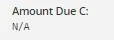
In salesforce, when the field has a required format, N/A is not accepted and the whole zap is rejected.
-
jedcadornaReplied on October 3, 2014 at 9:18 AM
This could be an issue with zapier integration to salesforce since when you are integrated to salesforce and you left a required field salesforce won't store the submitted data base on my test. The integration with salesforce and Jotform doesn't have any problem passing required and non required field.
What I suggest you to do is open a ticket at Zapier about required fields displaying as N/A if left empty then you can tell them that support from Jotform made some integration test and didn't find any problem with required fields.
-
nichellehReplied on October 3, 2014 at 9:57 AM
Ok, thanks for looking into it.
-
cheekyfaceReplied on September 9, 2015 at 3:34 AM
Any resolution to this? I've only just recently encountered this for a form I've been using for ages. I'm sure it's zapier too but they take so long to reply. I thought nichelleh may have a solution?
Cheers,
Danny
- Mobile Forms
- My Forms
- Templates
- Integrations
- INTEGRATIONS
- See 100+ integrations
- FEATURED INTEGRATIONS
PayPal
Slack
Google Sheets
Mailchimp
Zoom
Dropbox
Google Calendar
Hubspot
Salesforce
- See more Integrations
- Products
- PRODUCTS
Form Builder
Jotform Enterprise
Jotform Apps
Store Builder
Jotform Tables
Jotform Inbox
Jotform Mobile App
Jotform Approvals
Report Builder
Smart PDF Forms
PDF Editor
Jotform Sign
Jotform for Salesforce Discover Now
- Support
- GET HELP
- Contact Support
- Help Center
- FAQ
- Dedicated Support
Get a dedicated support team with Jotform Enterprise.
Contact SalesDedicated Enterprise supportApply to Jotform Enterprise for a dedicated support team.
Apply Now - Professional ServicesExplore
- Enterprise
- Pricing




























































