-
joty32Asked on October 1, 2014 at 9:43 AM
Hi, I have a form with an upload image feature, but when I paste this form on my site, any image I upload make my send button disappear.
I would be pleased if you cand help me with this.
It only happens on my site. If I test the form on jotform site it works just fine.
thanks@
ps. maybe is a way to not show the clients image?
juan
%2010.42.55.png)
-
BenReplied on October 1, 2014 at 11:24 AM
Hi,
I took a look at your website and I see what you mean. To deal with that we can either shrink the size of the image preview, remove it completely or change the way the form behaves with this image attached.
This CSS code will help you to accomplish the last option:
ul.form-section {
height: 825px;
overflow-y: scroll;
}
.form-line:nth-last-child(2) {
margin-bottom: 100px;
}This is the text that can explain how to Inject Custom CSS Codes to your jotform.
Do let me know how you like it and if there are other changes that you would like to do instead (tip: try scrolling on the jotform once you add the image).
Best Regards,
Ben -
joty32Replied on October 1, 2014 at 11:41 AMHi ben
I would like to show the image and have the option to scroll too.
Let me know the css code for that and where to paste it.
thanks!ps. another upload image Q: Ive read that free forms have 100mb space to upload. is this amount monthly? thanks!
El 01/10/2014, a las 12:24, JotForm Support Forum escribi
... -
BenReplied on October 1, 2014 at 1:07 PM
Hi,
Let me know the css code for that and where to paste it.
The code above does that:
ul.form-section {
height: 825px;
overflow-y: scroll;
}
.form-line:nth-last-child(2) {
margin-bottom: 100px;
}Click on this link: http://www.jotform.com/help/117-How-to-Inject-Custom-CSS-Codes to see how to inject the CSS into jotform.
In regards to your other questions about the upload space I have moved it to a new thread because we can only have one question per thread. You can see it here http://www.jotform.com/answers/437252
If you have any further questions feel free to ask and do let me know how the CSS code above works for you.
Best Regards,
Ben -
joty32Replied on October 1, 2014 at 4:01 PMhi, with the code you gave me the form is working correctly if I fill it from my computer, but the send button is still missing if I upload image from my android phone...
any idea how to fix this?
thanks!
El 01/10/2014, a las 14:07, JotForm Support Forum escribi
... -
Mike_T Jotform SupportReplied on October 1, 2014 at 6:30 PM
For some reason the Single Image Preview widget field is not clickable on your form when I check it on my Android phone.
Are you able to upload and see the image when you upload it with your Android phone? What version of Android does it run?
-
joty32Replied on October 1, 2014 at 7:21 PMhi mike
first it wont upload it, but I tried clicking the web verion on my phoe and worked, and then the phone version worked too.
I have android 4.1 on my alcatel onetouch idol phone.
tks
juan
El 01/10/2014, a las 19:30, JotForm Support Forum escribi
... -
jonathanReplied on October 1, 2014 at 9:52 PM
Hi Juan,
Can you please confirm if there are still issue? Are we good to assume that the issue is now resolved?
we will wait for your update.
Thanks.
-
joty32Replied on October 1, 2014 at 10:21 PMhi jonathan,
still having issues with uploading images from my android 4.1 phone...it uploads, but the send form button is missing...both on mobile or desktop views.
thanks
juan
Juan Cruz Martez
Mico/Educador/DrumDoctor
Clases Online v Skype
http://www.drumstudio-online.weebly.com
... -
Ashwin JotForm SupportReplied on October 2, 2014 at 3:23 AM
Hello Juan,
I did check your form in desktop and my mobile and the button is visible. Please check the screenshot below:
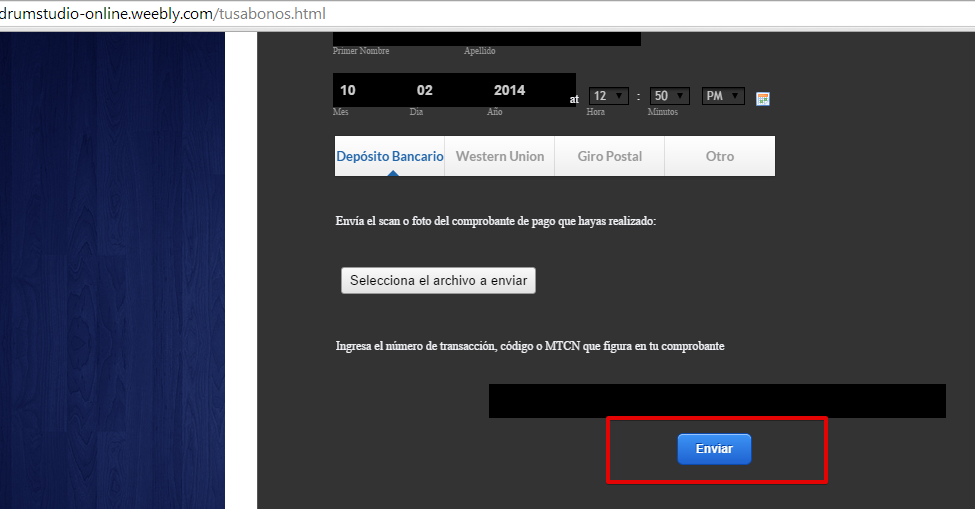
Please check your web page again and get back to us if the issue persists.
Thank you!
-
joty32Replied on October 2, 2014 at 7:11 AMHi, the screenshot you sent me isnt showing any uploaded image.
Remember im getting this disappearing button effect when I upload an image from my cell phone (doing it from my pc works it fine)
thanks!
Juan Cruz Martez
Mico/Educador/DrumDoctor
Clases Online v Skype
http://www.drumstudio-online.weebly.com
... -
JanReplied on October 2, 2014 at 8:48 AM
Hi joty32,
I checked your website from the desktop and mobile phone and it shows that the submit button is still visible once image was uploaded. Please check the screenshot below.

Thank you for using JotForm
-
joty32Replied on October 2, 2014 at 11:01 AMhi, my send form button still missing when uploading images from my phone...
im on android 4.1
any suggestions?
Juan Cruz Martez
Mico/Educador/DrumDoctor
Clases Online v Skype
http://www.drumstudio-online.weebly.com
... -
BenReplied on October 2, 2014 at 12:03 PM
Hi Juan.
I think that I know what is going on, there is one other user that had similar issue. Thing is that phones and tablets have a lower dimension than the PC so what we need is to reduce the preview image on phones and then it should be OK.
To do that you should add a style that will change the preview size.
@media screen and (max-device-width : 800px)
{
#preview
{
width:200px !important;
}
}You can do that following these steps:


Now the images are from this thread http://www.jotform.com/answers/434940, but there is only a minor change in CSS. I left it so that you can see how to change the preview size on desktop and mobile versions.
and this is the link to the jotform: http://form.jotformpro.com/form/42685922562967
Now, please add the style above and check your form on your website (you will need to do this with your phone) and tell us if it works or not. Also try 'scrolling' to the bottom once you add the image.
If it is still not working please tell us the phone that you are using for testing and we will try to test on the same device.
Best Regards,
Ben
- Mobile Forms
- My Forms
- Templates
- Integrations
- INTEGRATIONS
- See 100+ integrations
- FEATURED INTEGRATIONS
PayPal
Slack
Google Sheets
Mailchimp
Zoom
Dropbox
Google Calendar
Hubspot
Salesforce
- See more Integrations
- Products
- PRODUCTS
Form Builder
Jotform Enterprise
Jotform Apps
Store Builder
Jotform Tables
Jotform Inbox
Jotform Mobile App
Jotform Approvals
Report Builder
Smart PDF Forms
PDF Editor
Jotform Sign
Jotform for Salesforce Discover Now
- Support
- GET HELP
- Contact Support
- Help Center
- FAQ
- Dedicated Support
Get a dedicated support team with Jotform Enterprise.
Contact SalesDedicated Enterprise supportApply to Jotform Enterprise for a dedicated support team.
Apply Now - Professional ServicesExplore
- Enterprise
- Pricing


































































