-
ellie123Asked on October 1, 2014 at 12:26 PM
Hello - Can you please take a look at my form:
The YES/NO widgets are not performing anymore as they should be. This is causing me major problems, s many of my fields are conditional and depend on how these YES/NO widget fields are answered.
I'm referring to the sliding YES/NO widgets...
I have cloned my original form for just for this ticket so you can see what's happening.
Thank you so much...if you can tell me what to fix I will do so on my orig form.
Thank you,
Ellie
-
Ashwin JotForm SupportReplied on October 1, 2014 at 2:08 PM
Hello Ellie,
I'm sorry for the trouble caused to you.
I did create a test form with the "Bootstrap Switch Field" widget and I am able to replicate the issue you are having. It seems that the condition to check the value of the "Bootstrap Switch Field" is not working.
I am reporting this to our back end team. We will get back to you as soon as we have any update from them.
Thank you!
-
Steve VP of Sales OperationsReplied on October 1, 2014 at 6:53 PM
Hello Ellie-
I checked your sample form and noticed a few things.
- the bootstrap switch field doesn't seem to work at all, regardless of whether it has conditions associated with it. We've already notified development to look into this. A workaround is to use a regular radio button. It's functional, just not as pretty.
- there are many fields that are explicitly hidden, and also many "Show" conditions. If you set up a field to be conditionally displayed, it doesn't need to be hidden. It will be hidden until that condition triggers it to display.
- I noticed a hidden upload signature field. Perhaps you'd be interested in our e signature widget:
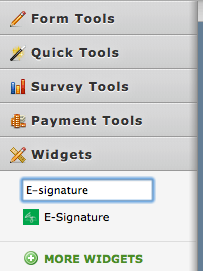
As noted above, this ticket will be updated once the bootstrap switch field is updated. Let us know if you have any questions. Thanks!
-
ellie123Replied on October 2, 2014 at 12:02 PM
This issue seems to have just started within the last 72 hours...it was working just fine. Not sure if that helps or not.
I can't change all my fields to radio fields, as that will change the fields names, which has a domino effect for my PHP files, database column names, XML fiels, etc., etc.
I know this is a lot to ask...but do we have a time frame on a fix?
Also....Am I the only person with this problem or is it anyone that's using this widget?
(EDIT - I SEE YOU CREATED A FORM AND HAVING SAME PROB)Thanks so much for your help on this. I really appreciate it. Fingers crossed we can get this fixed ASAP.
- Ellie
-
jedcadornaReplied on October 2, 2014 at 1:08 PM
Hello Ellie,
This ticket is already assigned to one of our devs. Unfortunately, we can't promise any dates on when this will get fixed. You'll be notified here if there's any update available about this issue.
We are sorry for this inconvenience and we thank you for your patience.
-
Steve VP of Sales OperationsReplied on October 2, 2014 at 2:06 PM
Hello Ellie-
I increased the priority of the ticket since likely you aren't the only one affected by this. Not sure what changed in the past few days, but we'll work to get it resolved as soon as we can. Thanks for you patience.
Kind Regards
-
ellie123Replied on October 3, 2014 at 4:23 PM
Hello - Just checking to see if we have an update on this? I know you will post here, but wondering if you have found the cause and why it just stopped working all of a sudden?
Also, do you know if I have another option of integrating a different YES/NO toggle switch via other means (a radio or checkbox will not work for my purpose, unfortunately)? Perhaps there's code I can use instead?
Thanks for your help...
Ellie
-
Steve VP of Sales OperationsReplied on October 3, 2014 at 4:41 PM
Hello Ellie-
We do apologize for the delay. We don't have any updates at this time.
Sometimes clients do download the full source code in order to make customizations beyond what can be done within our system. The Bootstrap widget is included as an iFrame though and I don't think can be readily updated.
http://www.jotform.com/help/104-How-to-get-the-Full-Source-Code-of-your-Form
Thanks for your patience while we resolve this.
-
ellie123Replied on October 3, 2014 at 6:17 PM
If I download the full source code will it work?
I just re-read your response...you're saying the widget is in an iframe...not my form, correct? So it doesn't matter if I download the full source or not. I'm not sure why you gave me the link to the download the full source if that wouldn't work anyway?
Any chance we can get Elton to look at this? He's always good and quick about getting these kinds of errors fixed quick...I know you passed it on to one of the devs, but I also know that Elton is great at this...just an idea.
Sorry to be a pain in the a$$...thanks again for your help.
-
Steve VP of Sales OperationsReplied on October 3, 2014 at 6:23 PM
That's correct. Downloading the full source code won't help in this situation. I just included the link for reference.
We're really sorry about this Ellie. Likely it's a simple fix if something broke a few days ago. The developers will look into it soon. Thanks.
-
ellie123Replied on October 7, 2014 at 12:12 PM
Just checking to see if any progress has been made on this feature?
-
Ashwin JotForm SupportReplied on October 7, 2014 at 1:25 PM
Hello ellie123,
Unfortunately we have not received any update form our back end team yet. Upon checking the ticket status, I found that it is already assigned to one of our developer. That means our back end team is already looking into this issue. We will get back to you as soon as this issue is fixed.
Thank you!
-
widgets Jotform SupportReplied on October 7, 2014 at 3:02 PM
Hi @ellie123 - Sorry if it took so much time to fixed problem. Apologize for the inconvenience that have caused you. But I have to tell you that we just fixed this issue. Thank you for reporting please let us know if you face anymore problems.
Thanks
-
ellie123Replied on October 7, 2014 at 8:39 PM
Hi Guys! Woo-hoo! Thank you so much for this fix....all seems to work okay EXCEPT I'm still having issues with the Conditional Fields that I didn't have before.
If I choose to show a field based upon the widget answer, it's not showing the field answer area. For instance, if my user answers YES with the widget it should show 3 questions (that are otherwise hidden) but when you choose YES with the widget, it's just showing the 3 fields with nothing in the question/answer area. Pls see my attachment to see what I mean....you can see the question is there with just a checkbox (these should be the same bootstrap widget type fields - except for the text box ""Pls explain...." Field) but nothing for them to answer.....
Same problem with my SUBMIT button. I make the user answer YES before the submit button is shown, but now no matter what....the submit button will not display.
You can see my form here: http://form.jotformpro.com/form/42075761645963

-
Steve VP of Sales OperationsReplied on October 7, 2014 at 8:45 PM
Hello Ellie-
Sounds like we're moving in the right direction.
I've opened up a new thread to track conditions working with the Boostrap widget:
http://www.jotform.com/answers/440013
We will follow up there.
Thanks!
- Mobile Forms
- My Forms
- Templates
- Integrations
- INTEGRATIONS
- See 100+ integrations
- FEATURED INTEGRATIONS
PayPal
Slack
Google Sheets
Mailchimp
Zoom
Dropbox
Google Calendar
Hubspot
Salesforce
- See more Integrations
- Products
- PRODUCTS
Form Builder
Jotform Enterprise
Jotform Apps
Store Builder
Jotform Tables
Jotform Inbox
Jotform Mobile App
Jotform Approvals
Report Builder
Smart PDF Forms
PDF Editor
Jotform Sign
Jotform for Salesforce Discover Now
- Support
- GET HELP
- Contact Support
- Help Center
- FAQ
- Dedicated Support
Get a dedicated support team with Jotform Enterprise.
Contact SalesDedicated Enterprise supportApply to Jotform Enterprise for a dedicated support team.
Apply Now - Professional ServicesExplore
- Enterprise
- Pricing































































