-
sidociousAsked on October 2, 2014 at 6:02 AM
Hi,
I connected my form to my google drive. Now I got this type of folder name, when posted a filled form:
DD/MM/YYYY-OTHERDATASo I have two "date" fields on my form, {whenAdded} and {whenFinished} (of course it is in my language, but now I use English version of it).
I'd like to change the folder name, what is create in my google drive when posted a filled form to YYYY.MM.DD-OTHERDATA, but I'd like to use {whenAdded} date, not posting date, and I'd like to use {whenFinished} date on OTHERDATAS section of foldername.
Is it possible?
Thanks: SiD
-
jedcadornaReplied on October 2, 2014 at 6:50 AM
I've tested this on my end and it seems it doesn't follow the date parameter when integrating to Google Drive. Not sure if this is how it works or if this feature is just missing, but it should work since selecting "Custom" should allow you to choose whatever parameter you want for you google folder.
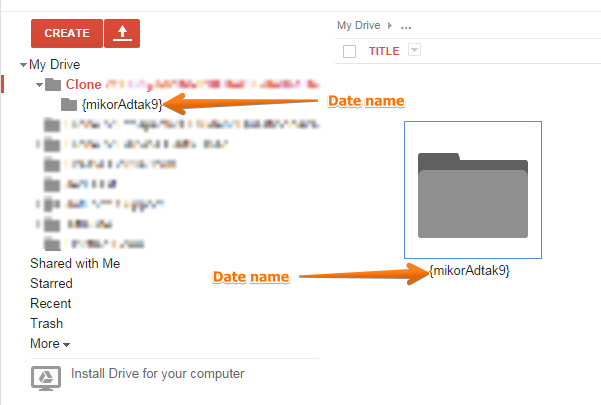
Let me forward a ticket to our 2nd level and inform them about this issue. We'll let you know here once an update is available.
-
jedcadornaReplied on October 2, 2014 at 6:57 AM
Actuall the parameter {time} works. I think this would be a feature enhancement since choosing a targeted field and use its parameter is not working. Let me update my notes and inform our dev about this feature.
Thanks,
-
sidociousReplied on October 2, 2014 at 7:12 AM
Hi,
So, I used {time}, cause I can't use {mikorAdtak} :)
I got same type of directory nam, what you posted :)
And thank you!!! Be my guest for a beer or a coffee ;)
-
jedcadornaReplied on October 2, 2014 at 7:28 AM
You are welcome. I have opened a ticket for using a custom parameter instead of time since what you wanted was to use your 2 date fields {whenAdded} - {whenFinished}. This doesn't work with {time} parameter as it only returns the time when form was submitted but not the field value.
We'll see what our devs have to say about this feature request. You'll be notified here once an update is available.
-
sidociousReplied on October 2, 2014 at 7:36 AM
Sorry, I do not attached my form:
http://form.jotformeu.com/form/42735122323344
It is Hungarian :)
best regards: SiD
-
Steve VP of Sales OperationsReplied on October 2, 2014 at 8:40 PM
To be clear, this is a feature request to add these labels, as options in the labeling of folders for Google Drive:
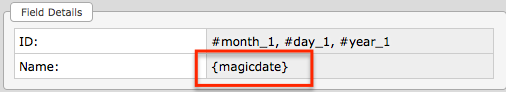
Currently supported tags:
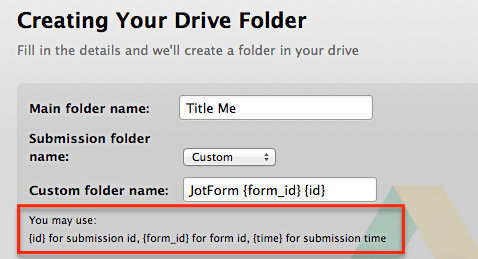
This feature request has been submitted, but we don't have a timeline for it at the moment. As noted above, this ticket will be updated if/when it's built.
Thanks!
- Mobile Forms
- My Forms
- Templates
- Integrations
- INTEGRATIONS
- See 100+ integrations
- FEATURED INTEGRATIONS
PayPal
Slack
Google Sheets
Mailchimp
Zoom
Dropbox
Google Calendar
Hubspot
Salesforce
- See more Integrations
- Products
- PRODUCTS
Form Builder
Jotform Enterprise
Jotform Apps
Store Builder
Jotform Tables
Jotform Inbox
Jotform Mobile App
Jotform Approvals
Report Builder
Smart PDF Forms
PDF Editor
Jotform Sign
Jotform for Salesforce Discover Now
- Support
- GET HELP
- Contact Support
- Help Center
- FAQ
- Dedicated Support
Get a dedicated support team with Jotform Enterprise.
Contact SalesDedicated Enterprise supportApply to Jotform Enterprise for a dedicated support team.
Apply Now - Professional ServicesExplore
- Enterprise
- Pricing




























































