-
elisesouzaAsked on October 2, 2014 at 5:31 PM
i created the form..... what do i do now? How do i get a link?
-
rehcgtReplied on October 2, 2014 at 6:19 PM
Hello,
You have two options to publish your form.
Get a direct link or embed the form into a webpage that you have already created.Here are the steps to see the available options you have to share your form.
Open the form in the editor and click on the "Embed Form" button that you see on the top menu bar

If you want to provide a direct link to access your form, you just need to copy the address that you see in the textbox.
If you want to embed the form instead, you can select any of the options available to see the code you need to copy into your website. For example, you can embed the form into a wordpress page or facebook.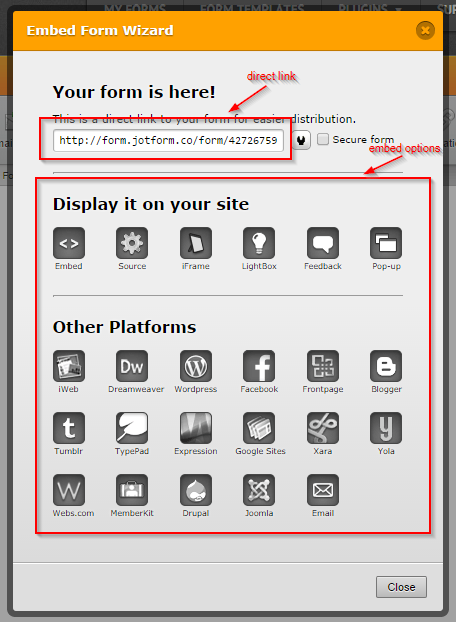
Please give it a try and if you have any questions let us know.
Thanks.
-
Jeanette JotForm SupportReplied on October 2, 2014 at 11:40 PM
Please follow the instructions above, but if you have further doubts, we are here to help.
- Mobile Forms
- My Forms
- Templates
- Integrations
- INTEGRATIONS
- See 100+ integrations
- FEATURED INTEGRATIONS
PayPal
Slack
Google Sheets
Mailchimp
Zoom
Dropbox
Google Calendar
Hubspot
Salesforce
- See more Integrations
- Products
- PRODUCTS
Form Builder
Jotform Enterprise
Jotform Apps
Store Builder
Jotform Tables
Jotform Inbox
Jotform Mobile App
Jotform Approvals
Report Builder
Smart PDF Forms
PDF Editor
Jotform Sign
Jotform for Salesforce Discover Now
- Support
- GET HELP
- Contact Support
- Help Center
- FAQ
- Dedicated Support
Get a dedicated support team with Jotform Enterprise.
Contact SalesDedicated Enterprise supportApply to Jotform Enterprise for a dedicated support team.
Apply Now - Professional ServicesExplore
- Enterprise
- Pricing




























































