-
Deanna770Asked on October 2, 2014 at 6:23 PM
I need to limit orders to 'today +2' but can't find anywhere to change the default date that is highlighted in the date picker. It always defaults to today's date, but the first available date customers can order is with at least 48 hours' notice. How can I accomplish this?
Another thing I need to do is restrict order dates to Mondays and Wednesdays only. Is this possible?
Thanks,
Deanna
-
Jeanette JotForm SupportReplied on October 3, 2014 at 12:05 AM
I think you are looking something for like this demo, right?
Such workaround was made using DateTime field under Quick Tools, then I applied the following conditional logics:
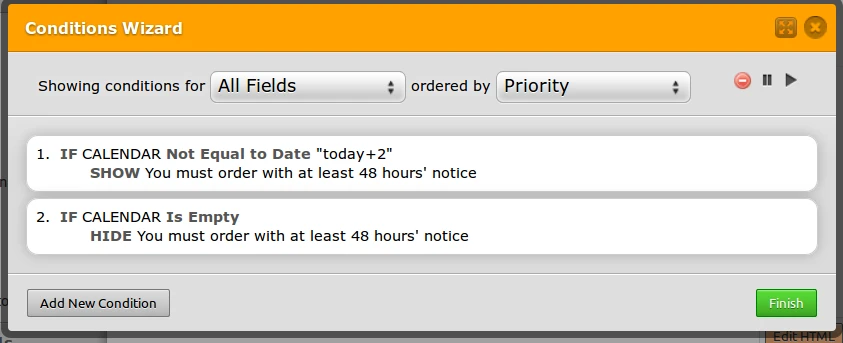
Feel free to clone my demo.
Unfortunately, the Date Picker widget will not work with conditionals. However, I've opened a ticket to request this feature. Hopefully this can be integrated soon.
-
Deanna770Replied on October 3, 2014 at 12:21 AM
Thank you so much! I'll wait for the feature upgrade.
- Mobile Forms
- My Forms
- Templates
- Integrations
- INTEGRATIONS
- See 100+ integrations
- FEATURED INTEGRATIONS
PayPal
Slack
Google Sheets
Mailchimp
Zoom
Dropbox
Google Calendar
Hubspot
Salesforce
- See more Integrations
- Products
- PRODUCTS
Form Builder
Jotform Enterprise
Jotform Apps
Store Builder
Jotform Tables
Jotform Inbox
Jotform Mobile App
Jotform Approvals
Report Builder
Smart PDF Forms
PDF Editor
Jotform Sign
Jotform for Salesforce Discover Now
- Support
- GET HELP
- Contact Support
- Help Center
- FAQ
- Dedicated Support
Get a dedicated support team with Jotform Enterprise.
Contact SalesDedicated Enterprise supportApply to Jotform Enterprise for a dedicated support team.
Apply Now - Professional ServicesExplore
- Enterprise
- Pricing



























































