-
williamrushAsked on October 2, 2014 at 6:48 PM
at our website, under the tabs for forms, the form is called Disclosure Form and there is a link button to it. The form works fine but when it comes to us by email,and we click the PDF link, we only get the data fields and not the complete form including the text boxes. We would like the PDF to include everything. Is that possible.
-
Elton Support Team LeadReplied on October 3, 2014 at 2:31 AM
Hi,
Thank you for using Jotform.
So, when I tried to get your form PDF, it appears like the following where all of the text box values appears fine.
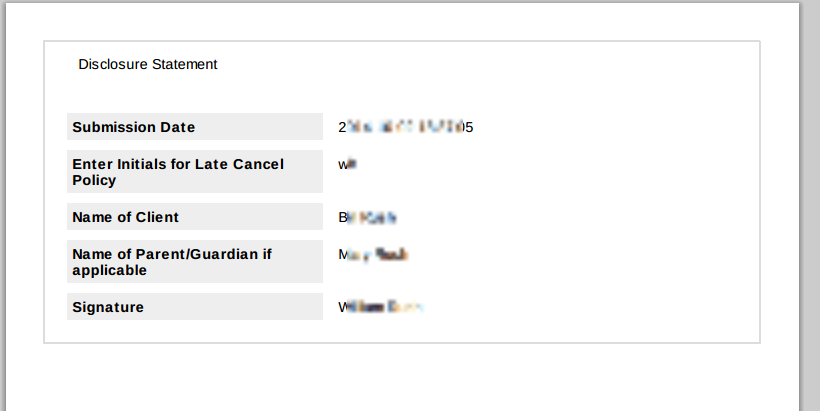
You mean to say that include the long paragraph on the PDF? If so, check the following settings on your form submissions page.
1. Go to your My Forms page, select the form and click on submissions button.

2. On the submissions page, click the cog icon found on the top right of the page, then check "Show Headers and Texts".
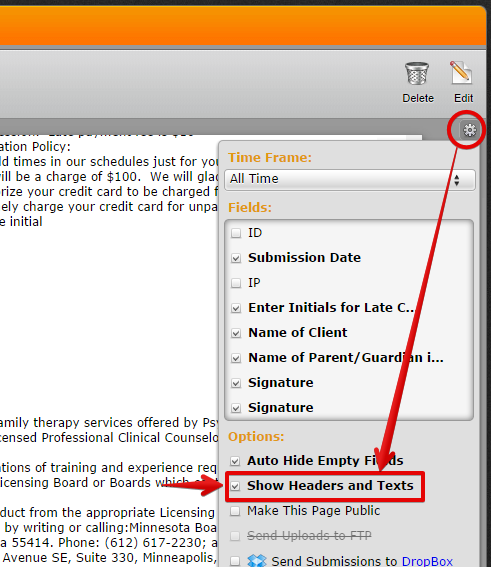
3. Try to get one of your form submissions PDF again. Get PDF is also on the submissions page top menu.
If this isn't what you mean, kindly update us here. Thanks!
-
williamrushReplied on October 3, 2014 at 11:16 AM
That doesn't work. It does show the text box but only on a single submission. Here;s what I am asking for. A client fills out the form. it is sent by email to our support staff. They open the email and click the PDF link. I want that link to not just show the fields but the tex only boxes in our form for every submission. So when we upload the PDF to the clients file it shows the whole form and not just the answers. make sense? can this be done
-
David JotForm SupportReplied on October 3, 2014 at 11:40 AM
Hi,
Enabling the feature referred to in the previous post for your form will also enable the feature for the download link in the email notification. If you try the link with the option turned on compared to the link with the feature turned off, you will see much different results.
As far as making the PDF look exactly like the form, not just including headers and texts in the download link, our developers are currently working the ability to edit the layout of the PDF downloads and customize their look.
-
williamrushReplied on October 3, 2014 at 12:33 PM
In step 3 above, I select show headers and texts, but I don't see a way to "save" that selection. so when I look at my form again, that show headers and texts box is not longer checked. I must be missing what I do after step 3
-
williamrushReplied on October 3, 2014 at 12:37 PM
Ok, I figured out the fourth step. Click the gear again and the window closes and saves that text selection. Problem solved. Thanks
-
David JotForm SupportReplied on October 3, 2014 at 12:47 PM
Glad to hear it! Though I know this is not the full solution you were looking for, it does make it closer to what you would like. As I stated previously however, we do have a new tool coming out soon that will allow much more customization of the PDF output.
In the mean time, let us know if you have any further questions and we will be happy to help.
- Mobile Forms
- My Forms
- Templates
- Integrations
- INTEGRATIONS
- See 100+ integrations
- FEATURED INTEGRATIONS
PayPal
Slack
Google Sheets
Mailchimp
Zoom
Dropbox
Google Calendar
Hubspot
Salesforce
- See more Integrations
- Products
- PRODUCTS
Form Builder
Jotform Enterprise
Jotform Apps
Store Builder
Jotform Tables
Jotform Inbox
Jotform Mobile App
Jotform Approvals
Report Builder
Smart PDF Forms
PDF Editor
Jotform Sign
Jotform for Salesforce Discover Now
- Support
- GET HELP
- Contact Support
- Help Center
- FAQ
- Dedicated Support
Get a dedicated support team with Jotform Enterprise.
Contact SalesDedicated Enterprise supportApply to Jotform Enterprise for a dedicated support team.
Apply Now - Professional ServicesExplore
- Enterprise
- Pricing




























































