-
LoneStarParkAsked on October 3, 2014 at 4:50 PM
We just published our form and it looks fine in Firefox and IE, but Chrome only displays the first few questions. Clearing the browser's cache doesn't help, and I tried iframe embedding instead, but found that doesn't display in any of the three browsers.
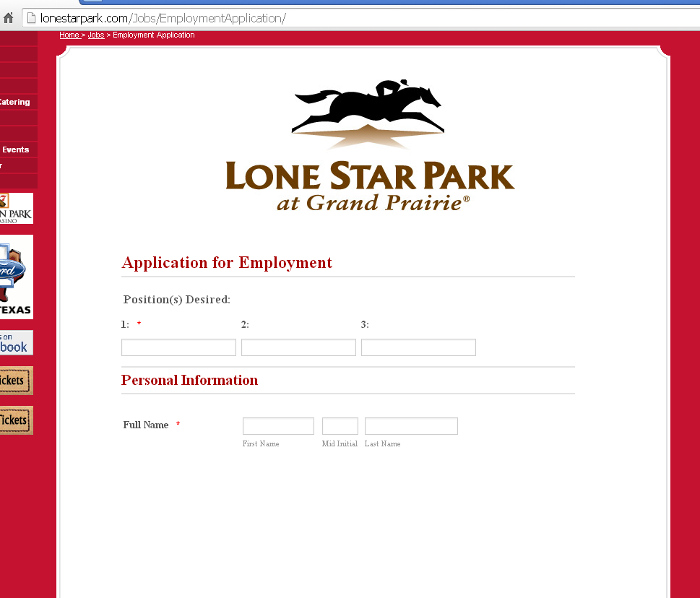
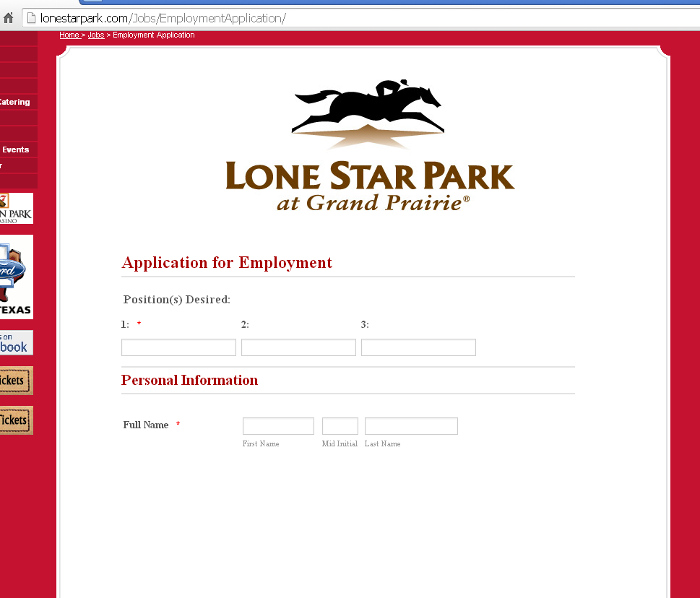
-
BenReplied on October 3, 2014 at 5:40 PM
Hi,
I took a look at your jotform and you are right, I see much more fields on Firefox than on Google Chrome. For some reason it does not seem to have the other widgets attached to it.
Firefox screenshot:

Chrome screenshot:

Now since I was not able to see any issues with it through the console I will need to make a few more inspections of your jotform and if needed will contact our developers to take a look at it as well.
I will keep you updated through this thread shortly on what I find.
Best Regards,
Ben -
BenReplied on October 3, 2014 at 5:52 PM
Hi,
OK I took a further look into it and Opera browser is not allowing your jotform to be displayed properly neither, actually only FireFox and Maxthon seem to be displaying it properly, but all of them display the jotform properly if I go directly to it.
I understand that you had issues when embedding it as iFrame, but I would appreciate if you can integrate it into your website using this iframe code:
<iframe id="JotFormIFrame" onDISABLEDload="window.parent.scrollTo(0,0)" allowtransparency="true" src="//www.jotformpro.com/form/42476761624965" frameborder="0" style="width:100%; height:670px; border:none;" scrolling="no"></iframe>
Do let us know once you do that and we will take a look at it and see if there are any issues and what should be done to fix them.
Based on what I see the issue is not on our side, but most likely caused by a conflict in javascript when embedded into your site.
Best Regards,
Ben -
LoneStarParkReplied on October 4, 2014 at 5:05 PM
With that iframe, the form is cut off in Chrome, Firefox, and IE, all at about the same place. Below is a screenshot from FF.
If it helps, we are using a CMS (Ektron).

-
jonathanReplied on October 4, 2014 at 11:09 PM
Hi,
Please try increasing the height value of the iframe code to 1470px
Try this
<iframe id="JotFormIFrame" onDISABLEDload="window.parent.scrollTo(0,0)" allowtransparency="true" src="//www.jotformpro.com/form/42476761624965" frameborder="0" style="width:100%; height: 1470px; border:none;" scrolling="no"></iframe>
It was a sufficient height when I checked using the browser inspector
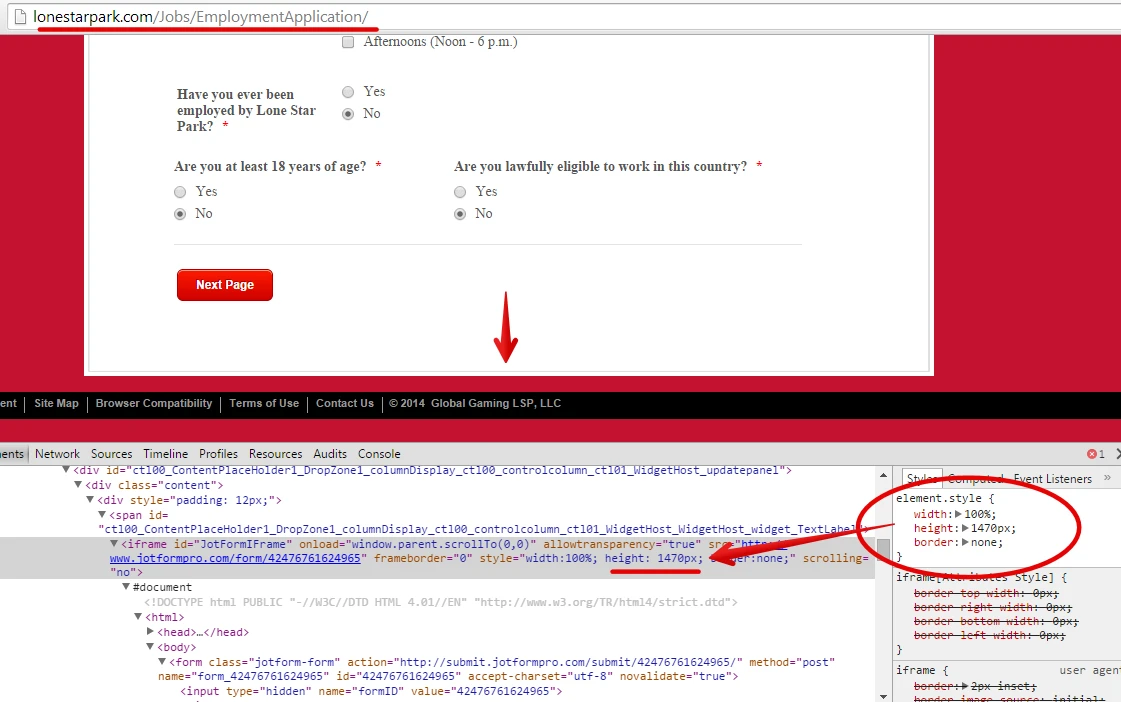
Hope it works. Please inform us if issue persist.
Thanks.
-
LoneStarParkReplied on October 7, 2014 at 10:35 AM
Had to adjust the height a little more for IE, but it looks like that's the solution. Thank you for the help.
-
BenReplied on October 7, 2014 at 11:50 AM
Hi,
You are welcome. We are glad that you were able to get it to show properly on your site.
Do let us know if you have any further questions.
Best Regards,
Ben
- Mobile Forms
- My Forms
- Templates
- Integrations
- INTEGRATIONS
- See 100+ integrations
- FEATURED INTEGRATIONS
PayPal
Slack
Google Sheets
Mailchimp
Zoom
Dropbox
Google Calendar
Hubspot
Salesforce
- See more Integrations
- Products
- PRODUCTS
Form Builder
Jotform Enterprise
Jotform Apps
Store Builder
Jotform Tables
Jotform Inbox
Jotform Mobile App
Jotform Approvals
Report Builder
Smart PDF Forms
PDF Editor
Jotform Sign
Jotform for Salesforce Discover Now
- Support
- GET HELP
- Contact Support
- Help Center
- FAQ
- Dedicated Support
Get a dedicated support team with Jotform Enterprise.
Contact SalesDedicated Enterprise supportApply to Jotform Enterprise for a dedicated support team.
Apply Now - Professional ServicesExplore
- Enterprise
- Pricing































































