-
TortolaExpressAsked on October 3, 2014 at 5:40 PM
I have the following form:
http://form.jotformpro.com/jsform/42644367979977
I have made it so taht multiple fields should show based on the Claim Type I have selected. However, not all the fields show up. For EG, when the RMA claim type is filled, I can't see the fields
ITEM VALUE
FREIGHT & FUEL
DUTIES
FACE
TOTAL REFUND
The conditions all look properly entered to me...
-
Jeanette JotForm SupportReplied on October 3, 2014 at 7:00 PM
I see you have created several conditions that involves RMA, you have put some to hide the values, while others to be shown. In order to help you, can you please describe the exact results for all fields that should be shown (or hidden) when RMA claim type is choosen?
-
TortolaExpressReplied on October 3, 2014 at 7:13 PM
I thought it was working but it is not.
Let's take the DAMAGE type as an example.
First I want a number of fields to show up if DAMAGE is selected.
POD DATE
PACKAGE INVOICE
IMAGE 1,2,3
Reimbursements
Reorder
Reimbursements options
Item value
Freight & Fuel
Duties
FACE
TOTAL REFUND
SUBMIT BUTTON
Then, If the claim type is DAMAGE AND the POD Date is older than 30 days I want to display message "Damage claims are not valid if POD date is over 30 days old"
Then, If the claim type is DAMAGE AND REORDER is equal to "we are reordering for the customer", then hide the ITEM VALUE
But as it stands, nothing shows up when you select DAMAGE.
-
Welvin Support Team LeadReplied on October 3, 2014 at 11:47 PM
Hi,
Please kindly check this form: http://www.jotformpro.com/form/42759440821962. Conditional logic is applied to the Damage option only.
Let us know if you want to apply the conditional logic for RMA. And please let us know what fields needs to be shown only when this option is selected.
Thank you!
-
TortolaExpressReplied on October 6, 2014 at 5:08 PM
I have an excel file that shows what files need to be shown depending on which claim type is selected. How do I send it to you?
-
Welvin Support Team LeadReplied on October 6, 2014 at 5:37 PM
Hi,
You can send it to support@jotform.com as an attachment. Or, you can just please clone my form back by following this guide: https://www.jotform.com/help/42-How-to-Clone-an-Existing-Form-from-a-URL. If you check the conditional logic settings, you'll be able to see this:
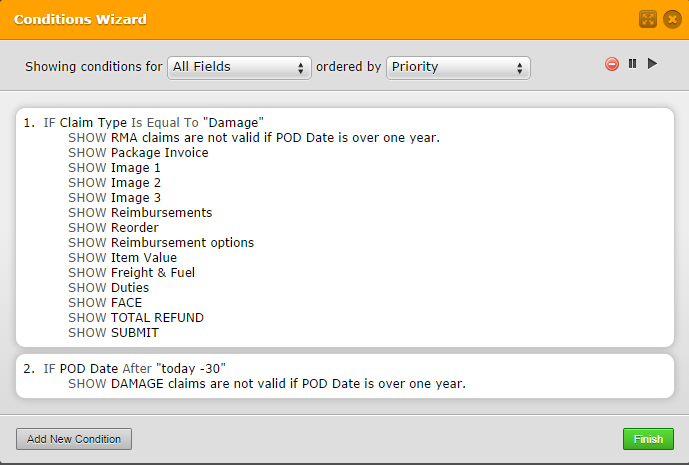
You can repeat the same conditional logic to the other fields. But make sure there are NO duplicate ones.
If you need to show fields based on a two different options from the same field, you would need to add it as "If Any". For example:
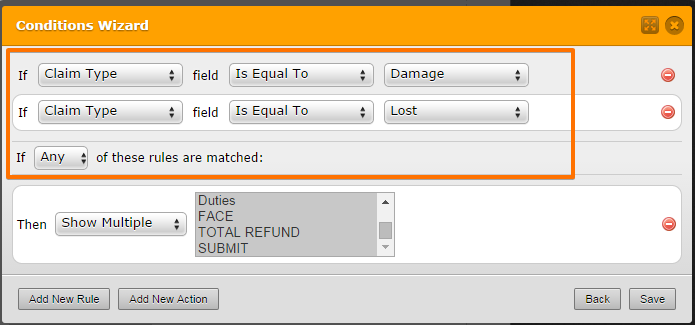
Let us know if you need any further assistance.
Thank you!
-
TortolaExpressReplied on October 6, 2014 at 5:57 PM
The problem is that I need to have duplicate fields and some conditions that are ALL conditions.
I need the POD DATE field to show up for both DAMAGE and RMA claims.
However in a DAMAGE Claim, the POD date needs to be within 30 days of today, while in an RMA Claim the POD date can be within 1 year of today. so I need a further condition to determine whhat message is going to be displayed and when to restrict the submit button.
-
Kiran Support Team LeadReplied on October 6, 2014 at 6:46 PM
I'm working on it. Please allow me some time to work on this and get back to you.
Thank you for your patience.
-
Kiran Support Team LeadReplied on October 6, 2014 at 8:41 PM
Please check the form http://www.jotformpro.com/form/42787103588969 and see if it works for you. Since we have fields duplicated on various conditions, show multiple feature doesn't work. However, the fields can be displayed individually. You may clone the form to your account and make necessary changes as required.
Please get back to us if you need any further assistance. We will be happy to help.
-
TortolaExpressReplied on October 7, 2014 at 11:12 AM
I do very much appreciate the effort, the form is much more complicated than that. i sent an email with all the conditions.
-
Welvin Support Team LeadReplied on October 7, 2014 at 12:38 PM
We have received the file. Indeed, it's a bit complicated. We'll check it and get back to you.
Thank you!
-
TortolaExpressReplied on October 7, 2014 at 11:25 PM
I have fixed the issue. Strange how I have posted this reply a few times and don;t see it. will try a last time.
The Show multiple made things break, Kiran was right. Instead i use one condition and selected SHOW multiple times. Seems like a bug for the SHOW MULTIPLE
-
Elton Support Team LeadReplied on October 8, 2014 at 5:24 AM
@TortolaExpress
Glad to hear you were able to sort this out.
You can also use this workaround to show multiple fields all at once using form collapse. This might help somehow http://www.jotform.com/help/297-Show-or-Hide-multiple-fields-at-once-using-form-collapse-tool
Thanks!
- Mobile Forms
- My Forms
- Templates
- Integrations
- INTEGRATIONS
- See 100+ integrations
- FEATURED INTEGRATIONS
PayPal
Slack
Google Sheets
Mailchimp
Zoom
Dropbox
Google Calendar
Hubspot
Salesforce
- See more Integrations
- Products
- PRODUCTS
Form Builder
Jotform Enterprise
Jotform Apps
Store Builder
Jotform Tables
Jotform Inbox
Jotform Mobile App
Jotform Approvals
Report Builder
Smart PDF Forms
PDF Editor
Jotform Sign
Jotform for Salesforce Discover Now
- Support
- GET HELP
- Contact Support
- Help Center
- FAQ
- Dedicated Support
Get a dedicated support team with Jotform Enterprise.
Contact SalesDedicated Enterprise supportApply to Jotform Enterprise for a dedicated support team.
Apply Now - Professional ServicesExplore
- Enterprise
- Pricing






























































