-
pixelplazaAsked on October 6, 2014 at 5:21 PM
My form has a quiz with true and false answers. Each correct answer earns one point. How do I calculate a score for each person completing the quiz?
Thank you
-
Welvin Support Team LeadReplied on October 6, 2014 at 6:17 PM
Hi,
You can take advantage of our calculation widget: http://www.jotform.com/help/259-How-to-perform-calculation-in-the-form.
Or, you can use our quiz app: http://apps.jotform.com/app/quiz_form
Please get back to us if you need further assistance.
Thank you!
-
pixelplazaReplied on October 6, 2014 at 6:24 PM
The calculation is fine for adding up items in the one field but how do I add up only correct answers from a group of fields?
-
pixelplazaReplied on October 6, 2014 at 6:27 PM
I can't use the quiz widget as the answer total will be a hidden field so the contestant doesn't know their score. The score will be emailed to the administrator.
-
CharlieReplied on October 6, 2014 at 7:24 PM
Hi pixelplaza,
What I understand is that you would like to give values to questions depending on their answers? Counting the number of correct answers but not visible to the user/contestant?
You can achieve this by using the "Conditions" feature, then you can have a hidden "Total Points" field to place or add up all the correct items there.
Here are possible tutorial links that may help you:
Using Conditions for Smart Forms.
Mathematical condition in Forms
Here's a sample I did using your form that I cloned.
1. I set up hidden fields that will server as a storage of the value depending on the answers of the user (ex. If he/she answers "True" in question #1 that would equal to 1 point hidden field #1)
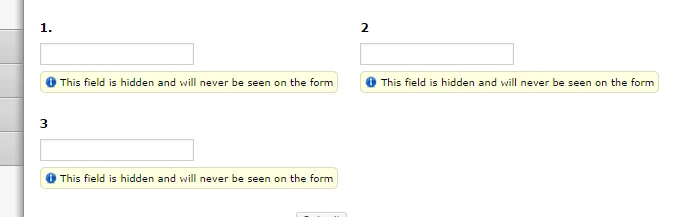
2. Set up "Conditions" to identify what is a correct answer and add the corresponding value points to it.
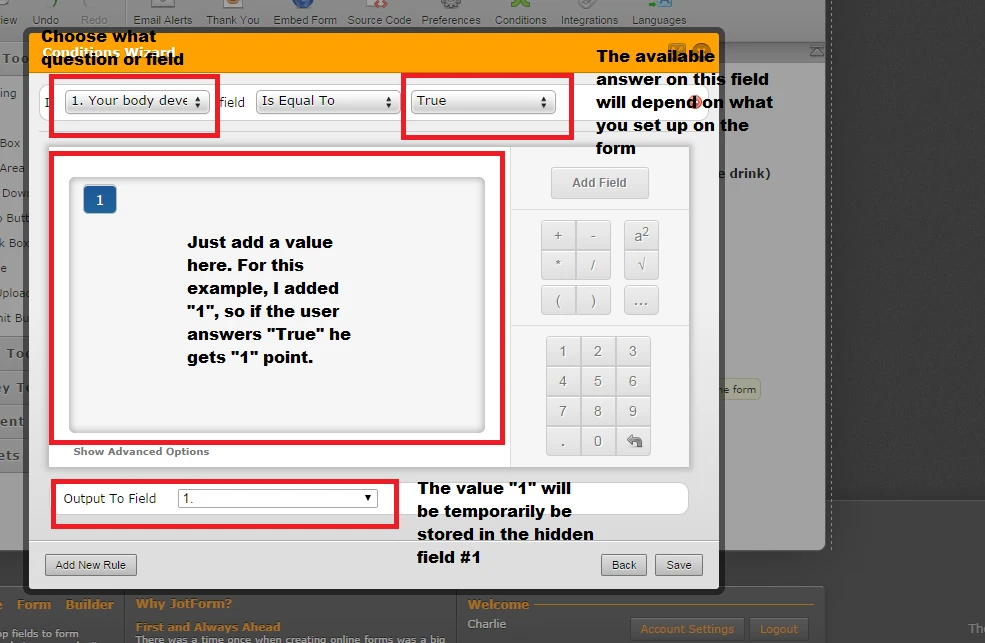
3. Create other condition based from the questions you want to have a value. In my case I have 3 hidden fields named "1", "2" and "3" that will serve as a temporary storage, I will add them up and the value will be showed to the "Total Points" field depending on their answers.
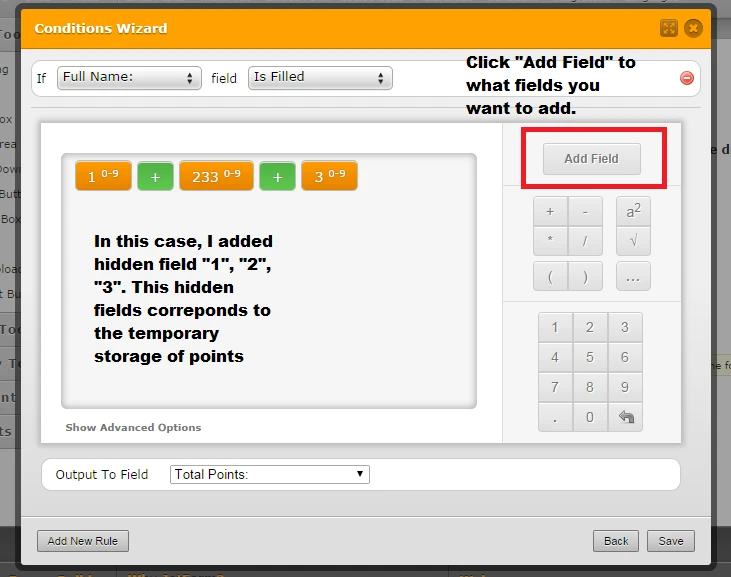
4. These are my conditions.
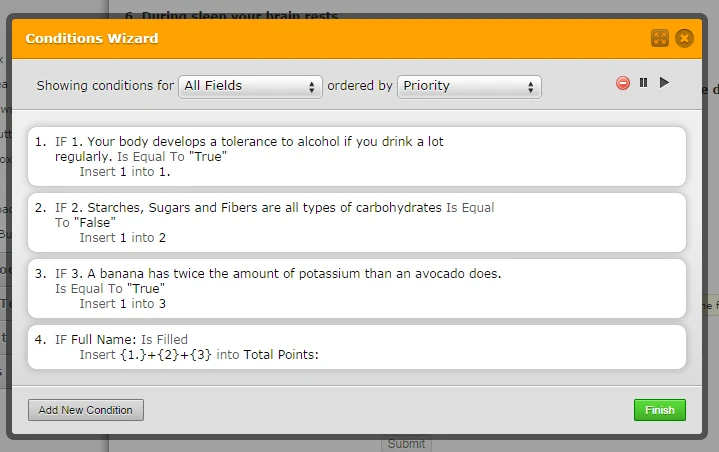
You can check the working clone here, cloned form. Note: Fill in the "Full Name" section and only questions 1-3 with true or false are working.
If you don't want the users to see the "Total Points" live, you can just hide it.
Let us know if this helps you.
Thanks.
- Mobile Forms
- My Forms
- Templates
- Integrations
- INTEGRATIONS
- See 100+ integrations
- FEATURED INTEGRATIONS
PayPal
Slack
Google Sheets
Mailchimp
Zoom
Dropbox
Google Calendar
Hubspot
Salesforce
- See more Integrations
- Products
- PRODUCTS
Form Builder
Jotform Enterprise
Jotform Apps
Store Builder
Jotform Tables
Jotform Inbox
Jotform Mobile App
Jotform Approvals
Report Builder
Smart PDF Forms
PDF Editor
Jotform Sign
Jotform for Salesforce Discover Now
- Support
- GET HELP
- Contact Support
- Help Center
- FAQ
- Dedicated Support
Get a dedicated support team with Jotform Enterprise.
Contact SalesDedicated Enterprise supportApply to Jotform Enterprise for a dedicated support team.
Apply Now - Professional ServicesExplore
- Enterprise
- Pricing




























































