-
katia_dAsked on October 7, 2014 at 3:47 AMI have the same problem and I need help please. I think sachithperera means the same with me. I want the backgroung color to remain ony in the width limits and not in the whole page of the form. For example if the limit is 800 the blue color will be only within these 800 the rest will be white. How can it happen??
-
Ashwin JotForm SupportReplied on October 7, 2014 at 8:42 AM
Hello katia_d,
Okay I have understood your question correctly. Please remove the background color you have set in your form. Please check the screenshot below:
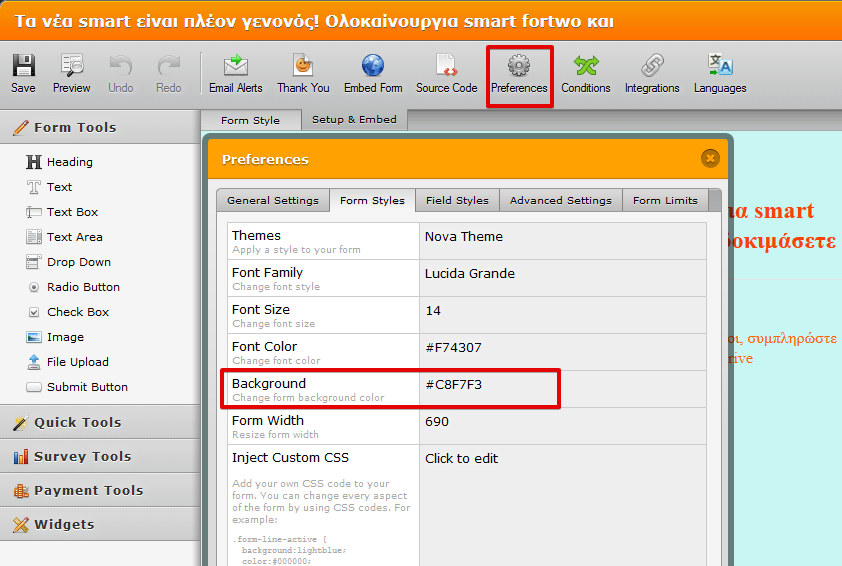
AND
Inject the following custom css code in your form to change the background color of the form width:
.form-all {
background: #C8F7F3 !important;
}
The following guide should help you in injecting custom css code in your form: https://www.jotform.com/help/117-How-to-Inject-Custom-CSS-Codes
Hope this helps.
Do get back to us if you have any questions.
Thank you!
- Mobile Forms
- My Forms
- Templates
- Integrations
- INTEGRATIONS
- See 100+ integrations
- FEATURED INTEGRATIONS
PayPal
Slack
Google Sheets
Mailchimp
Zoom
Dropbox
Google Calendar
Hubspot
Salesforce
- See more Integrations
- Products
- PRODUCTS
Form Builder
Jotform Enterprise
Jotform Apps
Store Builder
Jotform Tables
Jotform Inbox
Jotform Mobile App
Jotform Approvals
Report Builder
Smart PDF Forms
PDF Editor
Jotform Sign
Jotform for Salesforce Discover Now
- Support
- GET HELP
- Contact Support
- Help Center
- FAQ
- Dedicated Support
Get a dedicated support team with Jotform Enterprise.
Contact SalesDedicated Enterprise supportApply to Jotform Enterprise for a dedicated support team.
Apply Now - Professional ServicesExplore
- Enterprise
- Pricing



























































