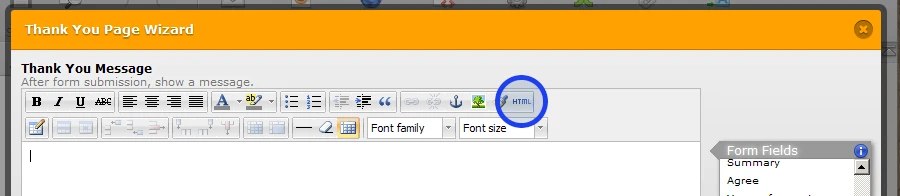-
englep10Asked on October 7, 2014 at 2:07 PM
Hey Guys,
I was thinking that I could use jotform to create lots of internet content. I wanted to use the Html that Ive created and use the Form Fields to build content for the site. However whenever I do this the Thank You page reads it as an html document. Is there a way around this? Or is there an easier way to do what I want?
Thank you very much!
-
BenReplied on October 7, 2014 at 5:22 PM
Hi,
I am not sure exactly what you mean? Are you using the "Default Thank You page", "Custom URL" or "Thank You message" option?
I presume that you mean the last - "Thank You message". If so you should be able to go to it and by clicking on the HTML button in the toolbar remove all elements that you do not want there and just show it as a plain text instead.
A new window will open and if you clear it up and then click on Update (and you do not use toolbar options) it should be a plain text Thank you message.
If you meant the custom URL then if you do not mind can you please tell us which is the actual jotform that does this and we can take a look at the setup for thank you message.
Best Regards,
Ben
- Mobile Forms
- My Forms
- Templates
- Integrations
- INTEGRATIONS
- See 100+ integrations
- FEATURED INTEGRATIONS
PayPal
Slack
Google Sheets
Mailchimp
Zoom
Dropbox
Google Calendar
Hubspot
Salesforce
- See more Integrations
- Products
- PRODUCTS
Form Builder
Jotform Enterprise
Jotform Apps
Store Builder
Jotform Tables
Jotform Inbox
Jotform Mobile App
Jotform Approvals
Report Builder
Smart PDF Forms
PDF Editor
Jotform Sign
Jotform for Salesforce Discover Now
- Support
- GET HELP
- Contact Support
- Help Center
- FAQ
- Dedicated Support
Get a dedicated support team with Jotform Enterprise.
Contact SalesDedicated Enterprise supportApply to Jotform Enterprise for a dedicated support team.
Apply Now - Professional ServicesExplore
- Enterprise
- Pricing