-
RickGregoryAsked on October 8, 2014 at 12:26 AM
I'm trying to create 1-Contact Us page where the customer selects from the subject menu list the reason for contacting us. Based on the subject, the customer receives a specific email reply.
For example - I have 2 subjects. (1) General Comment & (2) Complaint
If the customer selects Complaint, they get only ONE email auto reply..This is correct. No problem.
But I as the company get both the Complaint AND General Comment auto reply...why?
In conditions this is what I have:
Condition 1
If Subject equals General Comment then send "Thank you for your comment."
Condition 2
If Subject equals Complaint then send "We received your complaint."
Why am I as the company getting both auto replies?
-
jedcadornaReplied on October 8, 2014 at 7:04 AM
This is because you have 2 notification that doesn't have conditions, meaning that they will be sent no matter what the condition will be.
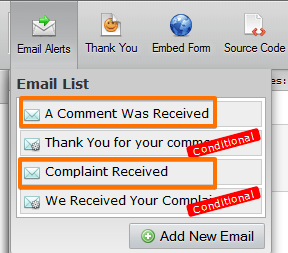
To correct this choose "Add new action" to your condition and choose which notification will be sent to which email. Do this for both your auto response email that has a condition. You should now only receive one notification base on the selection.
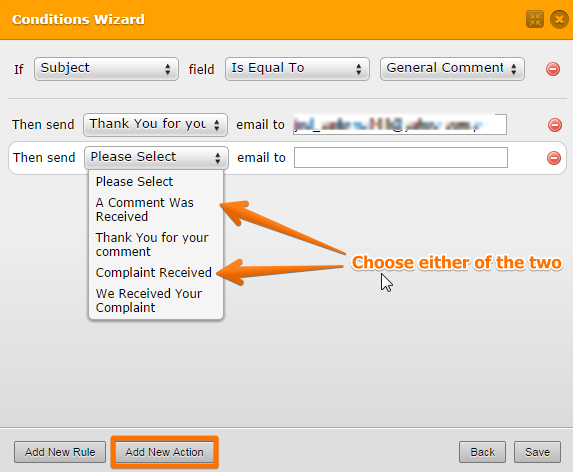
-
RickGregoryReplied on October 8, 2014 at 8:41 AMThanks – that was ONE configuration I didn’t try.
That worked…
... -
jedcadornaReplied on October 8, 2014 at 9:49 AM
You are welcome. Feel free to post a new question here http://www.jotform.com/contact should you have other questions.
- Mobile Forms
- My Forms
- Templates
- Integrations
- INTEGRATIONS
- See 100+ integrations
- FEATURED INTEGRATIONS
PayPal
Slack
Google Sheets
Mailchimp
Zoom
Dropbox
Google Calendar
Hubspot
Salesforce
- See more Integrations
- Products
- PRODUCTS
Form Builder
Jotform Enterprise
Jotform Apps
Store Builder
Jotform Tables
Jotform Inbox
Jotform Mobile App
Jotform Approvals
Report Builder
Smart PDF Forms
PDF Editor
Jotform Sign
Jotform for Salesforce Discover Now
- Support
- GET HELP
- Contact Support
- Help Center
- FAQ
- Dedicated Support
Get a dedicated support team with Jotform Enterprise.
Contact SalesDedicated Enterprise supportApply to Jotform Enterprise for a dedicated support team.
Apply Now - Professional ServicesExplore
- Enterprise
- Pricing



























































