-
DiabetesUKAsked on October 8, 2014 at 10:57 AM
-
BenReplied on October 8, 2014 at 12:10 PM
Hi,
I am not sure what exactly you want to achieve and if you give us a bit more details we would be able to help you properly.
Now I presume that you want to add/change some validation on a text field. To do that you should:
1. select the textfield widget that you want to change validation for
2. Check the toolbar options and click on Validation
3. select the validation that you would require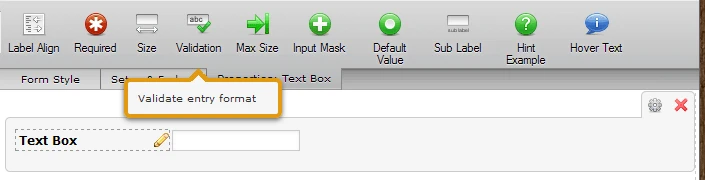
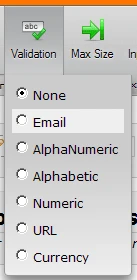
Do let us know if this is what you wanted to achieve.
Best Regards,
Ben
- Mobile Forms
- My Forms
- Templates
- Integrations
- INTEGRATIONS
- See 100+ integrations
- FEATURED INTEGRATIONS
PayPal
Slack
Google Sheets
Mailchimp
Zoom
Dropbox
Google Calendar
Hubspot
Salesforce
- See more Integrations
- Products
- PRODUCTS
Form Builder
Jotform Enterprise
Jotform Apps
Store Builder
Jotform Tables
Jotform Inbox
Jotform Mobile App
Jotform Approvals
Report Builder
Smart PDF Forms
PDF Editor
Jotform Sign
Jotform for Salesforce Discover Now
- Support
- GET HELP
- Contact Support
- Help Center
- FAQ
- Dedicated Support
Get a dedicated support team with Jotform Enterprise.
Contact SalesDedicated Enterprise supportApply to Jotform Enterprise for a dedicated support team.
Apply Now - Professional ServicesExplore
- Enterprise
- Pricing



























































