-
ellie123Asked on October 8, 2014 at 11:48 AM
Hello - I am using the TIME field and have enabled the time duration option.
It works good on the form, however the duration difference is not showing in my Notification Email. It's only showing the 2 times.
Here is my form: http://form.jotformpro.com/form/42684369949980
Below is a screenshot of the email so you can see that the time difference is not shown. How can I add this time difference to my emails and report?
Thank you,
Ellie

-
CarinaReplied on October 8, 2014 at 2:51 PM
You are right. Unfortunately for now this is not possible with the time range option. In order to have the time difference emailed it is necessary to use two time fields and then add a Form Calculation field:
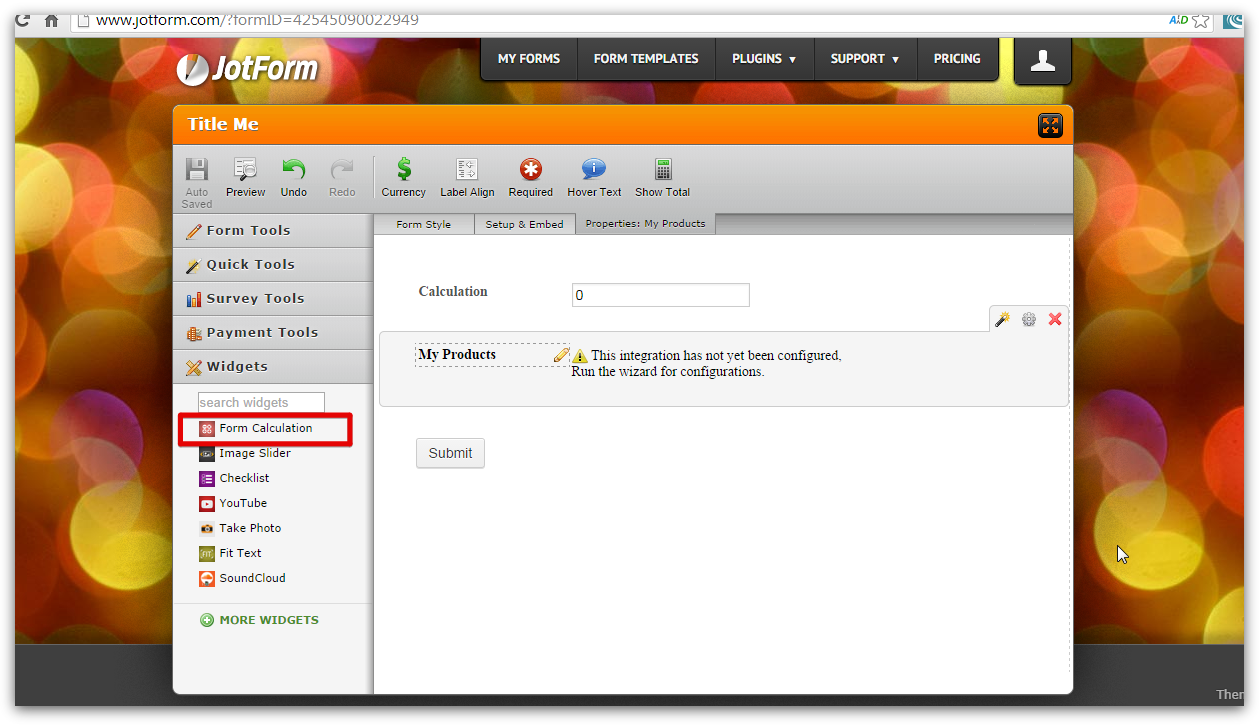
In this Form Calculation field you need to subtract both fields:

You can test and clone the demo form:
http://form.jotformpro.com/form/42806159299971?
Let us know if this is a solution for you.
Thank you
- Mobile Forms
- My Forms
- Templates
- Integrations
- INTEGRATIONS
- See 100+ integrations
- FEATURED INTEGRATIONS
PayPal
Slack
Google Sheets
Mailchimp
Zoom
Dropbox
Google Calendar
Hubspot
Salesforce
- See more Integrations
- Products
- PRODUCTS
Form Builder
Jotform Enterprise
Jotform Apps
Store Builder
Jotform Tables
Jotform Inbox
Jotform Mobile App
Jotform Approvals
Report Builder
Smart PDF Forms
PDF Editor
Jotform Sign
Jotform for Salesforce Discover Now
- Support
- GET HELP
- Contact Support
- Help Center
- FAQ
- Dedicated Support
Get a dedicated support team with Jotform Enterprise.
Contact SalesDedicated Enterprise supportApply to Jotform Enterprise for a dedicated support team.
Apply Now - Professional ServicesExplore
- Enterprise
- Pricing





























































