-
tomm1963Asked on October 8, 2014 at 12:36 PM
I am using Chrome and cannot get this feature to work. The sales tax feature works but I need to create separate tax rates for in state and out of state purchases.
Taxes
NoneBilling Address*: State / ProvinceFFL Shipping Adress: State / Province
Wisconsin % WI % Has no effect in my final price calculation.
-
Elton Support Team LeadReplied on October 8, 2014 at 2:55 PM
Hi,
Thanks for reporting. I was able to reproduce the problem. It seems tax calculation isn't working at the moment.
Screencast: https://docs.google.com/a/jotform.com/file/d/0B-COejOprTz3Rmd1aGVEZ3UyOGs/edit?usp=drivesdk
I have now escalated this to our developers. We'll let you know once this is fixed.
Thanks and apologies for the inconveniences caused.
-
NeilVicenteReplied on October 9, 2014 at 4:34 AM
@tomm1963
I am not able to recreate the issue you're experiencing. I also checked your forms but I could not find any that has a tax feature.
Can you please tell us that you did not include your products in the "Exemptions" list?
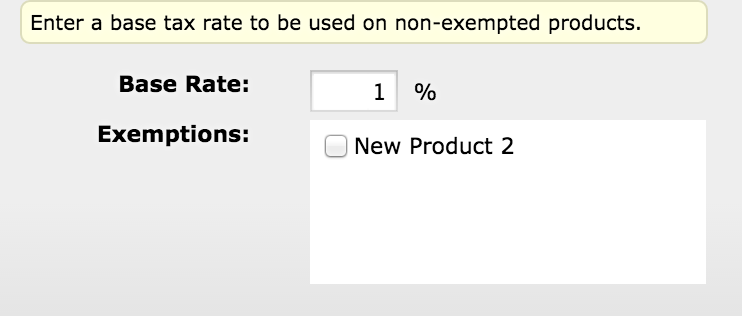
Hint: taxed products should not be checked
-
tomm1963Replied on October 9, 2014 at 10:27 AM
I do not use the base tax rate form because it does not meet my needs to set individual tax rates depending on where the purchaser is.
In my product order form if you move to the next step in the tax payment wizard it allows you to set different tax rates for billing address state or province. This is the feature that is having no effect on my forms calculation. The video below shows the issue.Screencast: https://docs.google.com/a/jotform.com/file/d/0B-COejOprTz3Rmd1aGVEZ3UyOGs/edit?usp=drivesdk
Thanks
Tom
-
Elton Support Team LeadReplied on October 9, 2014 at 10:42 AM
@Tom
Thanks for your reply.
I just want to clarify that there was a mistake with my screencast and I sincerely apologize for that. It is clearly shown on my screencast that I have checked all the products under exemptions list which means the products are tax exempted resulting to no effects in the calculation.
As per mentioned by my colleague Neil, "taxed products should not be checked" like in the following image.
Example:
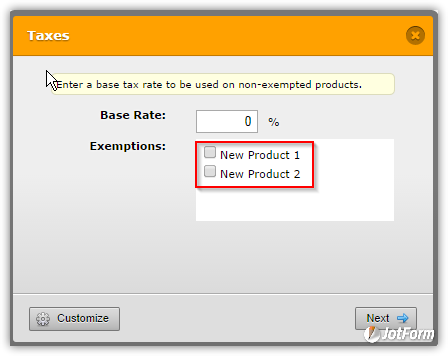
Result:
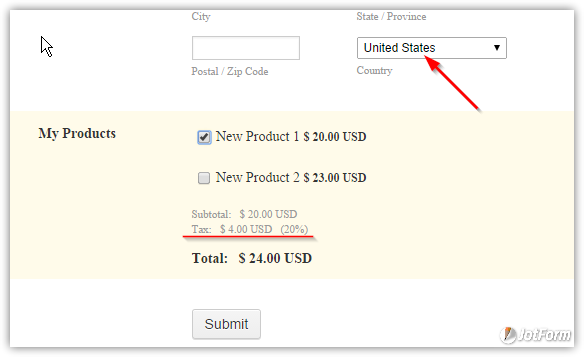
If you need further assistance with this, let us know.
Thanks!
-
tomm1963Replied on October 9, 2014 at 11:06 AM
Below is how may form is set in the tax screen. If I set a rate here it works. However I don't want to set a blanket tax as it varies by state so I set this to Zero and address the state by state issue in the next window

But the following screen that sets individual rates for state or providence is not having any effect on final calculations. If you type Wisconsin in the billing address the calculation is not added.

Thanks
-
Elton Support Team LeadReplied on October 9, 2014 at 11:22 AM
I can see that your tax is working fine on the checkout but not on the form level. Check the following image.
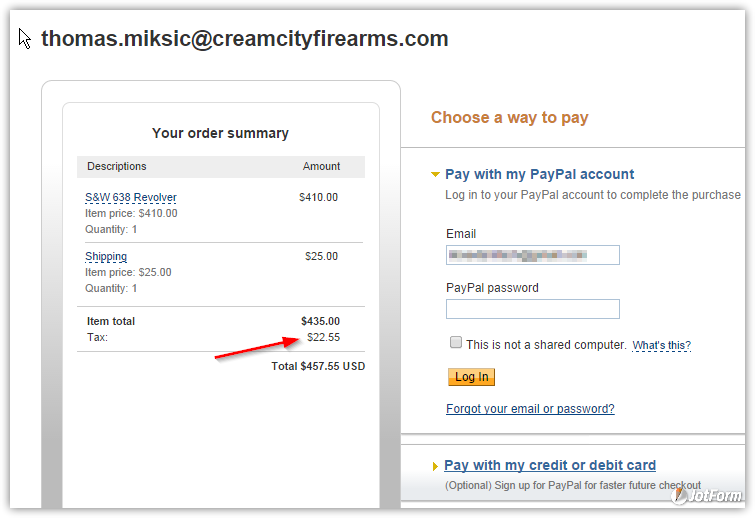
So I think the problem here is that the tax isn't applied on the calculation within the form. Thanks for providing the screenshot, that make things easier to understand :)
I have now escalated this to our developers. You will get updates from them as soon as they can.
Thank you!
-
tomm1963Replied on October 9, 2014 at 12:03 PM
Excellent! Good to know it is being calculated in the final checkout, so I can use the form. I'm sure you guys will get it fixed to show at the form level soon. :) Thanks
-
NeilVicenteReplied on October 9, 2014 at 9:06 PM
This bug is now fixed. Thank you very much for your patience.
Cheers!
- Mobile Forms
- My Forms
- Templates
- Integrations
- INTEGRATIONS
- See 100+ integrations
- FEATURED INTEGRATIONS
PayPal
Slack
Google Sheets
Mailchimp
Zoom
Dropbox
Google Calendar
Hubspot
Salesforce
- See more Integrations
- Products
- PRODUCTS
Form Builder
Jotform Enterprise
Jotform Apps
Store Builder
Jotform Tables
Jotform Inbox
Jotform Mobile App
Jotform Approvals
Report Builder
Smart PDF Forms
PDF Editor
Jotform Sign
Jotform for Salesforce Discover Now
- Support
- GET HELP
- Contact Support
- Help Center
- FAQ
- Dedicated Support
Get a dedicated support team with Jotform Enterprise.
Contact SalesDedicated Enterprise supportApply to Jotform Enterprise for a dedicated support team.
Apply Now - Professional ServicesExplore
- Enterprise
- Pricing































































