-
jtateAsked on October 8, 2014 at 3:17 PM
I setup a form that I wish for the user to attach files in the form and we receive them to our email. The form works but we are not getting some attachments. Some of the sections of the form is working and others are not sending the attachments. Please review the form and advise. Thank you.
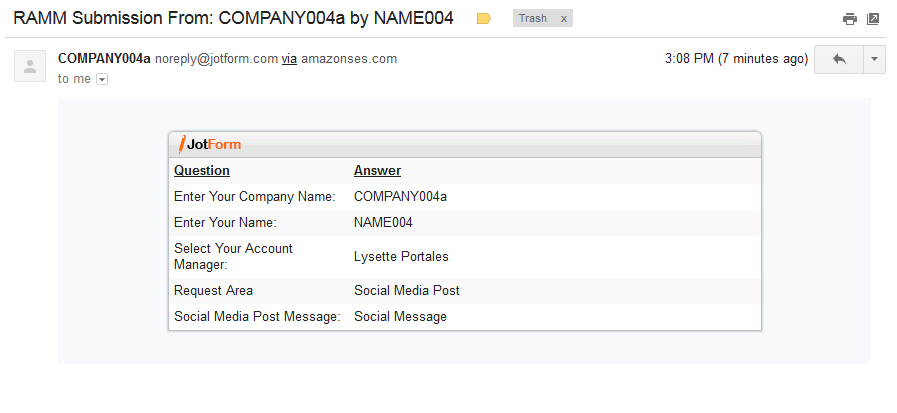 Page URL: http://agencymarketingmachines.com/ramm
Page URL: http://agencymarketingmachines.com/ramm -
jtateReplied on October 8, 2014 at 3:23 PM
It works on some of the sections but not on all. Here are the sections that it is not working:
Social Media Post
Email
Client/Prospect Update
Office Location
Community Cause
Video Upload
Printing
Website Modification
Other Request -
Kiran Support Team LeadReplied on October 8, 2014 at 9:20 PM
I believe that you are referring to the form http://www.jotformpro.com/form/42795962516972
I see that the form is having more file upload fields than the supported number. Each JotForm can contain upto only 25 file upload fields and the following upload fields will get dropped. This is the reason that the file attachments are not being sent to email.
This issue can be resolved by allowing the file upload field to multiple files.

User will not be able to submit the form until the file upload is completed.
Hope this information helps. Please let us know if you need further assistance. We will be happy to assist you.
-
jtateReplied on October 8, 2014 at 10:57 PM
Ok. I will try this. FYI - most people will not understand how to upload multiple files. It would be easier for them to just click on multiple buttons like we have the form setup originally. I will have to add a good amount of description for them to understand. Thank you.
-
Welvin Support Team LeadReplied on October 9, 2014 at 7:24 AM
Single and Multi-Upload should be recognizable when clicking on it and when adding files. Well, an explanation should also help.
I would also suggest re-creating your form notification email. First, delete the current settings: http://www.jotform.com/help/132-How-to-Delete-Notifications-Autoresponder. Second, re-create it: http://www.jotform.com/help/25-Setting-Up-Email-Notifications.
Thank you!
-
CharlieReplied on June 29, 2016 at 9:28 AM
Hi,
We are pleased to inform you that you can now have the file uploads as attachments in your email alerts. You can learn more about it on this blog post https://www.jotform.com/blog/223-New-Feature-Get-Uploaded-Files-as-Email-Attachments
We hope you will like it.
Thank you.
- Mobile Forms
- My Forms
- Templates
- Integrations
- INTEGRATIONS
- See 100+ integrations
- FEATURED INTEGRATIONS
PayPal
Slack
Google Sheets
Mailchimp
Zoom
Dropbox
Google Calendar
Hubspot
Salesforce
- See more Integrations
- Products
- PRODUCTS
Form Builder
Jotform Enterprise
Jotform Apps
Store Builder
Jotform Tables
Jotform Inbox
Jotform Mobile App
Jotform Approvals
Report Builder
Smart PDF Forms
PDF Editor
Jotform Sign
Jotform for Salesforce Discover Now
- Support
- GET HELP
- Contact Support
- Help Center
- FAQ
- Dedicated Support
Get a dedicated support team with Jotform Enterprise.
Contact SalesDedicated Enterprise supportApply to Jotform Enterprise for a dedicated support team.
Apply Now - Professional ServicesExplore
- Enterprise
- Pricing






























































