-
maineventsecurityAsked on October 9, 2014 at 7:33 AM
Hi, How can i set up an auto repsonder to be emailed to the staff compleating the form to show the text boxes not just the boxes they compleate?
-
Elton Support Team LeadReplied on October 9, 2014 at 9:28 AM
Hi,
Sorry but I am a bit puzzled with your question. Do you mean to say include the text box on email so they can fill it there? I am sorry to say but this isn't possible, you may however include the form URL on your email so once they received the message, they can click the form URL and fill the form using their browser.
Let us know if you have further questions. Thank you!
-
maineventsecurityReplied on October 9, 2014 at 9:40 AM
Hi. I will try and be clearer.
The form I have is a contract. In this is all the terms and conditions stated in a text box. There are other various boxes the staff are required to complete. When i set up the auto-responder, the staff will only get an email showing the boxes they have completed and not the text box stating all the terms and conditions. I want them to be able to see this so they can have a copy of the contract themselves and can reference to it if required.
Hope this makes a bit more sense.
-
Elton Support Team LeadReplied on October 9, 2014 at 12:03 PM
@maineventsecurity
In addition to my colleague, text are not included into emails and autoresponders by default. However to clarify what my colleague means, you can copy the text and paste it on the autoresponder notification.
Example:
Click Setup & Embed > Email Alerts > Open Autoresponder and paste the text anywhere on the email body.
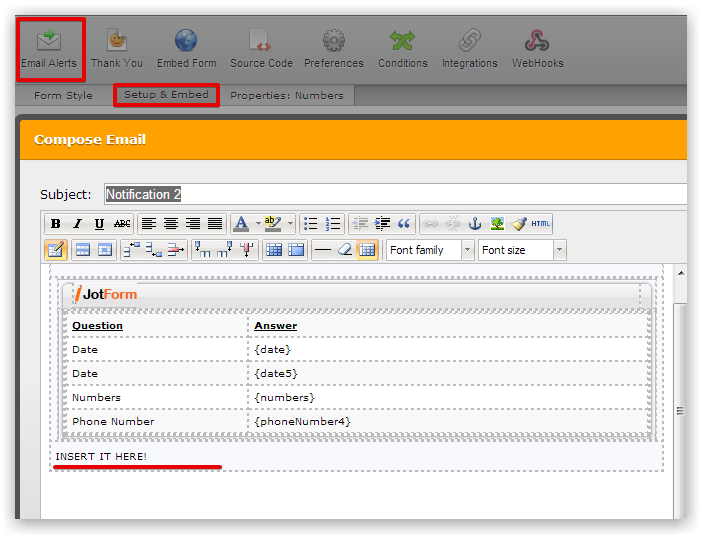
Thanks!
- Mobile Forms
- My Forms
- Templates
- Integrations
- INTEGRATIONS
- See 100+ integrations
- FEATURED INTEGRATIONS
PayPal
Slack
Google Sheets
Mailchimp
Zoom
Dropbox
Google Calendar
Hubspot
Salesforce
- See more Integrations
- Products
- PRODUCTS
Form Builder
Jotform Enterprise
Jotform Apps
Store Builder
Jotform Tables
Jotform Inbox
Jotform Mobile App
Jotform Approvals
Report Builder
Smart PDF Forms
PDF Editor
Jotform Sign
Jotform for Salesforce Discover Now
- Support
- GET HELP
- Contact Support
- Help Center
- FAQ
- Dedicated Support
Get a dedicated support team with Jotform Enterprise.
Contact SalesDedicated Enterprise supportApply to Jotform Enterprise for a dedicated support team.
Apply Now - Professional ServicesExplore
- Enterprise
- Pricing



























































