-
mwmsdAsked on October 9, 2014 at 10:43 AM
Hi everybody,
I want to send different autoresponders based on payment types.
If a person pays by Check, he/she will get a specific auto responder.
I have created the auto responder and set the conditions on the Submit button.
It only worked one time. It doesn't work after that even if the condition is met. It goes back and sends the general auto responder.
Could you please check?
I appreciate your help.
-
Welvin Support Team LeadReplied on October 9, 2014 at 11:52 AM
Hi,
This our guide for that method: https://www.jotform.com/help/167-How-to-send-to-a-specific-email-address-based-on-a-selection.
The conditional logic of the form is actually correct. However, you have a regular autoresponder email which is not assigned to a conditional logic, check the following screenshot:
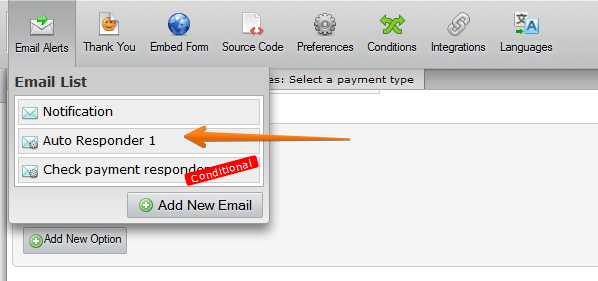
So whether Check or Credit Card, this autoresponder will be delivered to the submitter. You can delete this settings if you don't need it there: https://www.jotform.com/help/132-How-to-Delete-Notifications-Autoresponder.
Thank you!
-
mwmsdReplied on October 9, 2014 at 12:05 PM
I do need both responders. One for those that will pay by check, and the regular one for those that will pay by credit card.
I do not want people that pay by check to get two responders.
Do I need to set conditions for the regular one?
-
Welvin Support Team LeadReplied on October 9, 2014 at 12:15 PM
Hi,
Yes, you should add a conditional logic for the other autoresponder and point it when Credit Card is selected. When you leave it that way, that will be delivered as regular autoresponder, whether Check or Credit Card payment.
Thank you!
-
mwmsdReplied on October 9, 2014 at 2:28 PM
Thank you so much for your help!
Now I'm not getting notification emails. I get submission confirmation emails only.
http://form.jotformpro.com/form/42734482746967
-
BenReplied on October 9, 2014 at 4:44 PM
Hi,
I took a look at your jotform and your "Check payment responder" does not have the sender field set, so it is not sent. Please change it to noreply@jotform.com and test it out by submitting your jotform again.

Do let us know if you have any further questions.
Best Regards,
Ben
- Mobile Forms
- My Forms
- Templates
- Integrations
- INTEGRATIONS
- See 100+ integrations
- FEATURED INTEGRATIONS
PayPal
Slack
Google Sheets
Mailchimp
Zoom
Dropbox
Google Calendar
Hubspot
Salesforce
- See more Integrations
- Products
- PRODUCTS
Form Builder
Jotform Enterprise
Jotform Apps
Store Builder
Jotform Tables
Jotform Inbox
Jotform Mobile App
Jotform Approvals
Report Builder
Smart PDF Forms
PDF Editor
Jotform Sign
Jotform for Salesforce Discover Now
- Support
- GET HELP
- Contact Support
- Help Center
- FAQ
- Dedicated Support
Get a dedicated support team with Jotform Enterprise.
Contact SalesDedicated Enterprise supportApply to Jotform Enterprise for a dedicated support team.
Apply Now - Professional ServicesExplore
- Enterprise
- Pricing





























































