-
woolalaaAsked on October 9, 2014 at 1:42 PM
-
Mike_T Jotform SupportReplied on October 9, 2014 at 4:27 PM
Thank you for contacting us.
1) We use a standard < select > element for drop downs. Unfortunately, there is no way to style the highlight selection color on them, since they are basic browser controls and not styleable in that way.
There are some custom 'drop downs' available under Widgets area, so you might take a look at them.
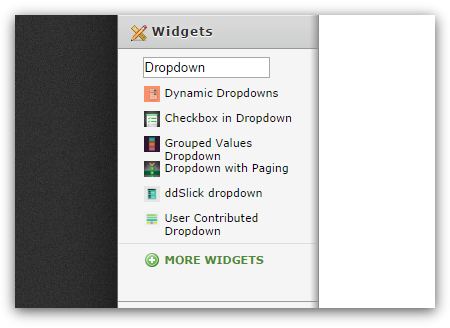
http://widgets.jotform.com/search/dropdown
2) We will address the second question via a separate thread:
-
woolalaaReplied on October 10, 2014 at 12:26 AM
Alright thanks, but I can't use the dropdown widgets because I tried using ddSlick dropdown earlier and got this problem: http://www.jotform.com/answers/440798-Error-message-blinks-flashes#2
Do you happen to know which dropdown widget enables the styling of highlight selection color other than ddSlick?
-
Ashwin JotForm SupportReplied on October 10, 2014 at 8:21 AM
Hello woolalaa,
I am not sure if it is possible to change the highlight color of the dropdown options.
If you want you can change the background color of the dropdown or the font color of the option texts but highlight option of native select box is not possible.
Thank you!
- Mobile Forms
- My Forms
- Templates
- Integrations
- INTEGRATIONS
- See 100+ integrations
- FEATURED INTEGRATIONS
PayPal
Slack
Google Sheets
Mailchimp
Zoom
Dropbox
Google Calendar
Hubspot
Salesforce
- See more Integrations
- Products
- PRODUCTS
Form Builder
Jotform Enterprise
Jotform Apps
Store Builder
Jotform Tables
Jotform Inbox
Jotform Mobile App
Jotform Approvals
Report Builder
Smart PDF Forms
PDF Editor
Jotform Sign
Jotform for Salesforce Discover Now
- Support
- GET HELP
- Contact Support
- Help Center
- FAQ
- Dedicated Support
Get a dedicated support team with Jotform Enterprise.
Contact SalesDedicated Enterprise supportApply to Jotform Enterprise for a dedicated support team.
Apply Now - Professional ServicesExplore
- Enterprise
- Pricing




























































