-
lynettewilliamsAsked on October 9, 2014 at 2:43 PM
I have set the default font color for all labels on my form to White.
On my form in the 'Personal Information - Step 1" section, there are a set of checkboxes listed under
Profiles on Social Media Sites
Selecting a checkbox makes all the labels of the checkboxes not visible.
The same thing happens on the set of checkboxes titled 'Technologies you use '
What is the solution to this conundrum?
Thanks
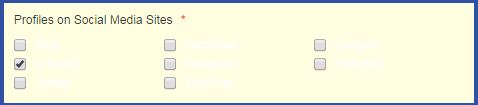
-
BenReplied on October 9, 2014 at 5:01 PM
Hi,
Yes, those can be a bit tricky.
There are 2 ways to deal with them.
One is by injecting this CSS:
.form-line.form-line-active
{
background: none;
color: white;
}The other would be to click on Preferences > Form Styles tab then change the Highlight Effect to disabled.


I would suggest disabling them over the preferences because it will disable them for all fields and if you see anything still happening that you do not want then apply CSS as well.
Do let us know how it goes for you and if you have any further questions.
Best Regards,
Ben -
lynettewilliamsReplied on October 9, 2014 at 6:46 PM
I just employed the use of the Preferences --> Highlight Effect Disabled and am quite pleased with that option. Thanks so much!
-
Elton Support Team LeadReplied on October 10, 2014 at 1:31 AM
@lynettewilliams
On behalf of my colleague, you're welcome.
Feel free to contact us anytime you need help with your form.
Have a good one!
- Mobile Forms
- My Forms
- Templates
- Integrations
- INTEGRATIONS
- See 100+ integrations
- FEATURED INTEGRATIONS
PayPal
Slack
Google Sheets
Mailchimp
Zoom
Dropbox
Google Calendar
Hubspot
Salesforce
- See more Integrations
- Products
- PRODUCTS
Form Builder
Jotform Enterprise
Jotform Apps
Store Builder
Jotform Tables
Jotform Inbox
Jotform Mobile App
Jotform Approvals
Report Builder
Smart PDF Forms
PDF Editor
Jotform Sign
Jotform for Salesforce Discover Now
- Support
- GET HELP
- Contact Support
- Help Center
- FAQ
- Dedicated Support
Get a dedicated support team with Jotform Enterprise.
Contact SalesDedicated Enterprise supportApply to Jotform Enterprise for a dedicated support team.
Apply Now - Professional ServicesExplore
- Enterprise
- Pricing






























































