-
kriscarterAsked on October 9, 2014 at 11:00 PM
Hi,
I'm trying to create an Authorize.net payment form for a non-profit. It looks pretty straightforward, but when I enter the API Login ID and the Transaction Key and then click Test it comes back with an error. Does that mean that it isn't working, or is there something wrong with this little test script?
Thanks in advance for your help.
Kris Carter
EducateMe.org
kcarter@educateme.org
-
Ashwin JotForm SupportReplied on October 10, 2014 at 7:47 AM
Hello Kris,
Do you mean to say that you clicked on the "Test Integration" button of authorize.net payment question?
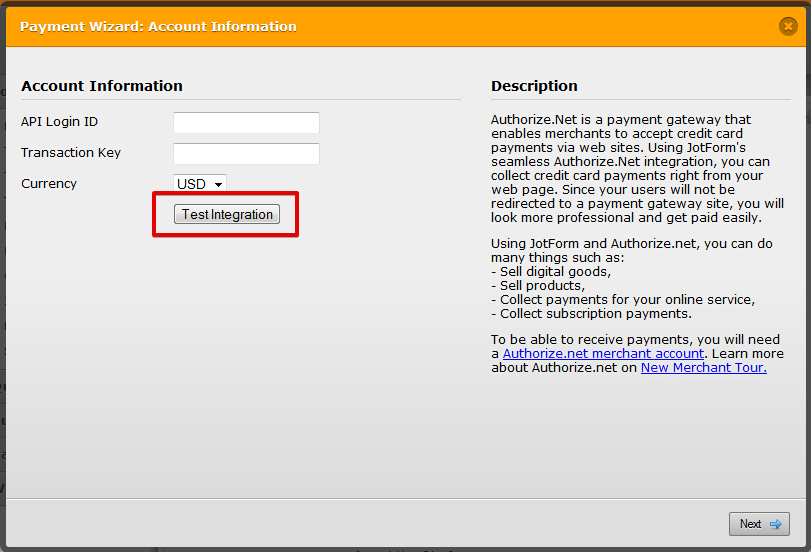
If you see an error message than it means that either the "API Login ID" and "Transaction Key" is not correct. Please ensure that you input correct authorize.net credentials.
Do get back to us if the issue persists.
Thank you!
-
kriscarterReplied on October 10, 2014 at 9:31 AMYes, that's exactly what I did. I even copied and pasted the API Login ID and Transaction Key directly from the Authorize.com site. The one I copied was the live Authorize.net API Login ID and Transaction Key. Is it possible I should use the Sandbox ID and Key, since they are not live?
Also, I'm trying to figure out how to get back to this beginning part of the Payment Wizard to input a different API Login ID and Transaction Key. Can you tell me how to do that without creating an entirely new form each time?
Kris Carter
Managing Director
EducateMe, Inc.
Phone: +1.202.656.5566
Mobile: +1.202.744.4477
Skype: kris.carter123
www.educateme.org
... -
BenReplied on October 10, 2014 at 9:45 AM
Hi Kris,
Yes, that is correct you should have used the API login ID and the Transaction Key that was given to you for the testing - Sandbox keys.
Once you add them and click the test integration (while it is set in sandbox mode) you should be able to connect.
You can see here a step by step guide, including how you can access the wizard without removing the old widget. To give you a quick answer about that is to use the Wizard Wand in the right corner of the widget after clicking on it (photo 1 in the guide bellow).
This is the guide: How to Test Authorize.net Payment Tool on Sandbox Mode?
Do let us know if you have any further issues with this or if you have any further questions.
Best Regards,
Ben -
kriscarterReplied on October 10, 2014 at 9:51 AMThat's very helpful Ben. I will try this.
Kris Carter
Managing Director
EducateMe, Inc.
Phone: +1.202.656.5566
Mobile: +1.202.744.4477
Skype: kris.carter123
www.educateme.org
...
- Mobile Forms
- My Forms
- Templates
- Integrations
- INTEGRATIONS
- See 100+ integrations
- FEATURED INTEGRATIONS
PayPal
Slack
Google Sheets
Mailchimp
Zoom
Dropbox
Google Calendar
Hubspot
Salesforce
- See more Integrations
- Products
- PRODUCTS
Form Builder
Jotform Enterprise
Jotform Apps
Store Builder
Jotform Tables
Jotform Inbox
Jotform Mobile App
Jotform Approvals
Report Builder
Smart PDF Forms
PDF Editor
Jotform Sign
Jotform for Salesforce Discover Now
- Support
- GET HELP
- Contact Support
- Help Center
- FAQ
- Dedicated Support
Get a dedicated support team with Jotform Enterprise.
Contact SalesDedicated Enterprise supportApply to Jotform Enterprise for a dedicated support team.
Apply Now - Professional ServicesExplore
- Enterprise
- Pricing




























































